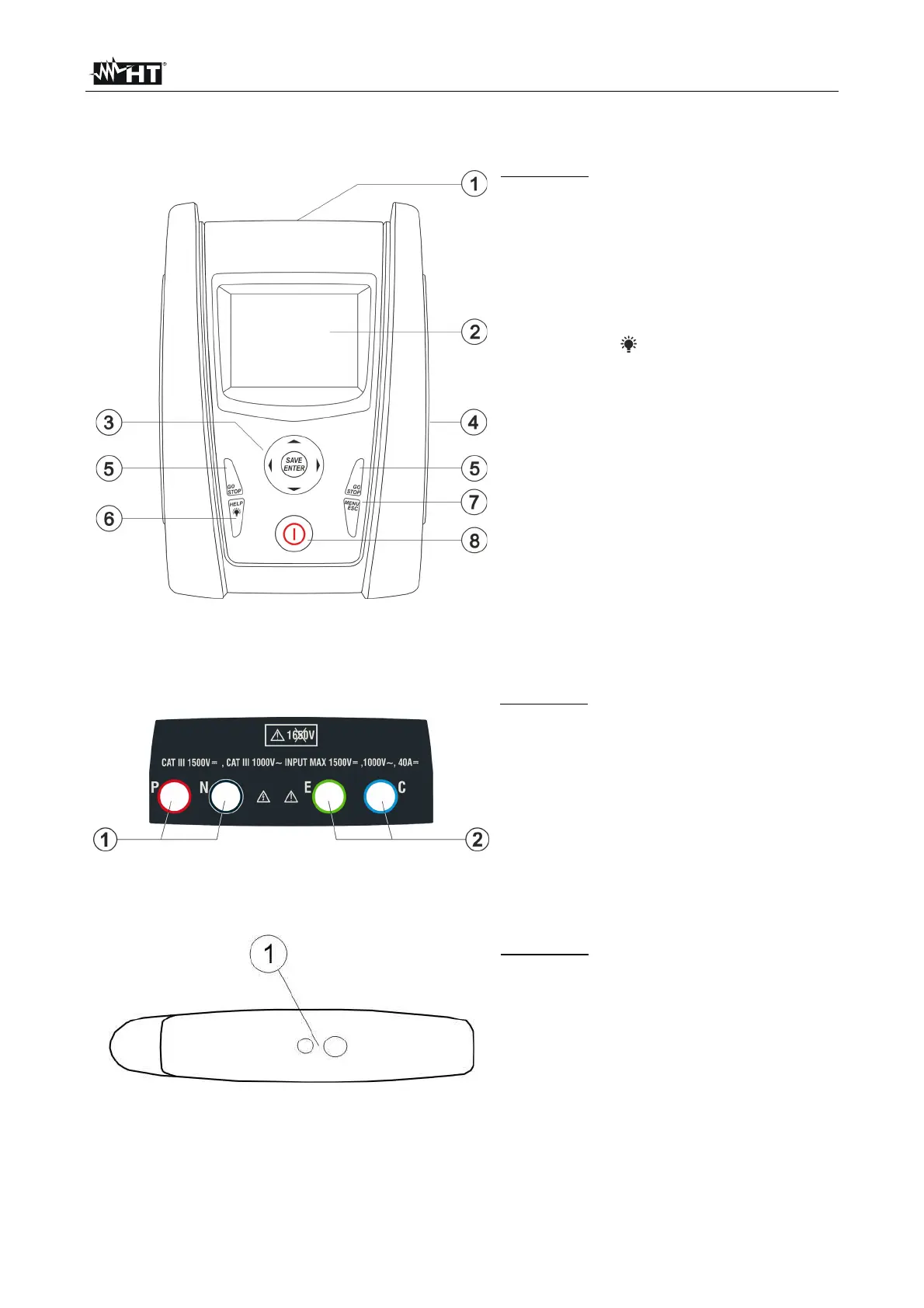PVCHECKs-PRO
EN - 7
4. NOMENCLATURE
4.1. DESCRIPTION OF THE INSTRUMENT
CAPTION:
1. Inputs
2. LCD display
3. Keys ,,,, SAVE/ENTER
4. Compartment of connector for
optical/USB cable
5. Key GO/STOP
6. Key HELP/
7. Key ESC/MENU
8. Key ON/OFF
Fig. 1: Description of the front part of the instrument
CAPTION:
1. P, N inputs for DC voltage
measurement (IVCK) / Insulation
(M)
2. E, C inputs for continuity tests (RPE)
Fig. 2: Description of the upper part of the instrument
CAPTION:
1. Connector for connecting optically
insulated optical/USB output cable
Fig. 3: Description of the instrument’s side