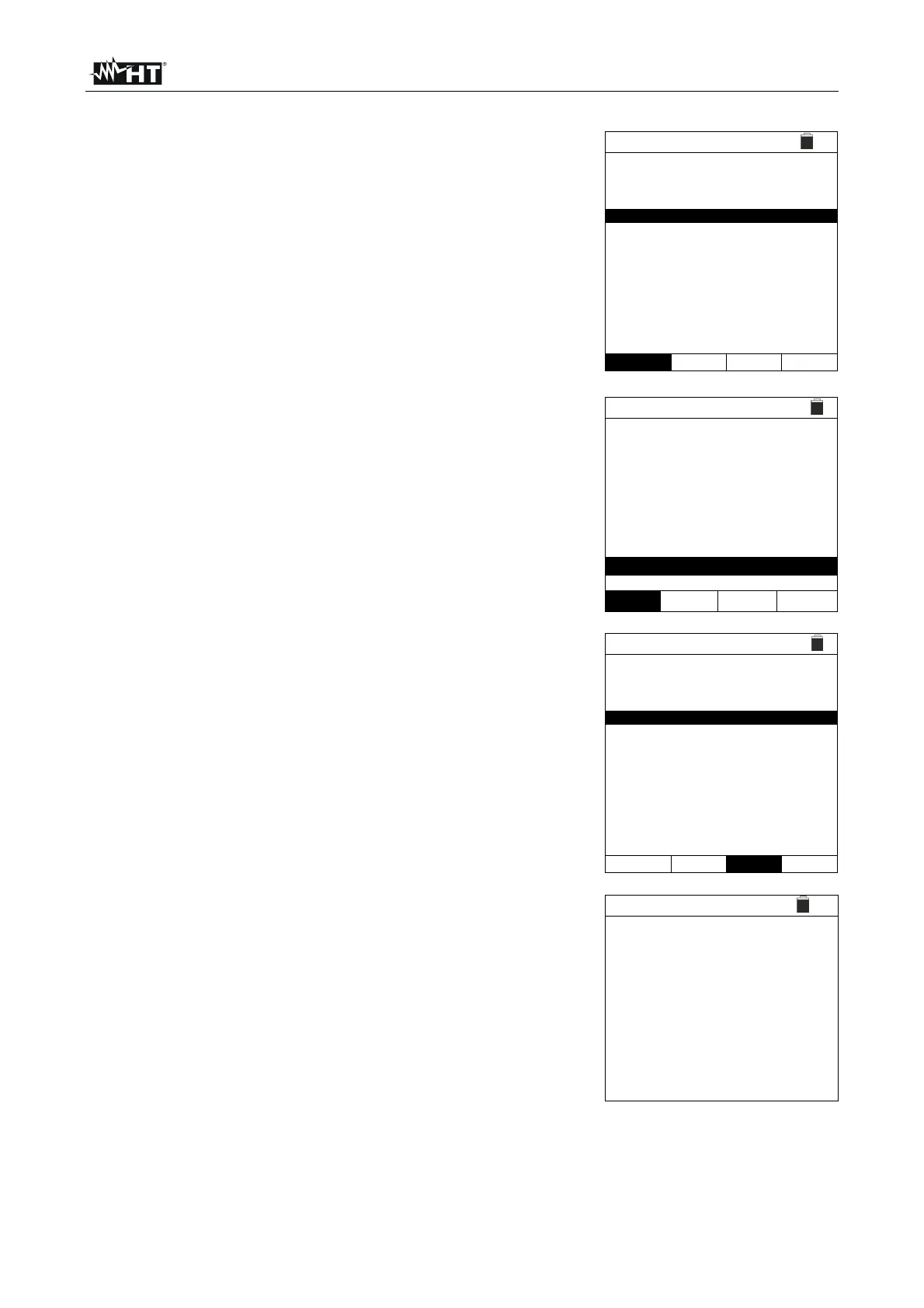PVCHECKs-PRO
EN - 54
7.2. RECALLING AND DELETION OF SAVED DATA
1. Press the ESC/MENU key to go back to the main menu,
select “MEM” and confirm with ENTER to access the
section where saved values are displayed. The screen to
the side is shown by the instrument and contains the list of
saved tests.
2. Use the arrow keys , to select the saved measure
which is to be shown on the display, and use the arrow
keys , to select “Rec”. Confirm with ENTER. The
following screen appears on the display:
MEM 15/10 – 18:04
N. Date Type
001 15/05/23 RPE
002 15/05/23 M
003 15/05/23 IVCK
004 12/04/23 RPE
005 12/04/23 IVCK
Tot: 5 Free: 994
Last
Rec Pag Delete
7. For RPE test, there are the values of the following
parameters:
Limit threshold set for continuity measurement
Value of calibration resistance of test cables
The value of resistance of the object being tested
The real value of the applied test current
Measured result
RPE 15/10 – 18:04
R 0.02
Itest 212 mA
OK
STD 2.00 0.06
MODE Lim.
><
3. Use the arrow keys , to select the saved measure
which is to be deleted, and use the arrow keys , to
select “Del”. Confirm with ENTER. The following screen
appears on the display:
MEM 15/10 – 18:04
N. Date Type
001 15/05/23 RPE
002 15/05/23 M
003 15/05/23 IVCK
004 12/04/23 RPE
005 12/04/23 IVCK
Tot: 5 Free: 994
Last
Rec Pag Delete
3. Press the ENTER key to confirm and the ESC key to exit
without confirming and to go back to the main menu. The
instrument always deletes the last saved measure
MEM 15/10 – 18:04
DELETE LAST?
ENTER / ESC