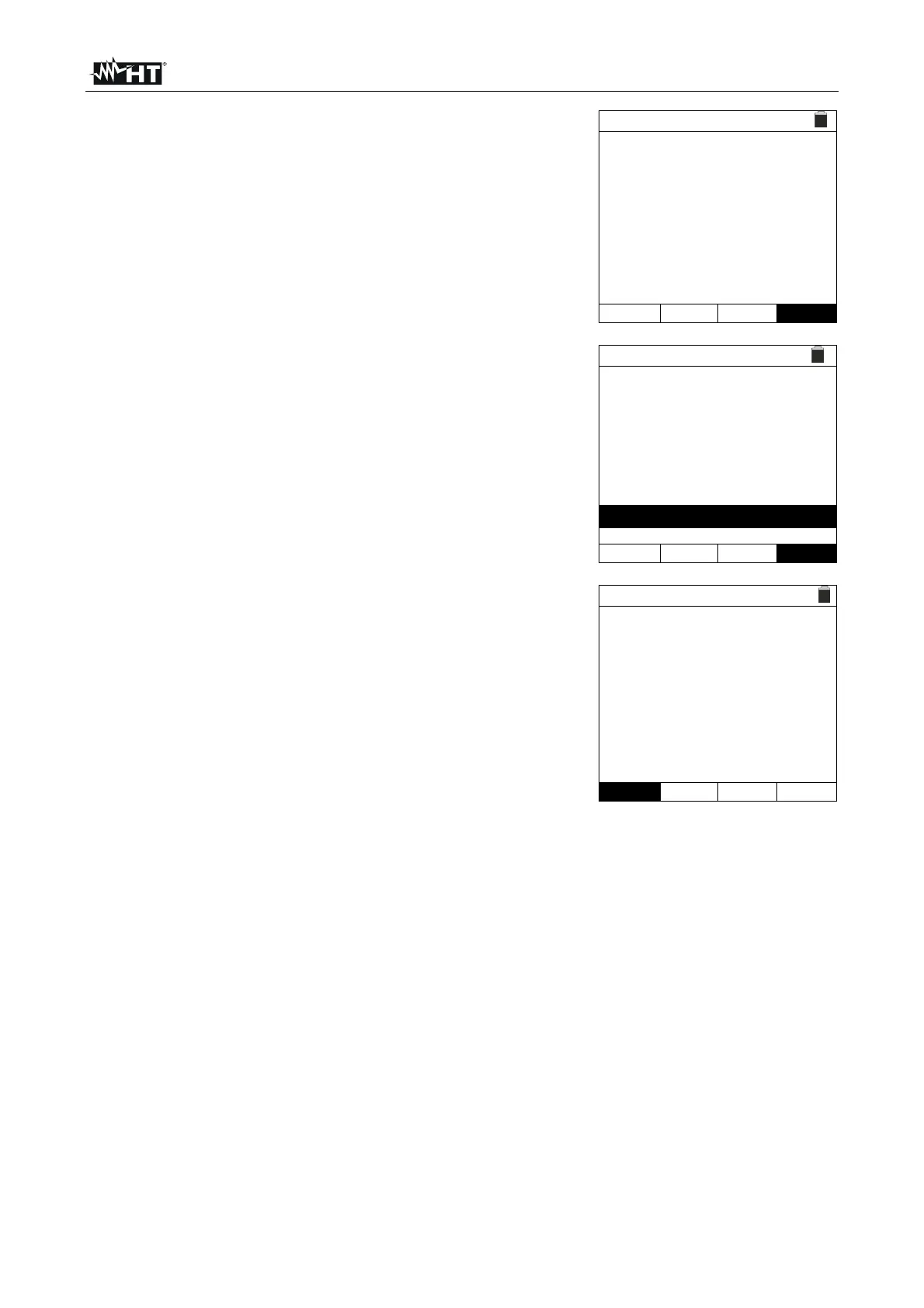PVCHECKs-PRO
EN - 17
4. Use the arrow keys or and select the position “><”.
The display shows the screen to the side.
RPE 15/10 – 18:04
R - - -
Itest - - - mA
STD 2.00 - - -
MODE Lim.
><
5. Press the GO/STOP key to start calibration. Messages
“Measuring…” followed by “Verification” and “Zeroing”
are shown in a sequence on the display.
RPE 15/10 – 18:04
R - - -
Itest - - - mA
Measuring…
STD 2.00 - - -
MODE Lim.
><
6. At the end of the compensation procedure, in case the
measured resistance value is ≤5, the instrument emits a
double tone to signal the positive result of the test and
displays the value of the compensated resistance of the
cables, which will be subtracted from all the subsequent
continuity measurements, at the bottom on the right side
of the display.
RPE 15/10 – 18:04
R - - -
Itest - - - mA
STD 2.00 0.06
MODE Lim.
><