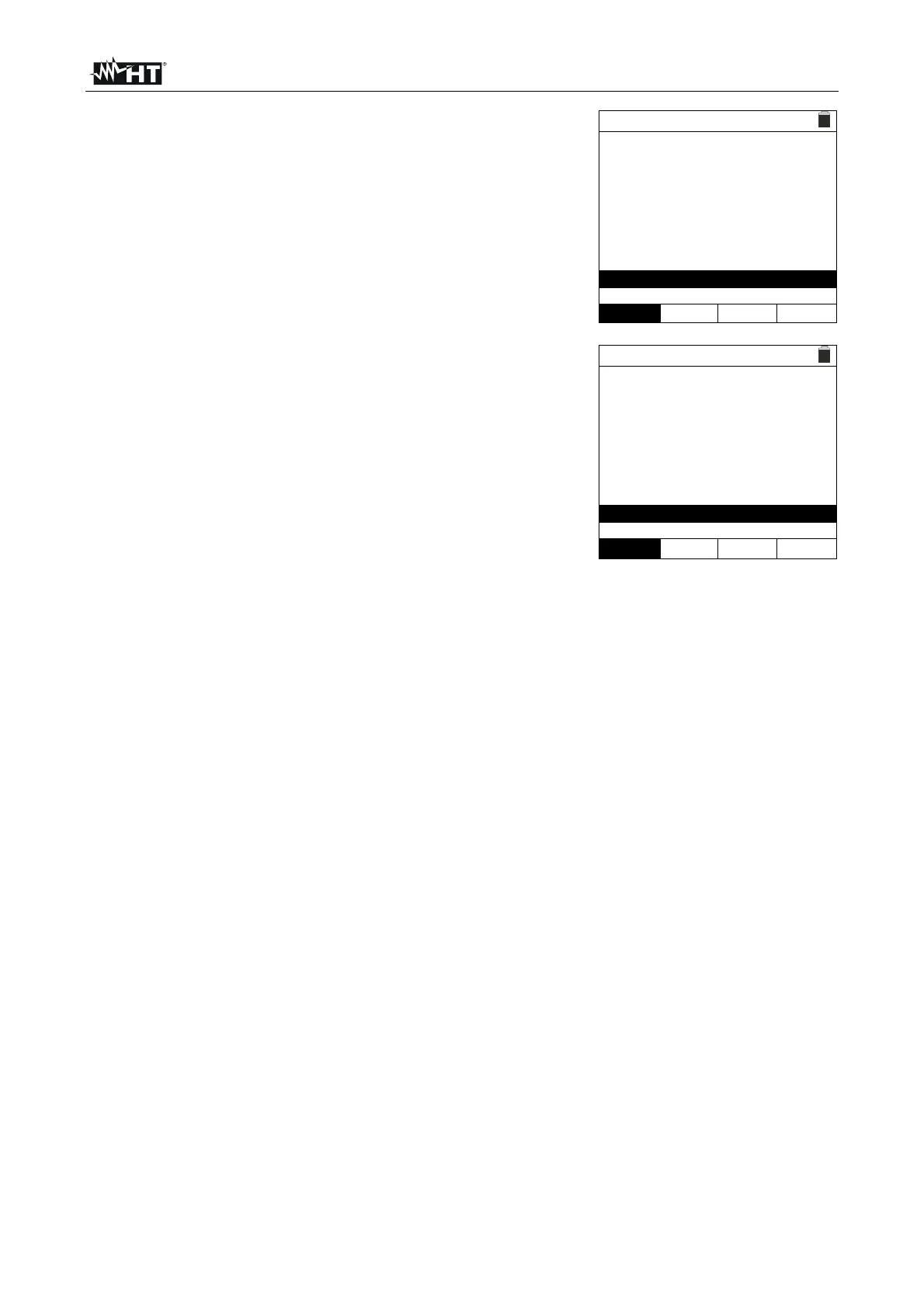PVCHECKs-PRO
EN - 19
6. Press the GO/STOP key to start the test. In case no error
conditions occur, the instrument displays the message
“Measuring…” as shown in the screen to the side.
RPE 15/10 – 18:04
R - - -
Itest - - - mA
Measuring…
STD 2.00 0.06
MODE Lim.
><
7. At the end of measurement, the instrument provides the
value of resistance of the object being tested. If the result
is lower than the set maximum limit value, the instrument
shows the message “OK” (value lower or equal to the set
limit threshold), otherwise it displays the message “NO
OK” (value higher than the set limit threshold) as shown
in the screen to the side.
8. Press the SAVE key to store the test result in the
instrument’s memory (see § 7.1) or the ESC/MENU key to
exit the screen without saving and go back to the main
measuring screen.
RPE 15/10 – 18:04
R 0.23
Itest 210 mA
OK
STD 2.00 0.06
MODE Lim.
><