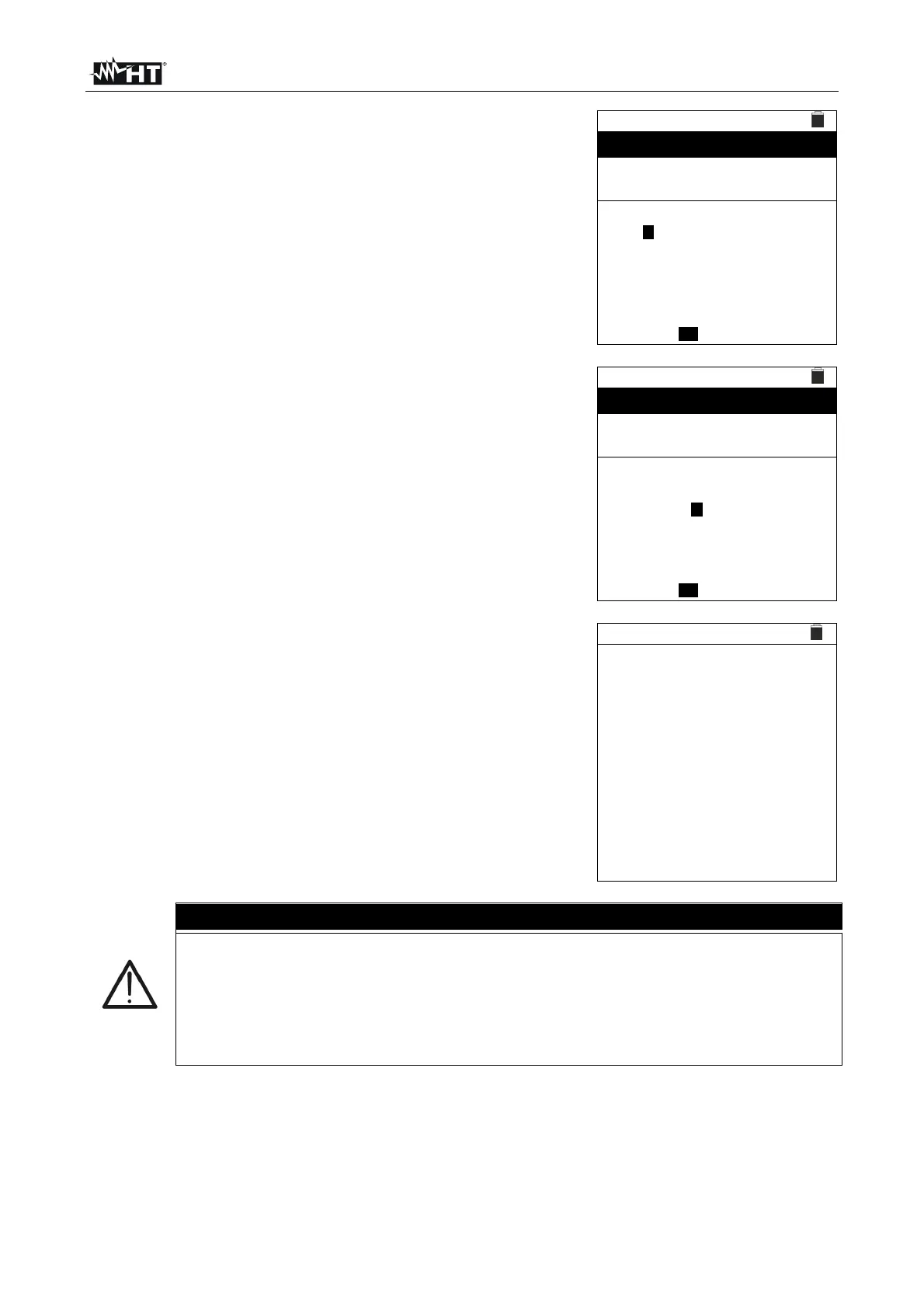PVCHECKs-PRO
EN - 35
4. Press “New” (which allows defining a new module) and
confirm with ENTER. Use the arrow keys of the virtual
keyboard to define a name for the module’s
manufacturer. Confirm with “OK”
SAVE 15/10 – 18:04
Manufacturer Name
SUNPOWER_
0 1 2 3 4 5 6 7 8 9 0 ( ) %
Q W E R T Y U I O P <=> #
A S D F G H J K L + - * / &
Z X C V B N M . , ; : ! ? _
ÄÖÜßµÑÇÁÍÓÚÜ¿¡
ÁÈÉÙÇÄËÏÖÜÆØÅ
DEL OK NEW
5. Use the arrow keys of the virtual keyboard to define a
name for the module. Confirm with “OK””
SAVE 15/10 – 18:04
Module name
318WTH_
0 1 2 3 4 5 6 7 8 9 0 ( ) %
Q W E R T Y U I O P <=> #
A S D F G H J K L + - * / &
Z X C V B N M . , ; : ! ? _
ÄÖÜßµÑÇÁÍÓÚÜ¿¡
ÁÈÉÙÇÄËÏÖÜÆØÅ
DEL OK NEW
3. Enter the value of each parameter (see Table 1)
according to the manufacturer’s data sheet. Position the
cursor onto the parameter to be defined by using the
arrow keys (,) and set the value using the arrow keys
( , ). Keep the arrow keys ( , ) pressed to carry out
a quick setting of the values.
4. Press the SAVE key to save the settings or the
ESC/MENU key to exit without saving.
DB 15/10 – 18:04
Man. SUNPOWER
Name: 318WTH
Type :
Monofacial
Voc :
64.70
V
Isc :
6.20
A
Vmpp :
58.40
V
Impp :
5.42
A
Tmp.Isc( ) :
0,057
%/°C
Tmp.Voc() :
-0,127
%/°C
CAUTION
If the value of any parameter is unknown, press and hold the HELP key for
a few seconds to set the default value.
Upon pressing the SAVE key, the instrument checks the conditions
indicated in Table 1 and, if one or more of these conditions are not fulfilled,
one of the error messages listed in § 6.8 is shown on the display. The
instrument does not save the confi
uration set before an
error is solved.