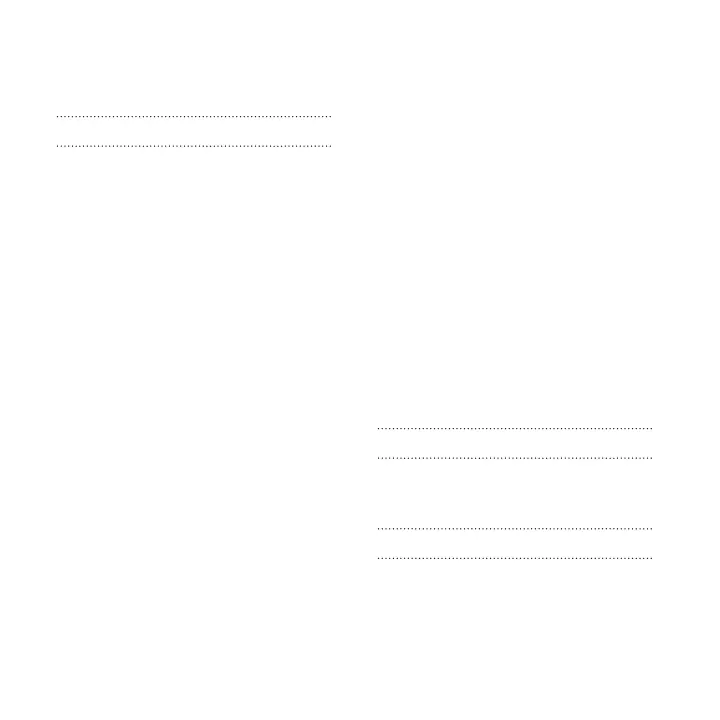Online storage
- Google Drive 264
P
Pair a Bluetooth headset 300
Pan 360 136
People
- adding a new contact 232
- contact groups 239
- contact link suggestions 237
- copying contacts 37, 235, 236
- editing contacts 234
- filtering your contacts 231
- groups 239
- importing contacts 37, 235
- merging contact information 237
- personal profile 232
- sending contact information 238
- transferring contacts 37, 235
Phone calls
- blocking a call 181
- call history 180
- calling 174
- conference call 179
- emergency call 177
- extension number 175
- Face Tracking 172
- missed calls 176
- Motion Launch 77
- muting the microphone 179
- receiving calls 178
- Screen Share 174
- Smart Dial 174
- speakerphone 179
- speed dial 176
Phone information 42
Phone settings
See Settings
Phone updates 42
Photo Booth 132
Photo shapes 164
Photos
- custom effects 157
- location 144
- transferring from computer 38
- transferring from iPhone 226
- viewing photos and videos 143
- viewing photos and videos by event 142
- viewing photos by location 144
Power
- charging the battery 29
- checking battery usage 206
- saving power 208
- sleep mode 52
Print screen
See Capture screen
Prismatic 165
PUK (PIN Unblock Key) 318
Q
Quick call 77
Quick settings 39
R
Recent apps 64
Reset 227, 228
Ringtone
- editing 197
- setting song as ringtone 196
334 Index