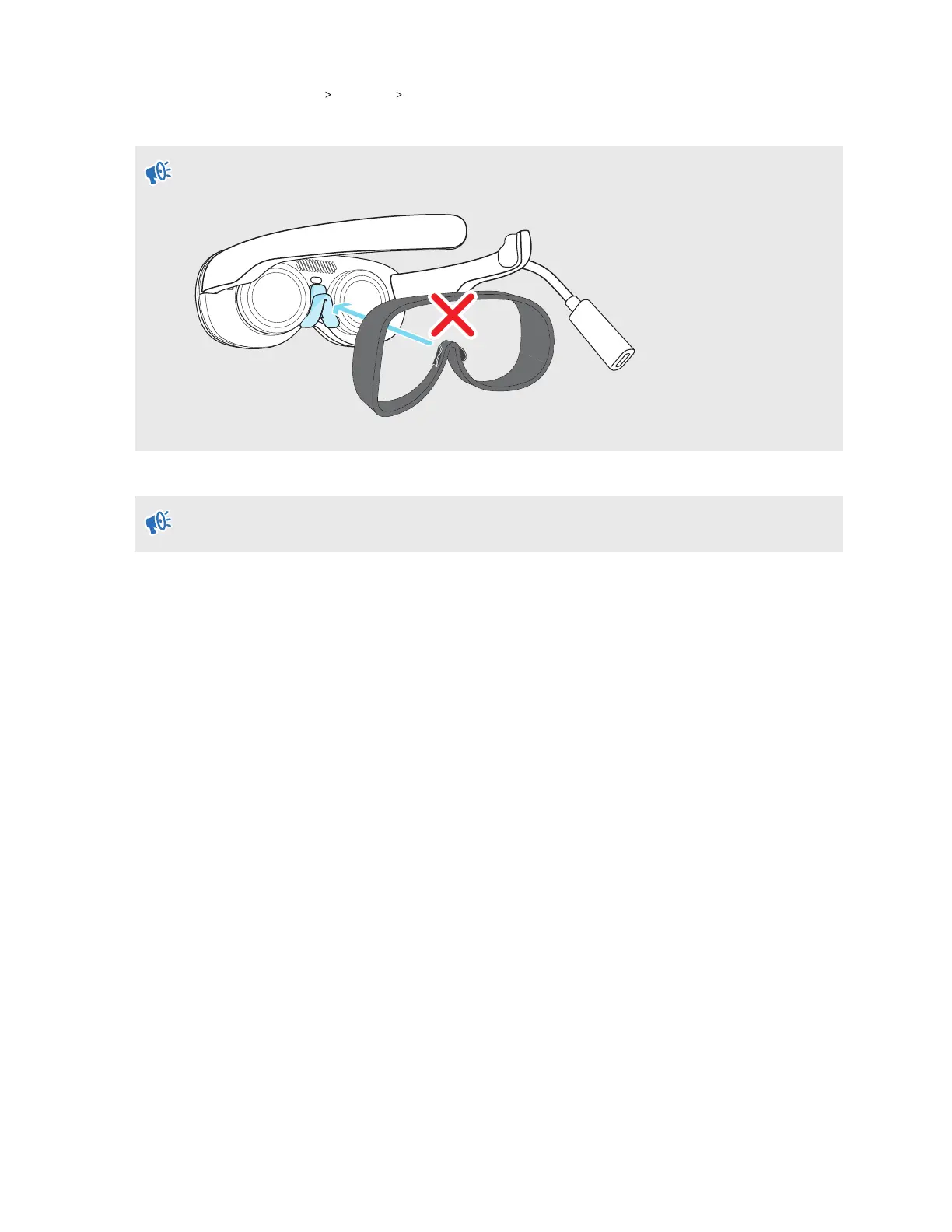2. Select Library Tutorial Diopter adjustment.
3. Follow the onscreen instructions to adjust the diopter dial to get a clear view.
Do not attach the face cushion when adjusting the diopter dial. You only need to attach the
nose rest.
When you've finished the steps, you'll be taken back to Home.
Remember to remove the nose rest and re-attach the face cushion when you're done.
10 Getting started