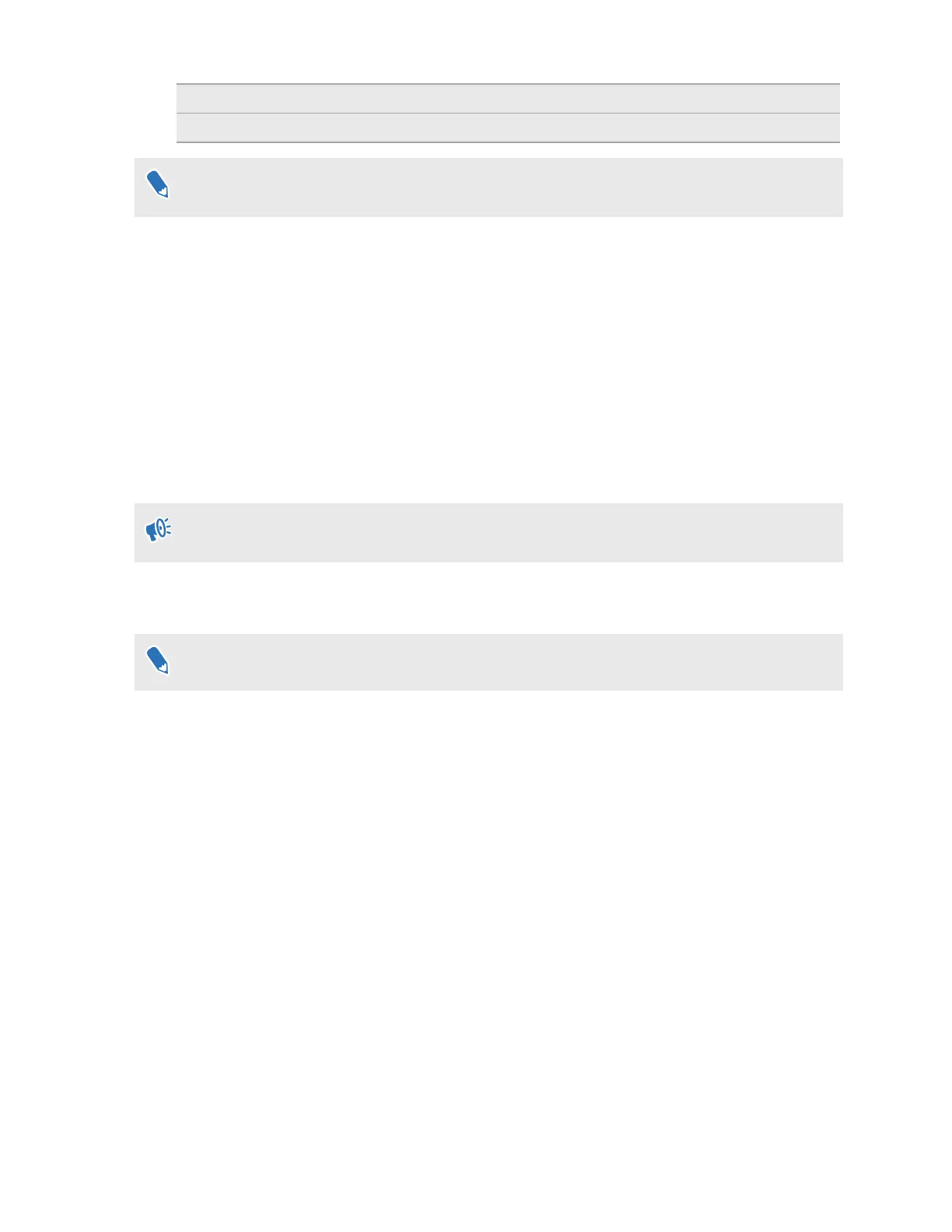7 Battery compartment
8 Lanyard hole
For more information on how to use the VR controller, check the Quick Start Guide in the VR
controller box.
Setting up VIVE Flow using the VIVE app or VIVE Flow
app
Set up VIVE Flow using your phone with the VIVE app or VIVE Flow app. You'll start setting up
VIVE Flow on your phone and then finish setting up on the VR glasses.
1. On your phone, download and install the VIVE app or VIVE Flow app.
§ On an Android phone, get it from https://www.vive.com/setup/flow or search VIVE
on the Google Play Store.
§ On an iPhone, search VIVE Flow on the App Store.
If you're using an iPhone, make sure the VIVE Flow software supports connecting to an
iPhone. See Why can't VIVE Flow connect to my iPhone? on page 47.
2. Depending on your phone, open the VIVE app or VIVE Flow app.
3. In the Welcome screen, tap VIVE Flow.
If you're using an iPhone, skip to step 4.
14 Getting started