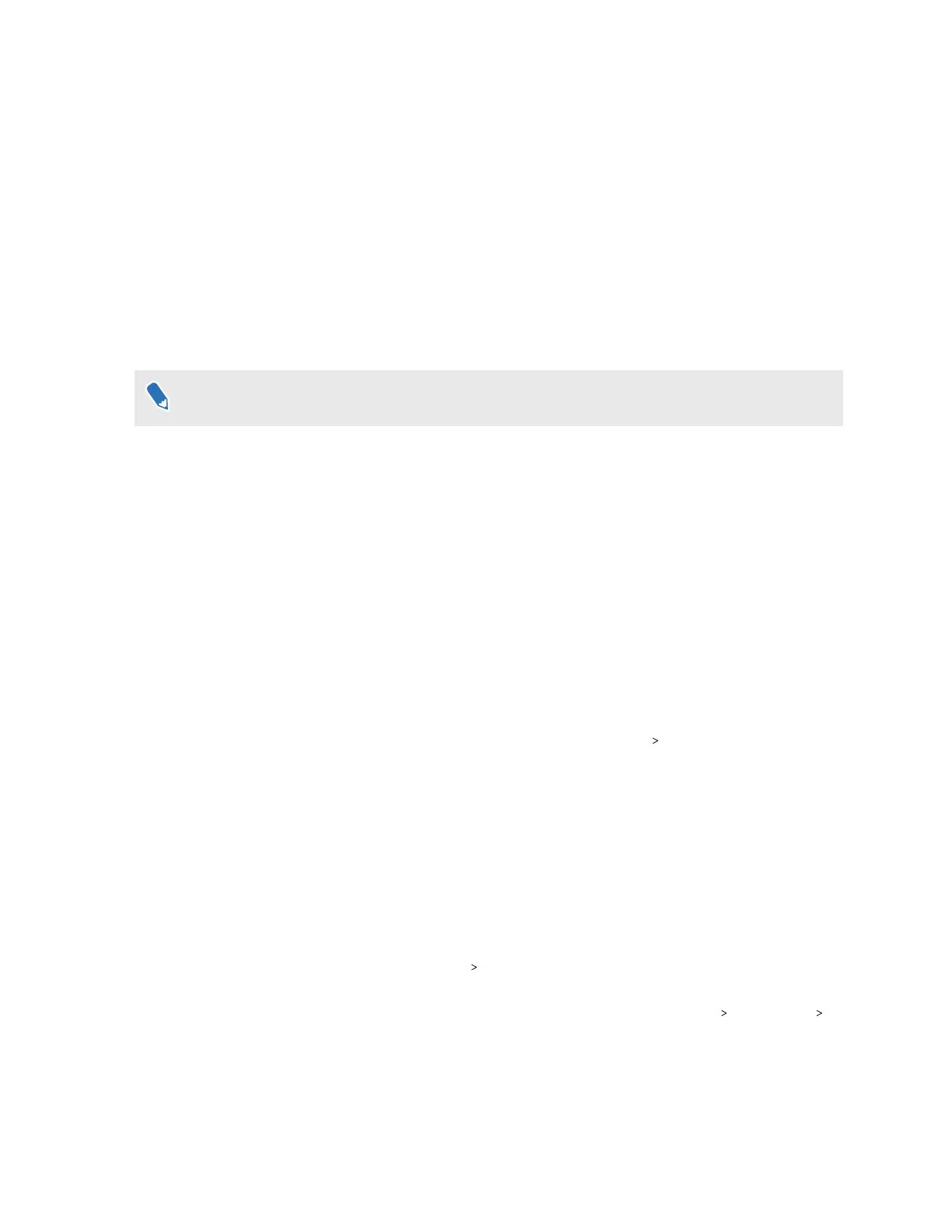What languages do the VIVE app and VIVE Flow app
support?
The app language is set by your phone settings. If your phone language isn't supported, the app
will choose another language from your region. If no language is available, it will default to
English.
Managing phone notifications
Don't worry about missing important notifications while in VR. Manage which notifications you
get while using VIVE Flow.
Phone notifications are only available when using Android phones.
1. In the VIVE app, tap Notifications under Phone service.
2. Choose the notifications you want to receive while in VR, and then tap the back arrow.
3. Tap the Notifications On/Off switch to turn it on or off.
Installing system and firmware updates from the VIVE
app or VIVE Flow app
Here's how to check for the latest system and firmware updates for your VR glasses and install
them:
1. In the app, tap your VIVE Flow under Headset.
2. If you see that there's an available update, tap System update
Update.
It is highly recommended to plug VIVE Flow to a power bank or power outlet using an AC adapter
when doing system and firmware updates.
Uninstalling the VIVE app or VIVE Flow app
It's easy to uninstall the app from your phone.
Do one of the following:
§ On an Android phone, go to Settings
Apps, look for and tap VIVE app, and then tap
Uninstall.
§ On an iPhone, tap and hold the VIVE Flow app, and then tap Remove App Delete App
Delete.
36 VIVE app and VIVE Flow app
