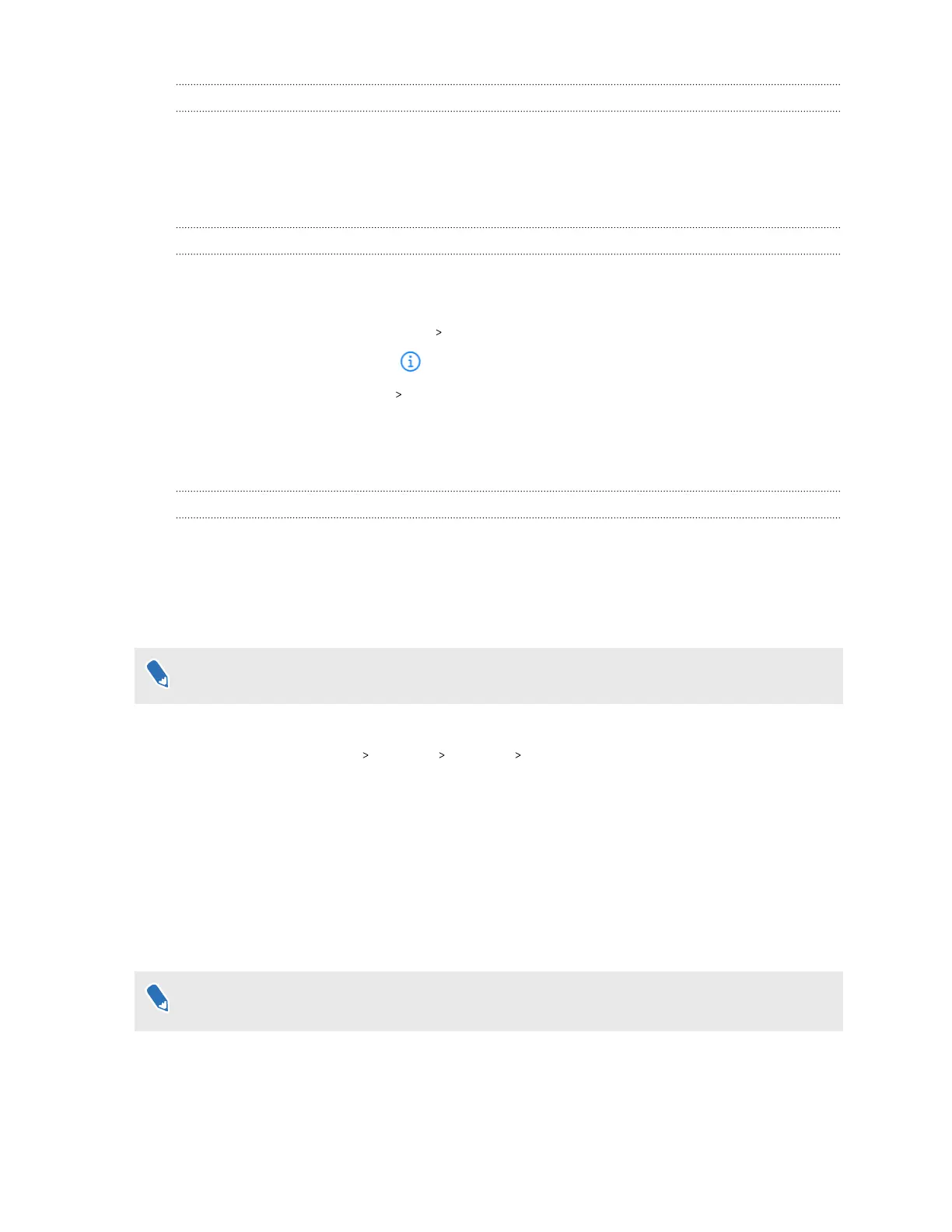Can I take off VIVE Flow when its updating?
Yes, you can. After taking off VIVE Flow, make sure to cover the proximity sensor with a sticky
note or piece of cloth to prevent VIVE Flow from going to sleep mode. The update process will
stop if VIVE Flow goes to sleep mode. See About VIVE Flow on page 6 to know the location of the
proximity sensor.
How do I forget VIVE Flow on an iPhone?
After unpairing VIVE Flow from your iPhone, forget VIVE Flow from your phone's Bluetooth list.
You need to forget VIVE Flow from your iPhone so you can pair VIVE Flow again.
1. On your phone, go to Settings Bluetooth.
2. Under MY DEVICES, tap beside VIVE Flow.
3. Tap Forget This Device Forget Device.
System
How do I perform a factory reset on VIVE Flow?
Follow the steps below to perform a factory reset on VIVE Flow from the VIVE app or VIVE Flow
app.
1. Plug in VIVE Flow to a power source.
2. On your phone, open the VIVE app or VIVE Flow app.
Make sure your phone and VIVE Flow are connected through Bluetooth.
3. Under Headset, tap your VIVE Flow.
4. Tap Reset headset Erase all Erase all OK. This also removes VIVE Flow from the
VIVE app or VIVE Flow app.
If you lost your phone or deleted the VIVE app or VIVE Flow app, you can still perform a factory
reset on VIVE Flow by using the hardware buttons on VIVE Flow.
1. Plug in VIVE Flow to a power source.
2. Wear VIVE Flow, and wait for the Home screen to appear.
3. Press and hold the Headset, Volume up, and Volume down buttons simultaneously until
you see the Reset headset window.
If the volume bar appears or the Reset headset window doesn't show after a while, release the
buttons and try again. Make sure to press all three buttons at the same time.
4. Look and hover the cursor on Erase all data until the button is selected.
5. Confirm that you want to do a factory reset.
40 Common solutions