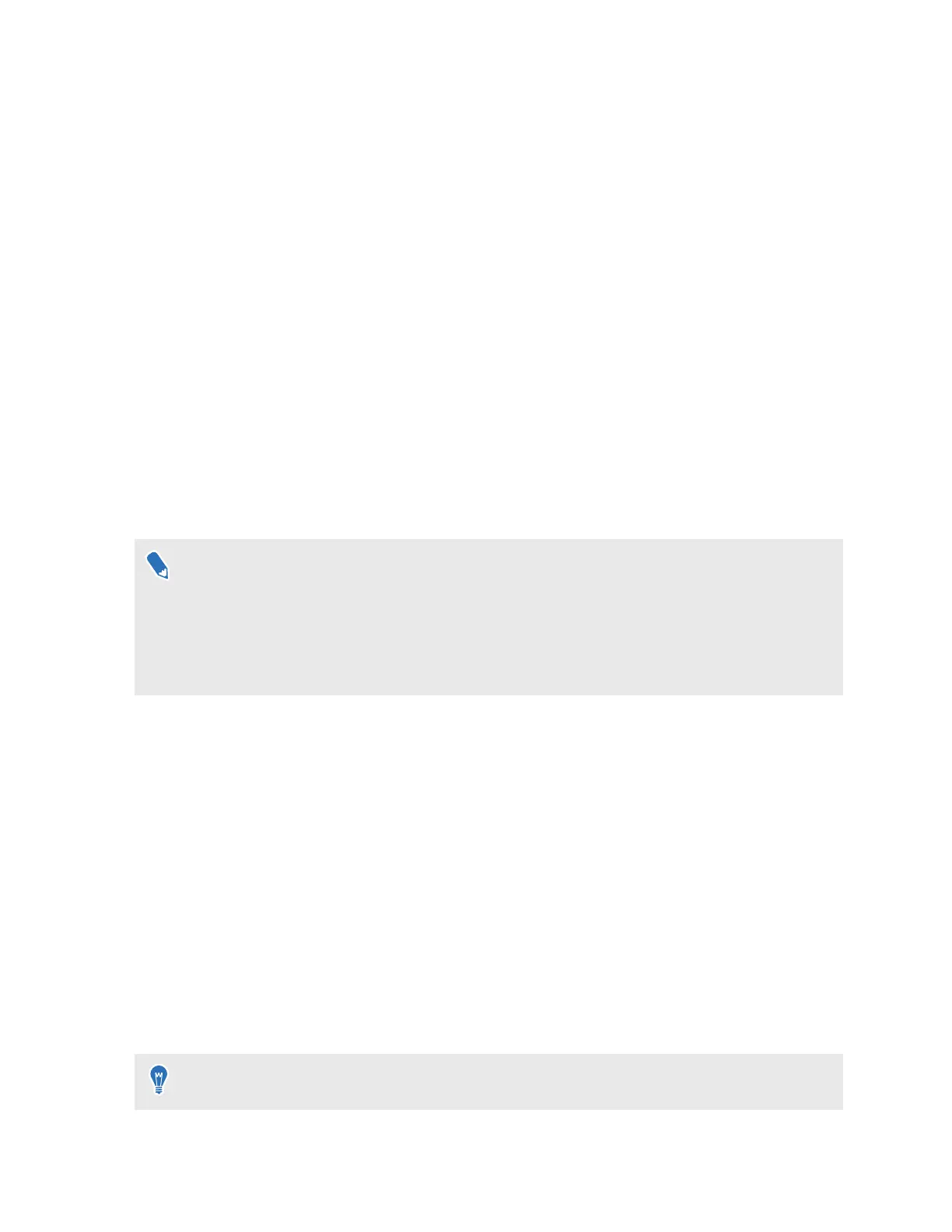4. Make sure that Bluetooth is on and that your other device is nearby and in pairing mode.
5. Select your device from the list.
6. If your device uses a PIN or code, type the PIN or verify the code.
7. Select Pair to pair your device.
Setting up and using Kiosk mode
Kiosk mode is a custom dashboard that allows you to control what apps a user can access while
using VIVE Flow. This is helpful for demonstrations, training, or certain enterprise environments
where full control of the headset might not meet organizational needs.
To set up and enter Kiosk mode:
1. If you're currently running an app, tap/press the VIVE button on the controller, and then
select Back to Home.
2. From Home, select Settings.
3. Select Kiosk Mode.
4. Choose what apps, features, and settings will be available in Kiosk mode.
§
For Assign apps, if Single app is selected, VIVE Flow will automatically launch the app. If
Multiple apps is selected, VIVE Flow will show a screen where the user can launch the app
from the library and change certain settings.
§ For Interaction method, select Gaze to let users select items in apps by simply aiming the
beam at them. The app needs to support Gaze mode.
5.
Select Enter Kiosk Mode to start Kiosk mode.
To leave Kiosk mode, press and hold the headset button until a menu appears, and then select
Quit Kiosk mode. Enter your passcode if you have one.
Uninstalling apps
Whether you want to free up space or no longer need it, it's easy to uninstall apps.
1. If you're currently running an app, tap/press the VIVE button on the controller, and then
select Back to Home.
2. From Home, select Settings.
3. Select Storage.
4. Highlight the app on the list by pointing at it, and then select the Trash icon.
You can reinstall apps later.
32 Getting the most out of your VR glasses