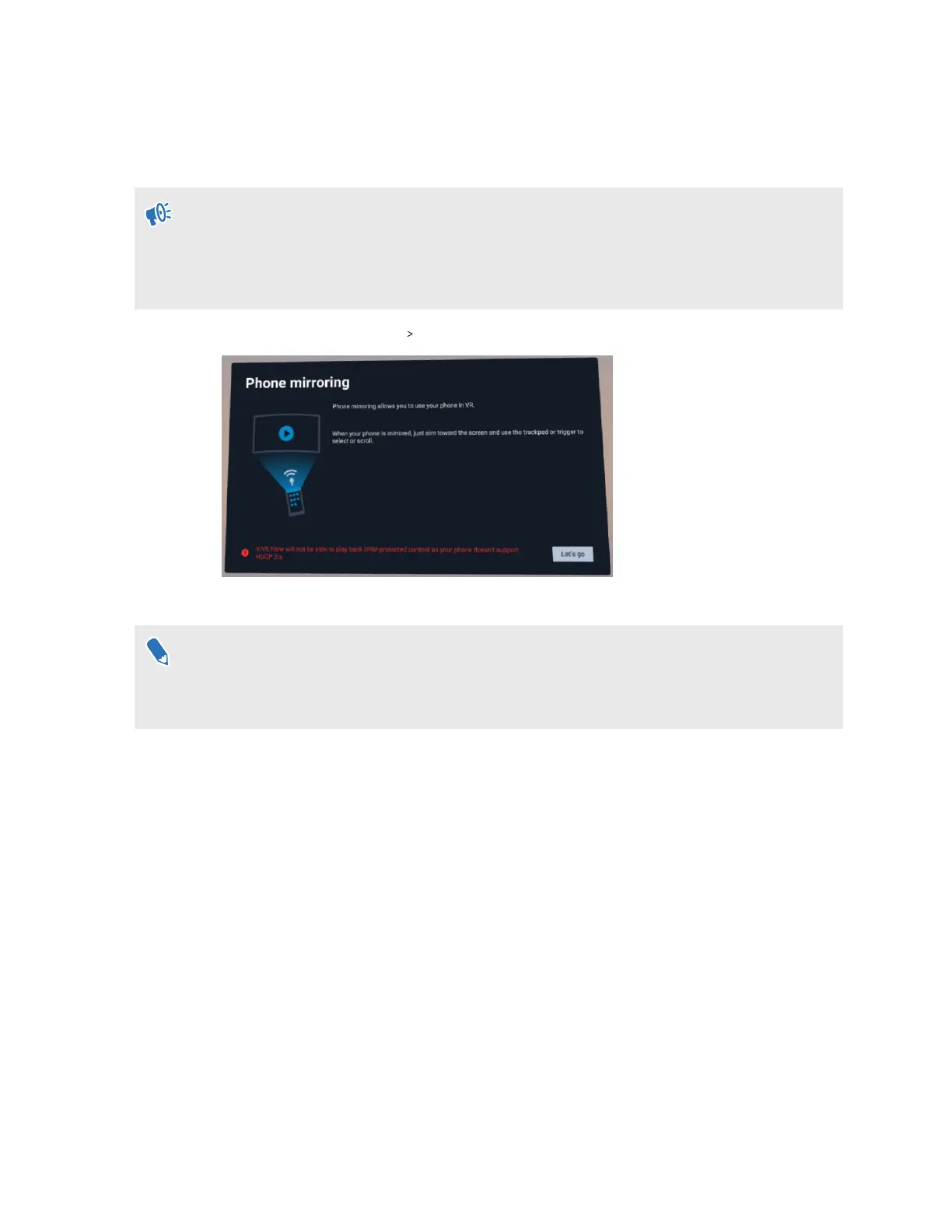Mirroring your phone on VIVE Flow
You can mirror what's on the phone screen inside VIVE Flow. Enjoy apps and watch your favorite
shows on a personal large screen in VR.
§ Phone mirroring is only available when using Android phones.
§ Your phone needs to support Miracast
™
in order to mirror your phone screen on VIVE Flow.
§ Make sure your phone is unlocked and the screen is on.
1. From Home, select Phone Let's go.
Your phone screen will then appear in VR.
If you're using the VR controller and you haven't paired VIVE Flow with your phone before,
you'll see Pair phone instead of Let's go. Select Pair phone, and then follow the steps in
Setting up VIVE Flow using the VIVE app or VIVE Flow app on page 14. When you get to the
step where you need to enter the pairing code, enter the pairing code you see on VIVE Flow.
2. You can:
§ Aim the beam on the phone screen to interact with your phone such as selecting an
app to open it.
§ Play back videos and watch them on your own personal large screen in VR.
23 Getting the most out of your VR glasses