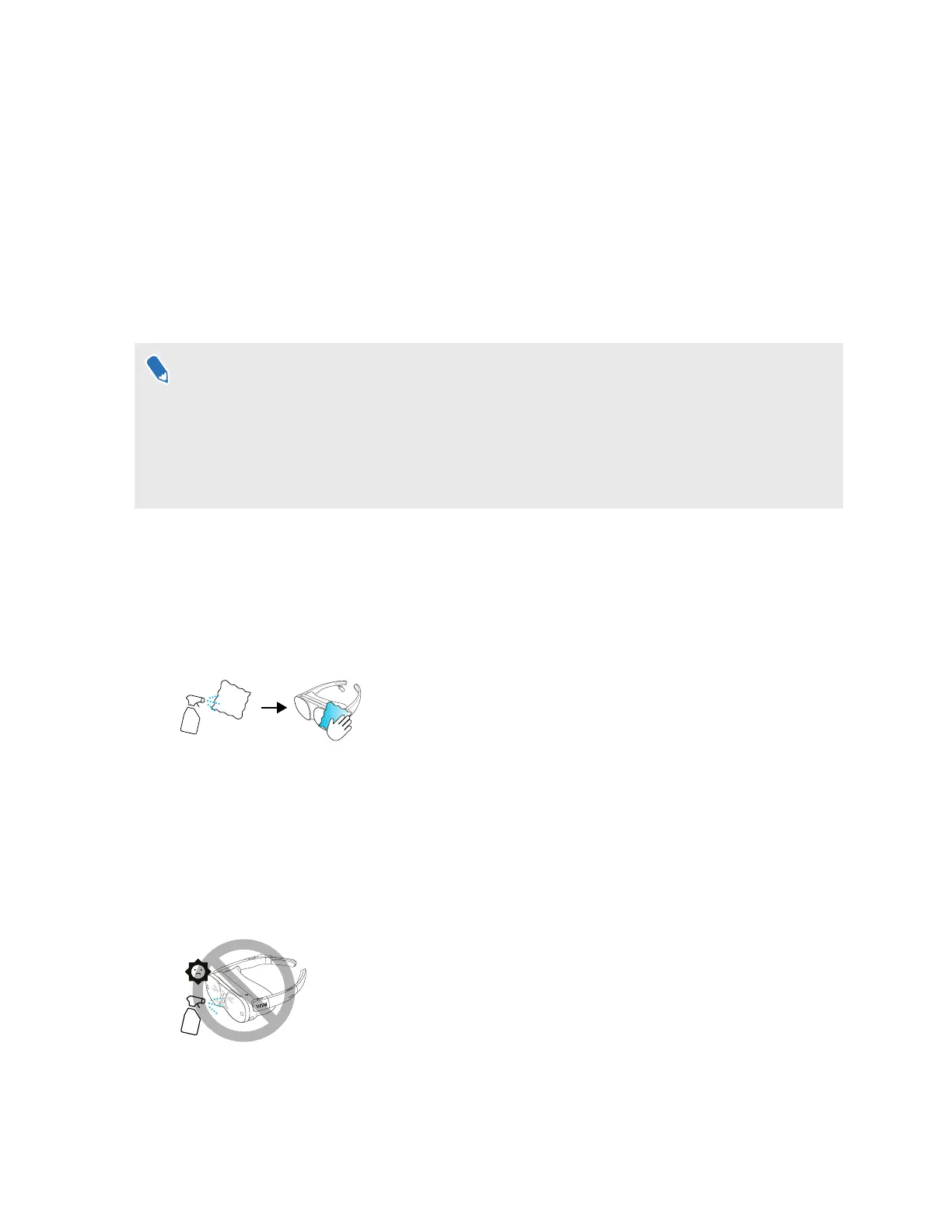Installing system and firmware updates
Keep your VIVE Flow system and firmware up-to-date with the latest features or enhancements.
Your VR glasses will check for updates periodically, or you can check manually. Here's how:
1. If you're currently running an app, tap/press the VIVE button on the controller, and then
select Back to Home.
2. From Home, select Settings.
3. Under General, select System update.
4. Select Update to begin the update process.
§ It is highly recommended to plug VIVE Flow to a power bank or power outlet using an AC
adapter when doing system and firmware updates.
§ Some updates may require restarting your VR glasses.
§ You can also update the VR glasses through the VIVE app or VIVE Flow app. See Installing
system and firmware updates from the VIVE app or VIVE Flow app on page 36.
About cleaning and disinfecting VIVE Flow
Keep VIVE Flow clean and hygienic with a few simple tips.
Do's
§ Dampen a cloth with a neutral and soft cleaner to wipe down the hard plastic of the VR
glasses you touch most.
§ Using a UVC cleaner is an effective and recommended way to decontaminate VR headsets
and controllers. Before using a UVC cleaner on your VR devices, make sure to properly
cover the headset lenses. Discoloration due to UV exposure is not covered by warranty.
Don'ts
§ Don’t spray or pour liquid directly on your VR glasses.
§ Don’t use any liquids or cleaning solutions on the lenses.
§ Don’t expose your VR glasses to direct sunlight.
33 Getting the most out of your VR glasses
