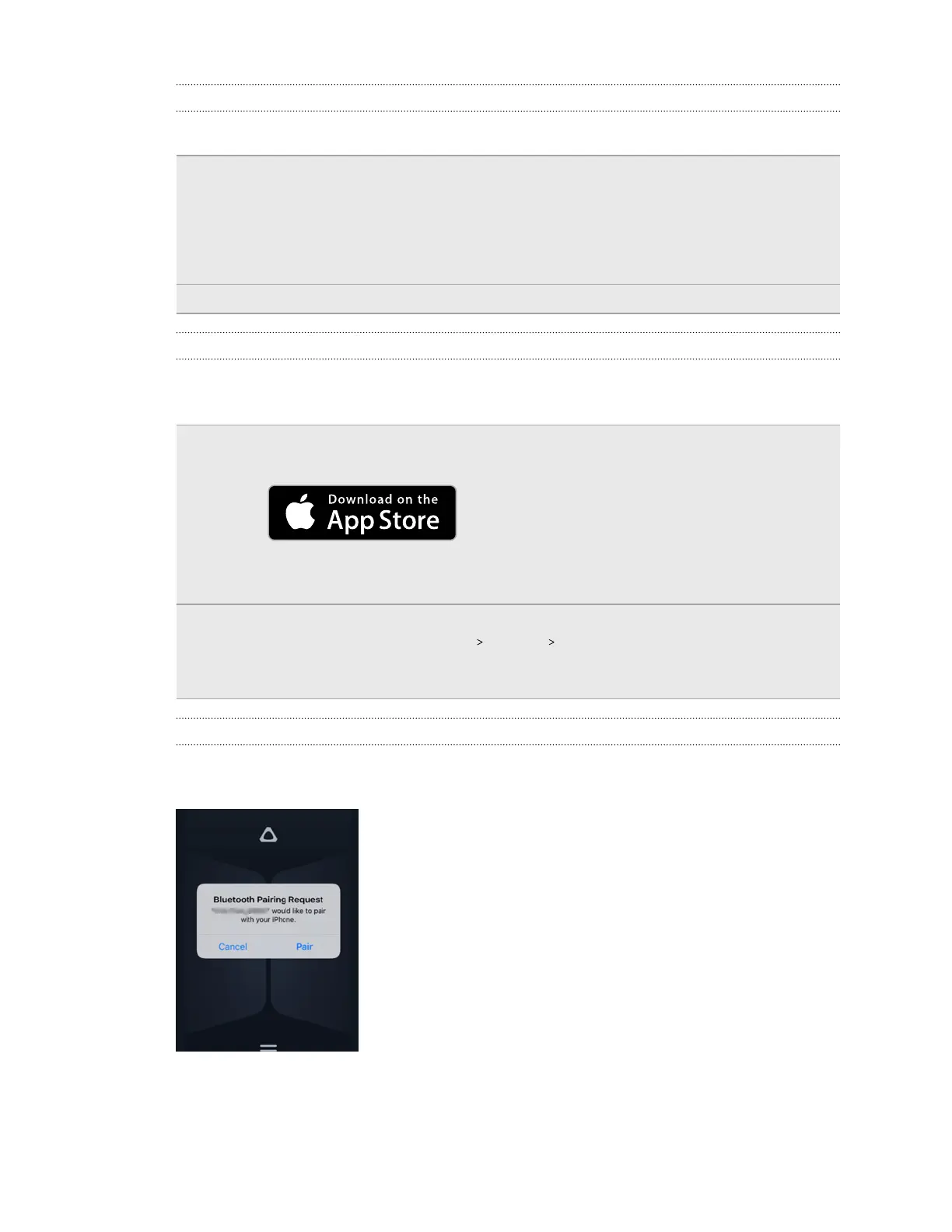What phones can I use with VIVE Flow?
Check the table below to see which phones you can use with VIVE Flow.
Android
phones
Most Android phones can be used with VIVE Flow but we strongly recommend
using a phone that supports Miracast and HDCP 2.2 and above.
Having these features on the phone let you enjoy the full VIVE Flow experience.
For a list of recommended Android phones, go to https://www.vive.com/vive-
flow-phone-list/.
iPhone iPhone 8 or newer with iOS version 14.4.2 or later.
Why can't VIVE Flow connect to my iPhone?
The VIVE Flow software may not be updated to the version that supports connecting to iPhone.
Check the following:
If VIVE
Flow is
new
Connect VIVE Flow to a power source, and then put it on. Check if you see the App
Store badge in the setup screen.
If you don't see the App Store badge, update VIVE Flow to the latest software
version. See How do I update VIVE Flow to support iPhone? on page 43.
If VIVE
Flow is in
use
Check if the VIVE Flow system version is 2.xxx.x.x or later. To check, put on VIVE
Flow, and then go to Settings General System update. If the System version
is not 2.xxx.x.x or later, update VIVE Flow to the latest software version. See How
do I update VIVE Flow to support iPhone? on page 43.
Why do I see a pairing request on my iPhone?
Whenever VIVE Flow is restarted or you switch to your iPhone to use it as a controller, you'll see
the Bluetooth Pairing Request dialog box. Tap Pair so you can use your iPhone as a controller.
Apps and content
47 Common solutions
