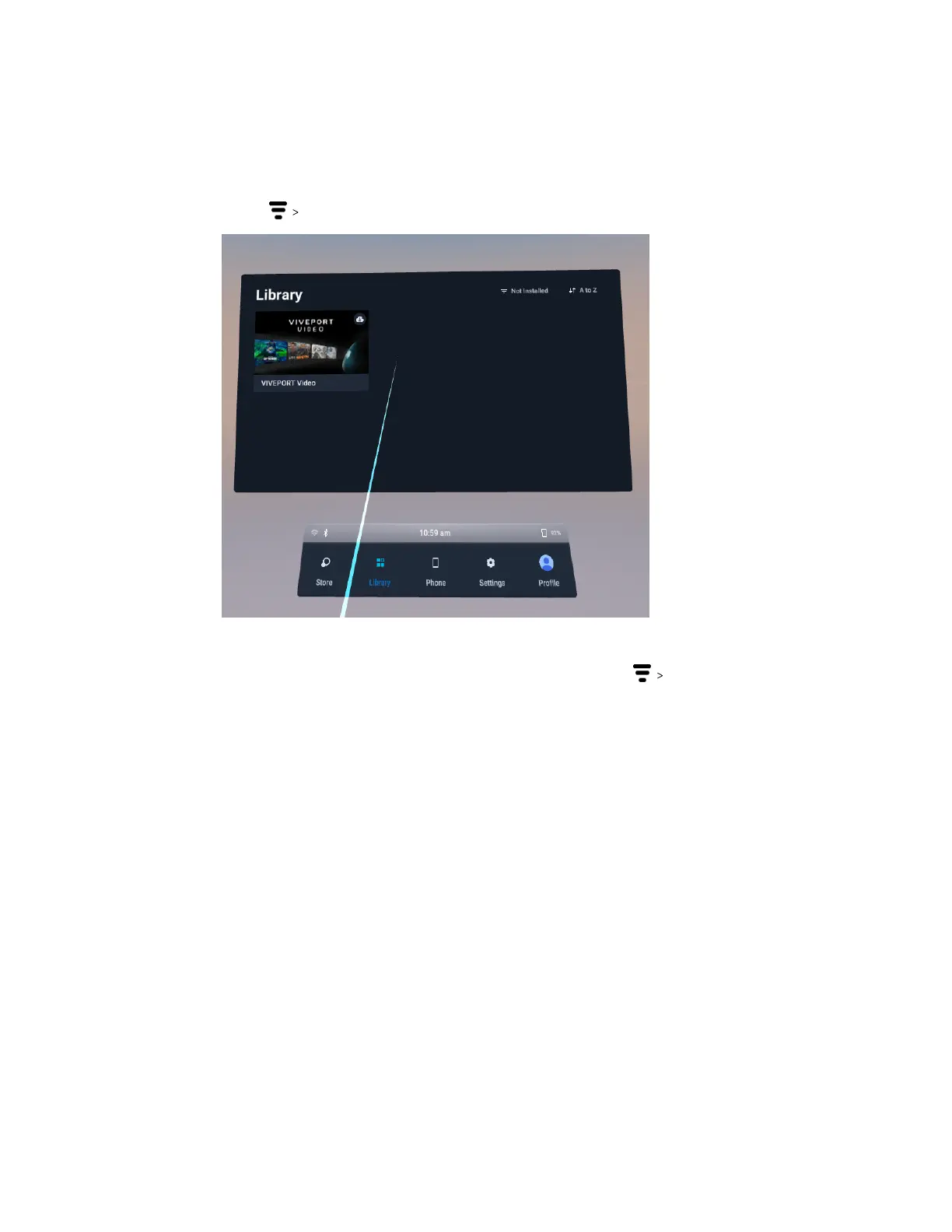Downloading free titles on VIVE Flow
There may be some free titles available for download on your VIVE Flow.
1. To check if there are free titles, select Library from Home.
2. Select Not Installed.
3. Select a free title to download and install it.
4. To switch back to the installed titles in the VR Library, select Installed.
Getting titles from VIVEPORT VR
VIVEPORT
™
VR offers a convenient way for users to access new titles and other content.
Before purchasing, you can browse through titles in VIVEPORT VR from your VR glasses.
17 Getting started
