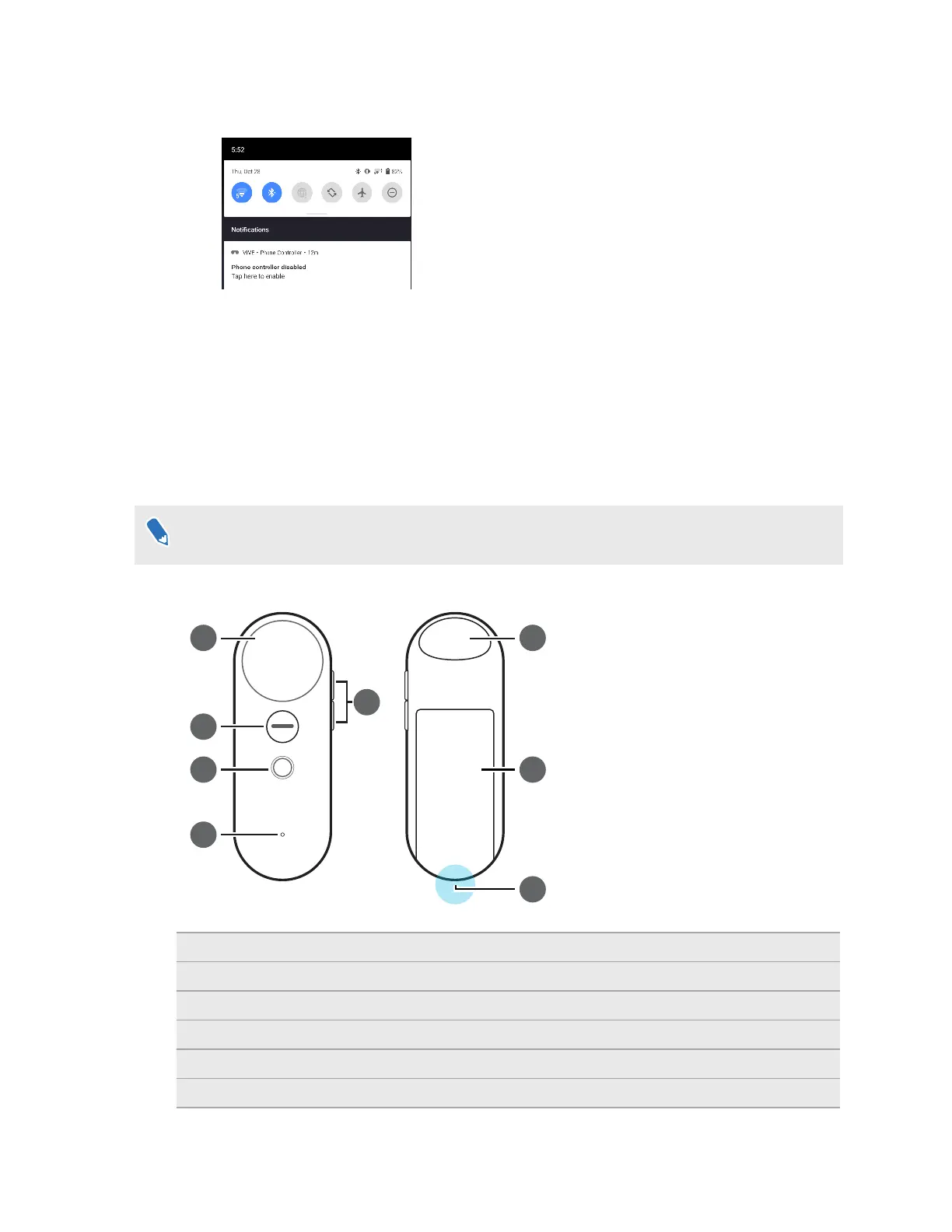§ On an Android phone, swipe down to open the Notifications panel, and then tap Phone
controller disabled: Tap here to enable.
§ On an iPhone, do one of the following:
§ If the VIVE Flow app is the active app, just put on VIVE Flow.
§ If the VIVE Flow app is not the active app, tap it in the App Switcher.
About the VR controller
Use the VR controller to interact with objects in VR.
If you don't have the VR controller, you can use your phone as a controller. See About the
phone controller on page 11 for details.
1 Trackpad
2 App button
3 VIVE button
4 Status light
5 Volume control
6 Trigger
13 Getting started