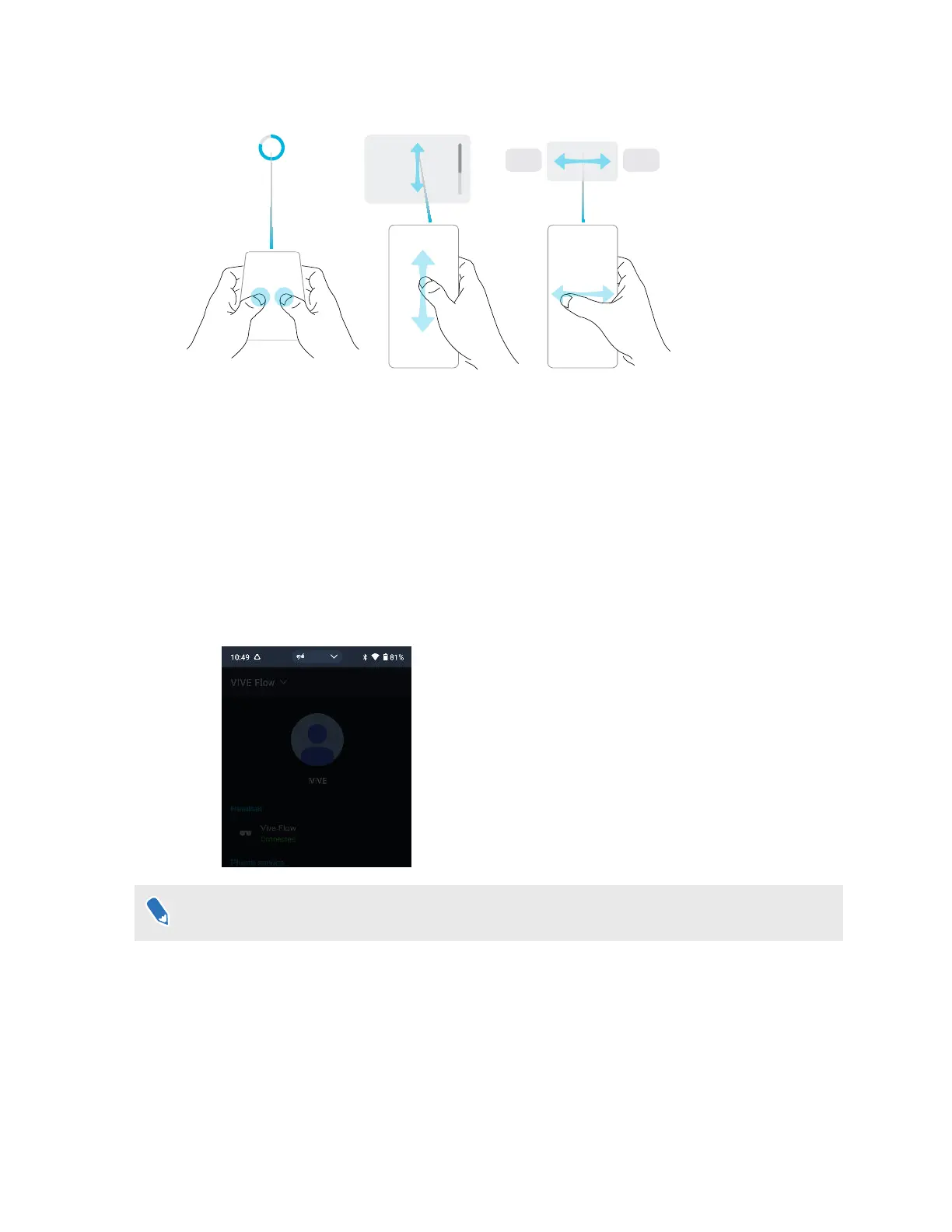Touch gestures
§ Aim your phone forward and hold it parallel to the floor, and then tap and hold the screen
with two fingers for two seconds to recenter the beam. Do this if the beam orientation is off
or you can't see the beam in VR.
§ Swipe vertically or horizontally to go through screens.
Disable the phone controller
The phone controller is automatically disabled when you take off VIVE Flow. If you need to use
your phone while using VIVE Flow, disable the phone controller. To disable the phone controller:
§ On an Android phone, swipe down from the top of the phone screen.
The phone screen is dimmed when the phone controller is enabled.
§
On an iPhone, swipe up from the bottom of the screen.
Enable the phone controller
To enable the controller again:
12 Getting started