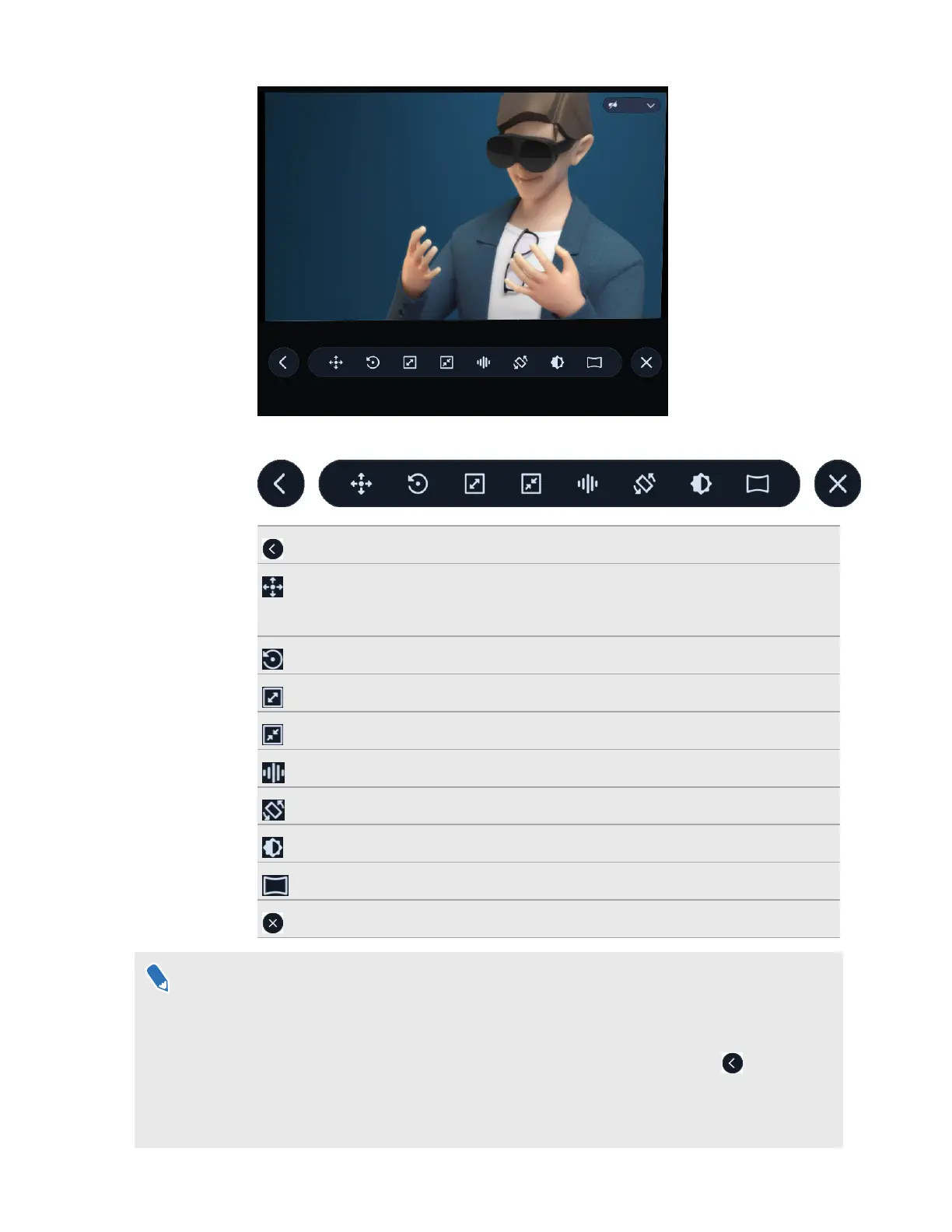§ Use the toolbar to manage the phone mirroring experience.
Go back to the previous screen.
Reposition the phone screen in VR. Move the screen to its new position first
before selecting Done. If you're lying down on your side, turn on Sync with
headset rotation first before moving the screen.
Reset phone screen position and zoom level back to default settings.
Zoom in on the phone screen.
Zoom out of the phone screen.
Open your phone's voice assistant (for example, Google Assistant
™
).
Switch the phone screen orientation to portrait or landscape.
Make the background lighter or darker.
While watching videos in full screen, switch between a flat or curved screen.
Exit phone mirroring.
§ If you don't see the toolbar, tap your phone screen or move your phone from side to side. If
you're using a VR controller, move the controller from side to side.
§ Aim the beam at a button on the toolbar to see what it does.
§ When you're using an app in full screen and in landscape orientation, select on the toolbar
to exit full screen mode.
§ Make sure the volume of your phone is not muted.
24 Getting the most out of your VR glasses