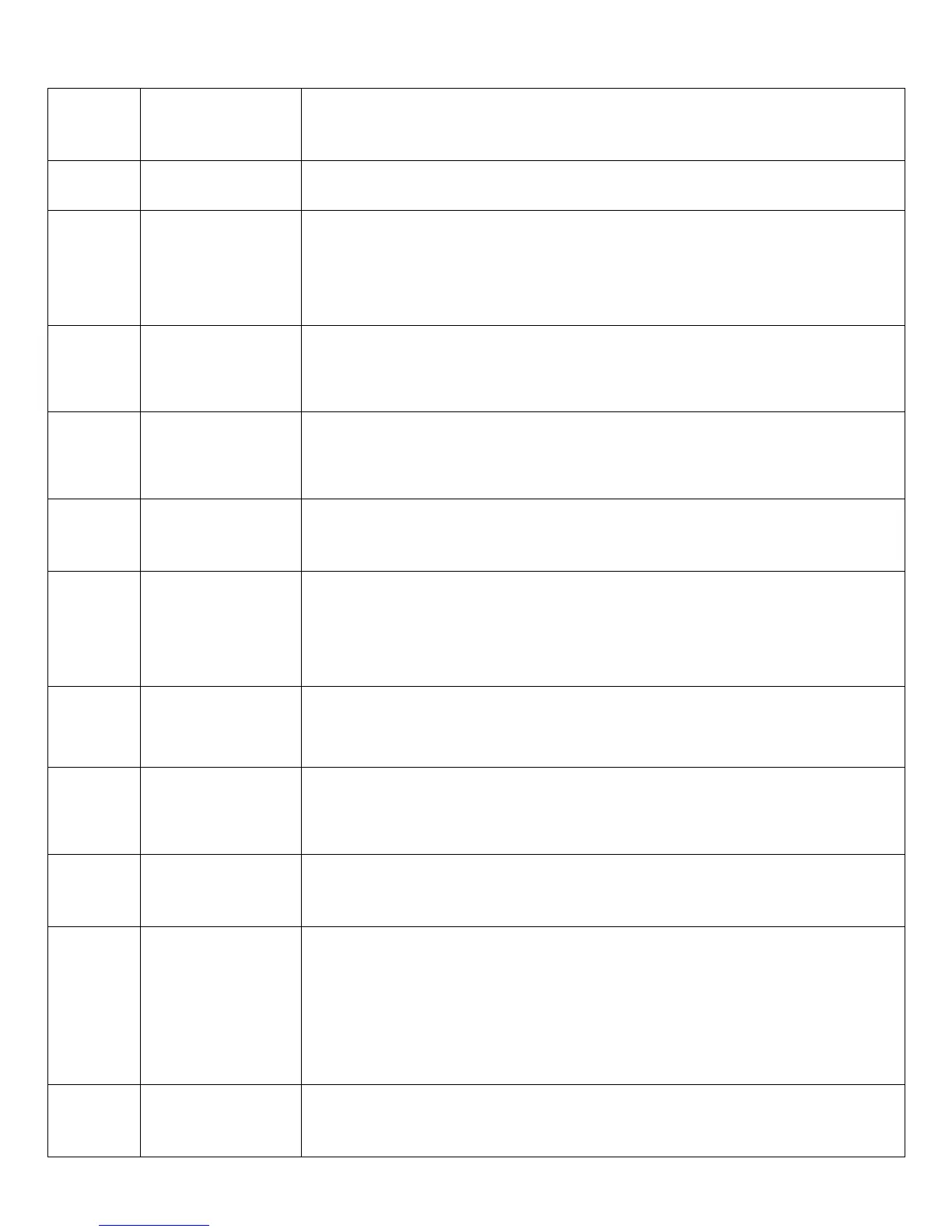51
LP-542 REV. 7.16.15
Abnormal Supply
Frequency
Supply frequency is too high to operate. This Error Code will go away when supply frequency returns to
normal operating range.
If Error happens again:
1. Ensure appliance is properly wired to a power source meeting the requirements on the rating plate.
2. If problem persists, replace the main control.
Error Appears When
Control Stores Data,
but Data is not Saved
Press the Power button to clear the Error Code.
Replace the main control.
Gas Leakage is
Detected for Greater
than 5 seconds, or
three times within 10
minutes
IMPORTANT: If you smell gas, STOP! Follow the instructions on page 2, this manual, and call a qualified
service technician or the fuel gas utility.
Press the Power button to clear the Error Code.
If Error happens again:
1. Check the boiler cover. Ensure it is secure.
2. Check gas connections for leakage with a soapy solution. Fix any leaks.
3. Check condition of the burner assembly.
4. If the problem persists, replace the main control.
Fan Speed too High
with Flame On
Press the Power button to clear the Error Code.
If Error happens again:
1. Check the vent connections for blockages.
2. Check the burner assembly.
3. Check fan operation. If fan appears to be operating normally but RPMs are too high, replace the fan.
4. If the problem persists, replace the main control.
Low Water Cutoff
(LWC) Circuit is Open
Press the Power button to clear the Error Code.
If Error happens again:
1. Ensure that the LWC jumper is installed if low water cut off is not in use.
2. Ensure that the LWC wires are properly installed (if in use).
3. Ensure that the LWC ground wire is properly grounded.
4. If the problem persists, replace the main control.
Burner Overheat
Switch Open
Press the Power button to clear the Error Code.
If Error happens again:
1. Check burner overheat switch connections. Ensure connections are secure.
2. Check switch resistance. If resistance is zero, replace the switch.
3. If the problem persists, replace the main control.
Fan Speed Feedback
Signal Abnormal
This Error Code will go away when the condition is remedied.
If Error happens again:
1. Check the connections to the fan. Ensure all are secure.
2. If the fan does not rotate during the ignition sequence, check for AC8V~26.5V power at the fan
connection. If AC8V~26.5V power is present at the control, replace the fan. If the blower does not have
AC8V~26.5V power, check power at the control. If AC8V~26.5V power is not present at the control,
replace the control.
3. If the problem persists, replace the main control.
Register, Ram, Rom,
I/O Port, AD Abnormal,
Important EPROM
Data or Safe Data
Abnormal
This Error Code will go away when the condition is remedied.
If Error happens again:
1. Turn power OFF and ON at the main power switch internal to the boiler.
2. If the problem persists, replace the main control.
Flame Signal Detected
before Ignition
This Error Code will go away when the condition is remedied.
If Error happens again:
1. Check the boiler cover. Ensure it is secure. Flame detection sensor can detect an external light source.
2. Check flame detection sensor. Ensure connections are secure. Normal operating settings are more than
2.5DC before ignition, less than 2.5DC after ignition.
3. If the problem persists, replace the main control.
This Error Code will go away when the condition is remedied.
If Error happens again:
1. Check connections from main control to display panel (error occurs if there is no communication for 10
minutes).
2. If the problem persists, replace the display and/or the main control.
Cascade
Communication Error
NOTE: This error will only appear in a cascaded system.
1. Turn power OFF and ON at the boiler display panel.
2. If error reappears, ensure all cascaded boilers are powered ON.
3. If error reappears, check Installer Mode parameter 28 at the Master boiler. Ensure the number of
cascaded units chosen in this parameter matches the number of cascaded units in the system.
4. If error reappears, check Installer Mode parameter 27 at all cascaded boilers. Ensure the address
number matches that of the connected boiler (00 for Master, 01 for Follower 1, etc.) and that no numbers
are skipped or repeated.
5. Ensure every unit in the cascade system is connected properly. Inspect the cascade cables and ensure
all are connected without damage or defect. Repair or replace any damaged cables.
6. If the problem persists, replace the main control.
