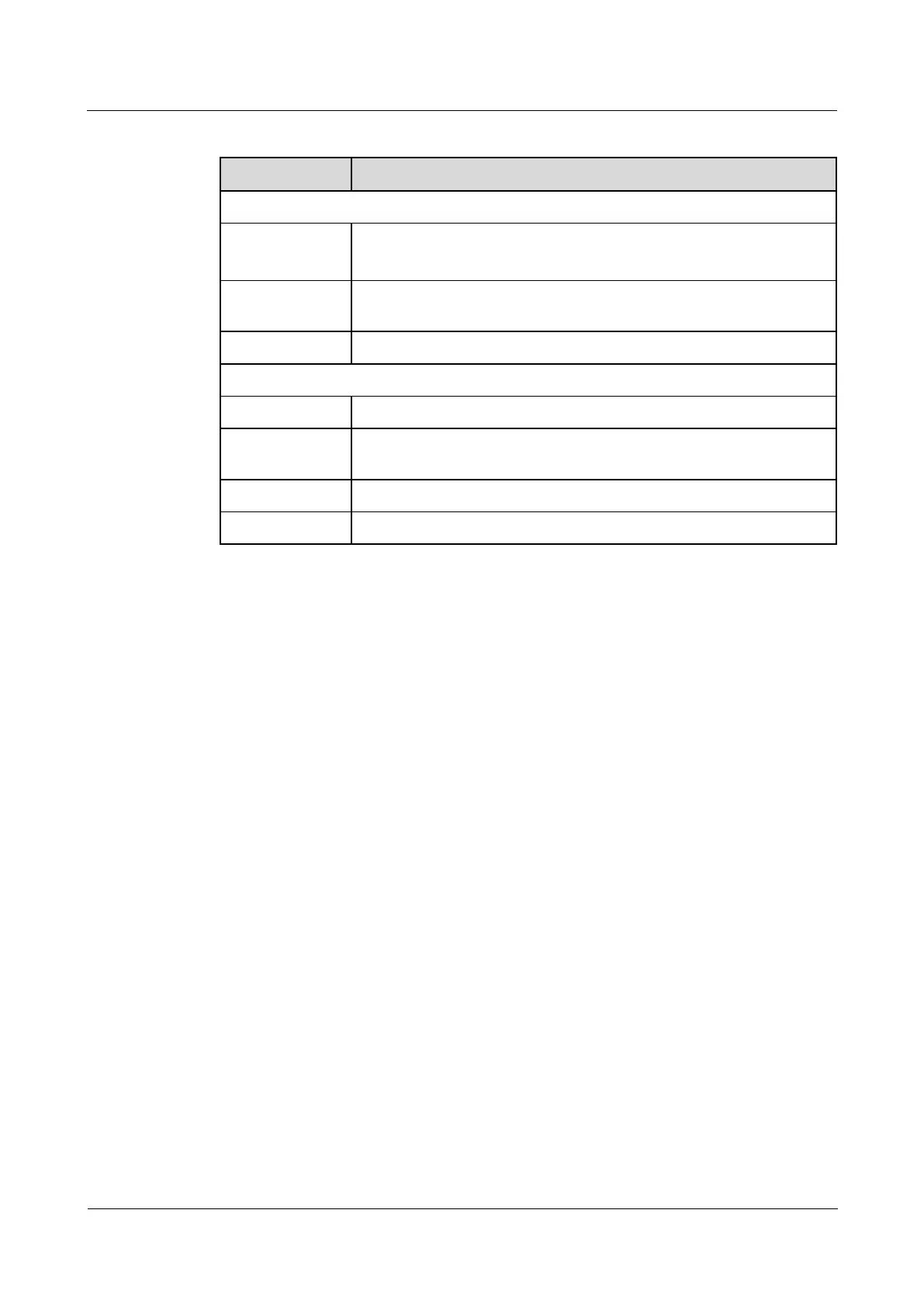LTE TDD B2268H
User Guide
Copyright © Huawei Technologies Co., Ltd.
Table 21-1 Maintenance > Log Setting
The LTE Device sends a log to an external syslog server. Select the
Enable check box to enable syslog logging.
Enter the server name or IP address of the syslog server that will log the
selected categories of logs.
Enter the port number used by the syslog server.
Active Log and Select Level
Select the categories of logs that you want to record.
Select the severity level of logs that you want to record. If you want to
record all logs, select ALL.
Click Apply to save your changes.
Click Cancel to restore your previously saved settings.
