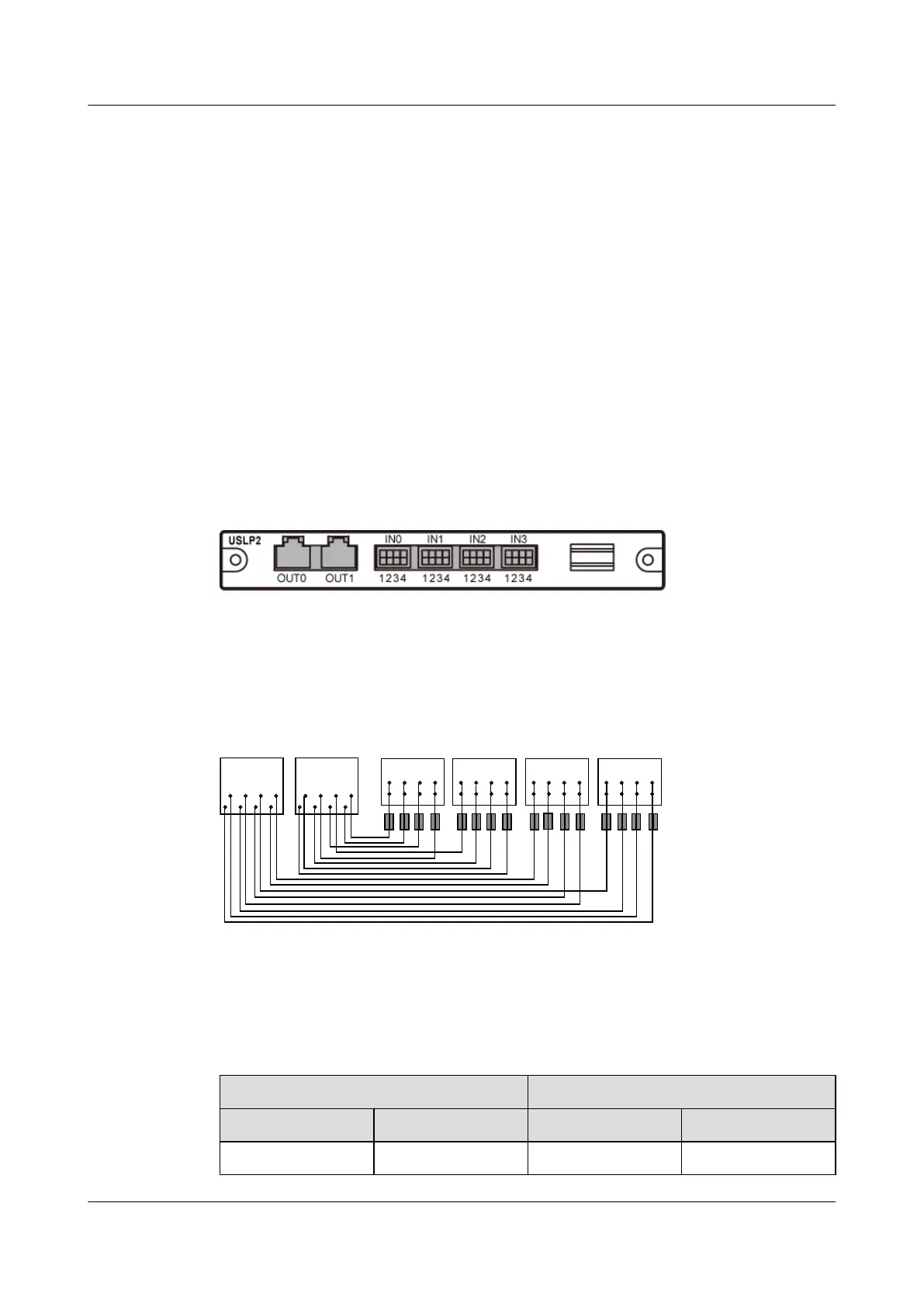----End
8.4.3 Installing an SLPU
To protect monitoring signals, an SLPU may be configured, which is installed the 1 U space
directly under the BBU.
Prerequisite
The tools, such as a screwdriver and a pair of ESD gloves, are available.
Context
The SLPU that is used to protect monitoring signals is configured with two Universal Signal
Lightning Protection unit type 2 (USLP2s) before delivery. Figure 8-41 shows the panel of the
USLP2.
Figure 8-41 The panel of the USLP2
Figure 8-42 shows the mapping relationship between the pins in the input and output ports on
the USLP2.
Figure 8-42 Mapping relationship between the pins in the input and output ports on the USLP2
1
2
3 4 1
2
3 4 1
2
3 4 1
2
3 4
8 6 4 2
7 5 3 1
8 6 4 2
7 5 3 1
IN0 IN1 IN2 IN3
OUT0 OUT1
Table 8-2 lists the mapping relationship between the pins in the input and output ports on the
USLP2.
Table 8-2 Mapping relationship between the pins in the input and output ports on the USLP2
Input
Output
Label Pin Label Pin
IN0 IN0.1 OUT1 OUT1.1
DBS3900 (Ver.B)
Installation Guide
8 Outdoor Scenario with DC Power Supply (BBU Installed
in a +24 V DC APM30H)
Issue 06 (2011-09-15) Huawei Proprietary and Confidential
Copyright © Huawei Technologies Co., Ltd.
247