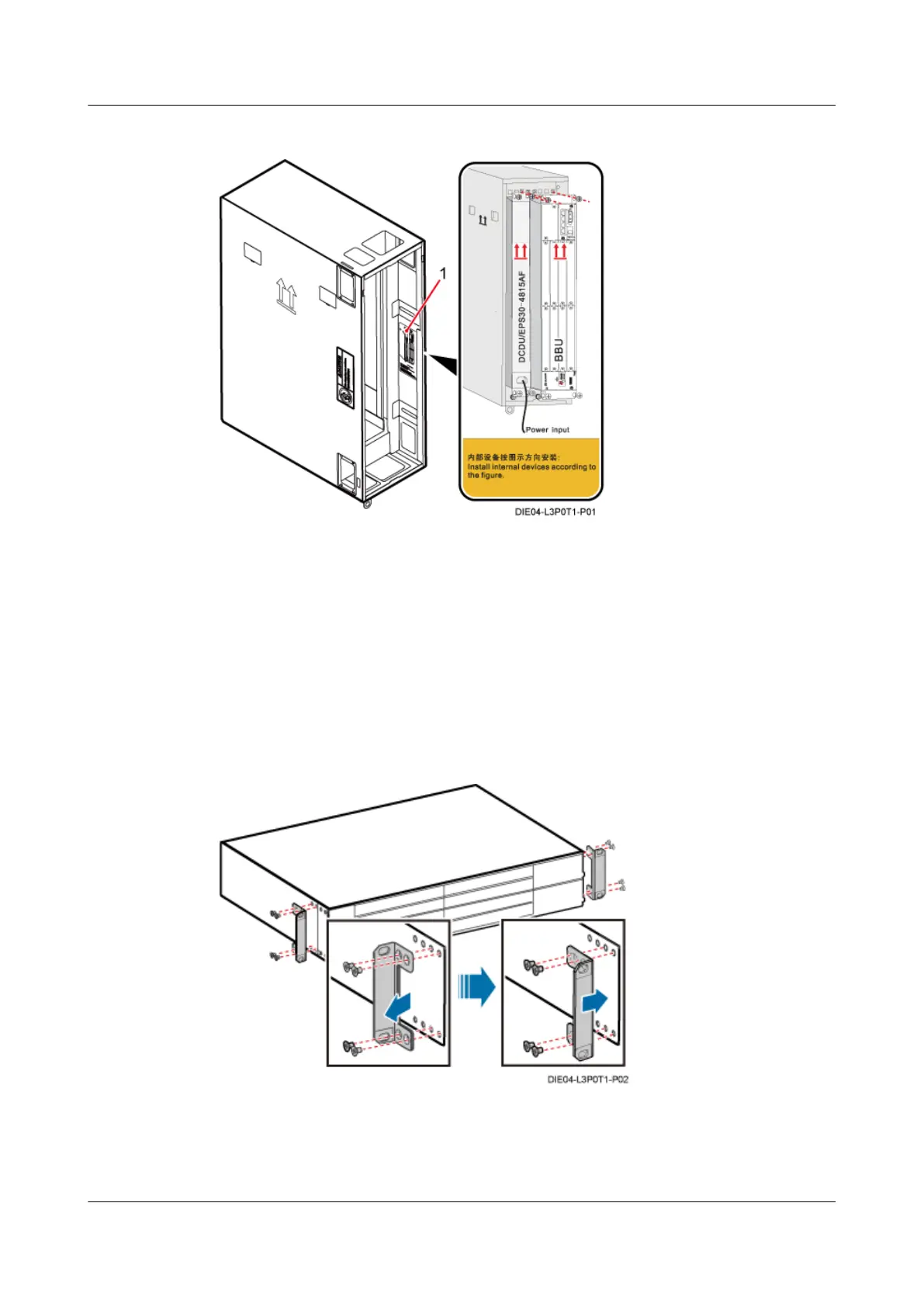Figure 13-37 Slot assignment label
(1) Slot assignment label
13.4.1 Installing the BBU
This section describes the procedure for installing the BBU in the IMB03.
Procedure
Step 1 Install the mounting ears on both sides of the BBU reversely, as shown in Figure 13-38.
Figure 13-38 Installing mounting ears reversely
Step 2 Slide the BBU into the corresponding slot according to the installation slot label.
Step 3 Use a Phillips screwdriver to tighten the four M6x16 bolts on the panel, as shown in Figure
13-39.
DBS3900 (Ver.B)
Installation Guide 13 Indoor Scenario (BBU Installed in an IMB03)
Issue 06 (2011-09-15) Huawei Proprietary and Confidential
Copyright © Huawei Technologies Co., Ltd.
462