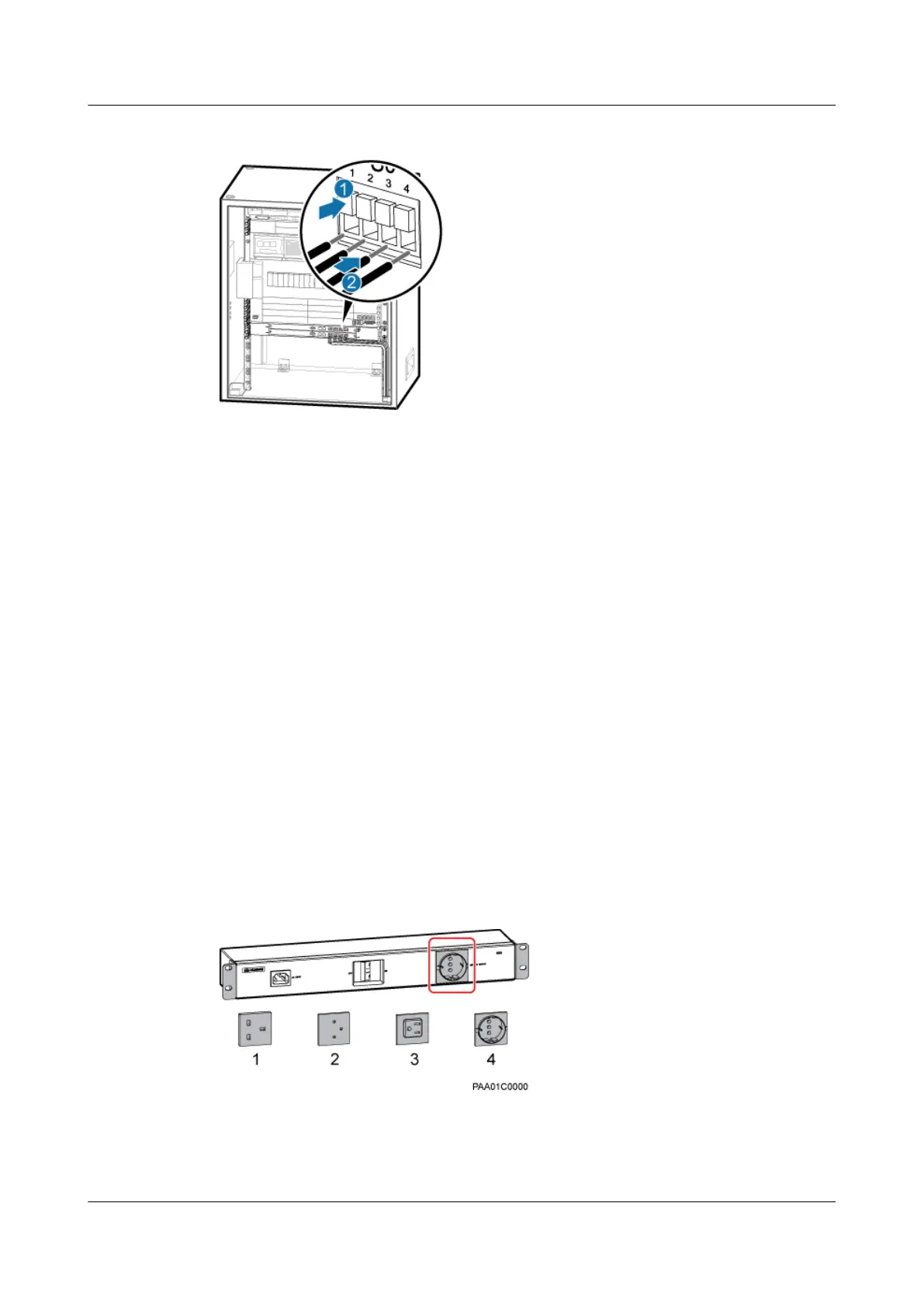Figure 6-47 External dry-contact monitoring signal cables
1. Cut the cable to the required length based on the actual cable route.
2. Strip 8 mm long jacket off the cable that is connected to the SLPU.
3. Use the screwdriver to press the bulge of the connector, insert the bare wire of the cable
into the connector, and then loosen the screwdriver to fix the cable. After the cable is
connected, slightly pull the cable to check whether the cable is securely connected.
Step 5 Route the cable by referring to 6.5.1 Cabling Requirements, and then use cable ties to bind the
cable.
Step 6 Label the installed cables by referring to Attaching an L-Shaped Label.
----End
6.4.4 (Optional) Installing an SOU
This section describes the procedures for installing an SOU and related cables in an APM30H.
An SOU may be required in an APM30H based on actual requirements.
Context
There are four types of SOU component, which meet the requirements from various countries.
Figure 6-48 shows an SOU and the types of component.
Figure 6-48 SOU and the types of component
(1) UK standard
(2) Multi-purpose (3) American standard (4) European standard
DBS3900 (Ver.B)
Installation Guide
6 Outdoor Scenario with AC Power Supply (BBU Installed
in an APM30H)
Issue 06 (2011-09-15) Huawei Proprietary and Confidential
Copyright © Huawei Technologies Co., Ltd.
58