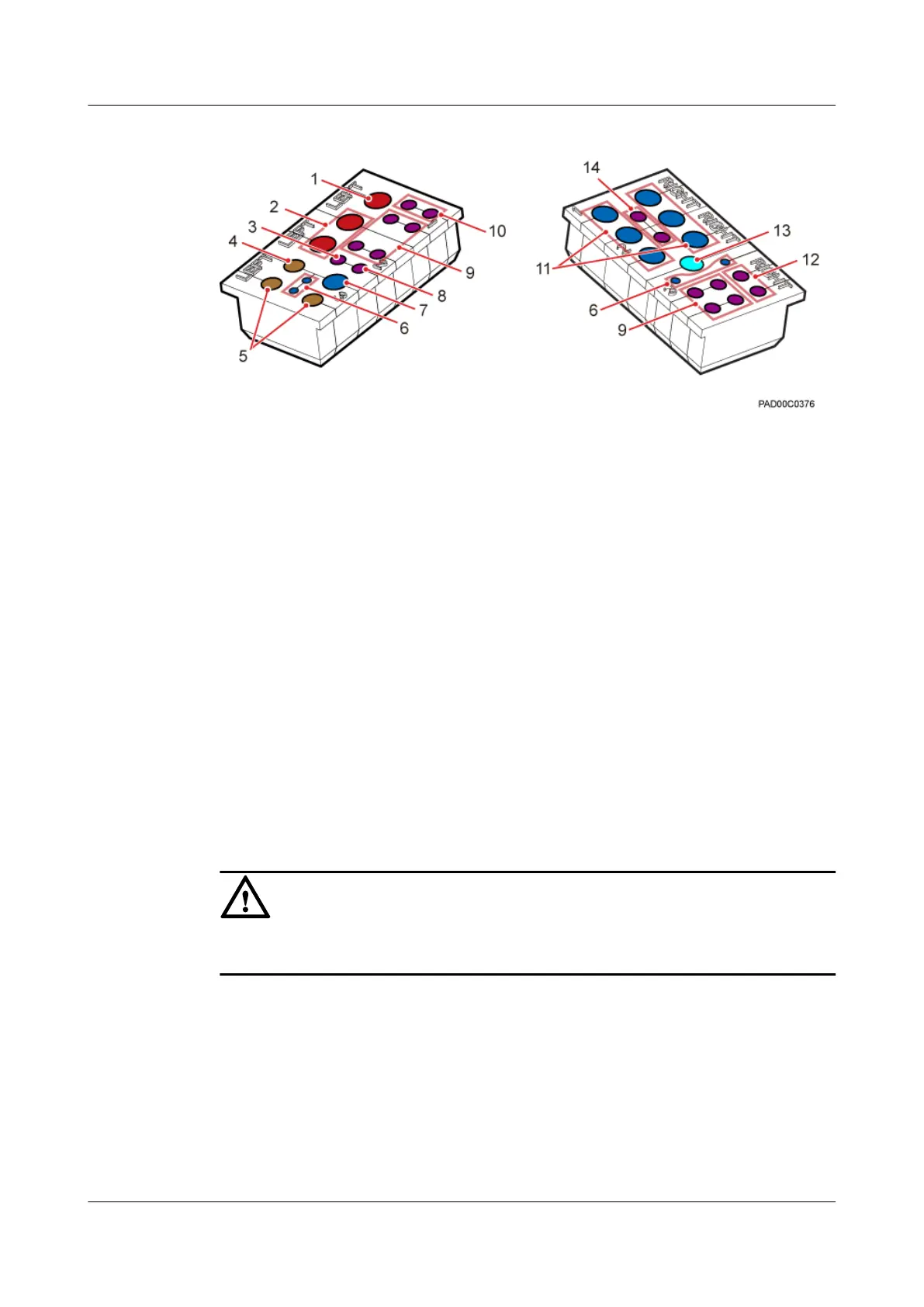Figure 8-59 Cable outlet modules of the TMC11H
(1) Cable hole for an AC input power cable (8) Cable hole for an SDH cable
(2) Cable holes for GPS jumpers (1/2") (9) Cable holes for CPRI optical cables
(3) Cable hole for a PGND cable (10) Cable holes for AC output power cables, or DC
output power cables
(4) Cable hole for an E1/T1 cable, or a GPS jumper
(RG8)
(11) Cable holes for RRU power cables
(5) Cable holes for E1/T1 cables (12) Cable holes for power cables for storage batteries
(6) Cable holes for DC output power cables (of the
TMC and IBBS's FAN/TEC)
(13) Cable hole for a Boolean alarm signal cable, or an
E1/T1 cable
(7) Cable hole for an fiber optic cable (14) Cable holes for RS485 signal cables
Procedure
Step 1 Lead cables with different cross-sectional areas through the cable outlet modules based on the
apertures of the holes in the modules, and then insert the cable outlet modules into the cable
outlets of the cabinet.
CAUTION
Lead a cable through the cable hole with an aperture matching the cross-sectional area of the
cable for effective sealing, as shown in Figure 8-60.
DBS3900 (Ver.B)
Installation Guide
8 Outdoor Scenario with DC Power Supply (BBU Installed
in a +24 V DC APM30H)
Issue 06 (2011-09-15) Huawei Proprietary and Confidential
Copyright © Huawei Technologies Co., Ltd.
260