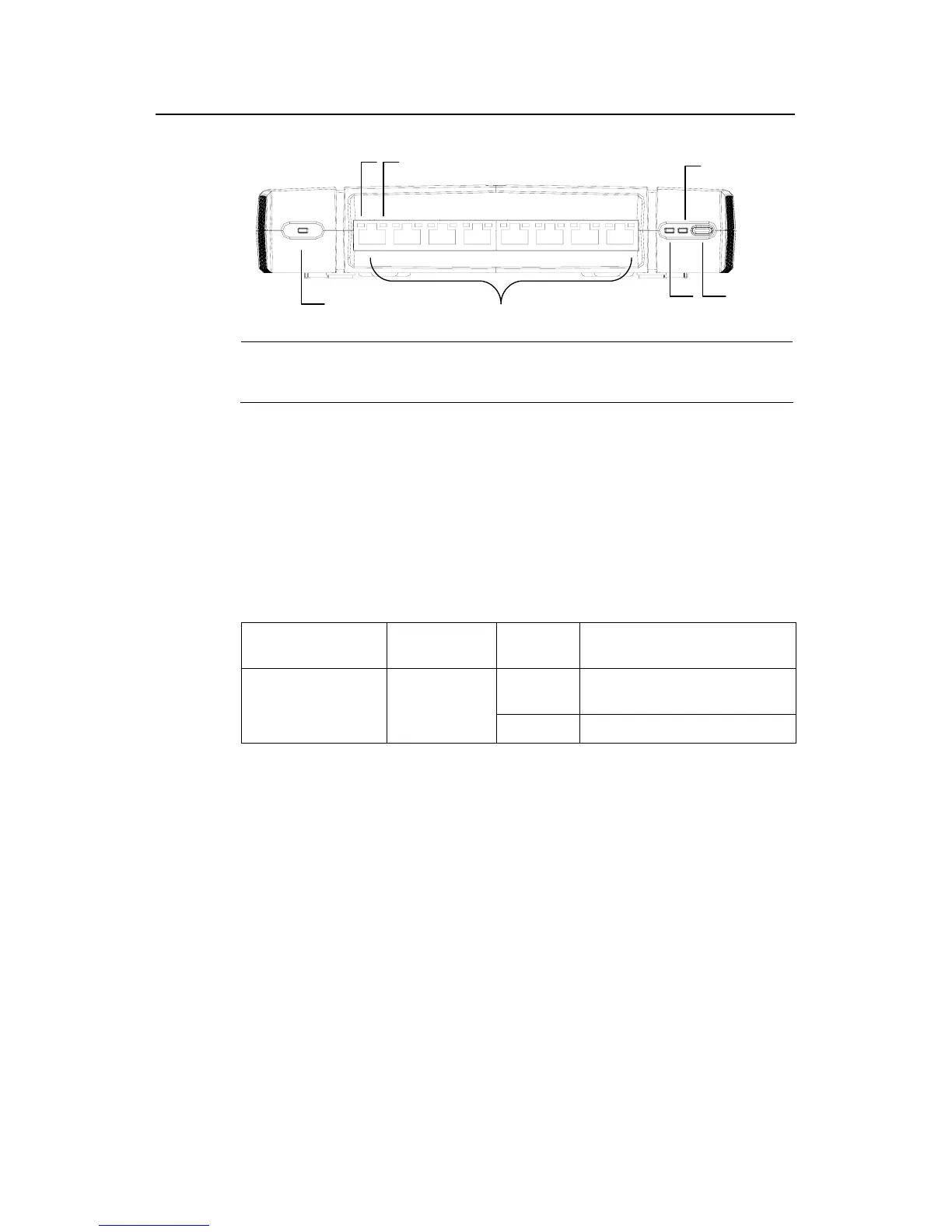Installation Manual
Quidway S2000-EI Series Ethernet Switches Chapter 1 Product Overview
1-2
(1)
(5) (7)
(6)
(3)
(4)
(2)
(1)
(5) (7)
(6)
(3)
(4)
(2)
(1) POWER LED (2) Eight fixed electrical ports
(3) Port LED (left) (4) Port LED (right)
(5) A/L mode LED (6) D/S mode LED
(7) MODE button
Figure 1-2 S2008-EI front panel
II. LEDs on S2008-EI front panel
You can gather information about the status of the S2008-EI and the ports using the
LEDs on its front panel.
z POWER LED
Table 1-1 POWER LED on S2008-EI front panel
LED
Mark on the
front panel
Status Description
ON
The switch is being powered
normally.
POWER LED POWER
OFF The switch is not powered.
z Port LEDs
Before you can understand what the port LEDs mean, you should be aware of the
functions and relationships of the MODE button, A/L LED, and D/S LED:
1)
Only one of the A/L and D/S mode LEDs can light at one time. You can
toggle between them using the MODE LED. If A/L mode LED is ON, the
yellow/green LED for each port indicates the ACTIVE/LINK state of the port;
if D/S mode LED is ON, the mode of DUPLEX/SPEED.
2) A/L mode LED lights each time the switch is initialized.
3) D/S mode LED can light for a maximum of 45 seconds each time after you
toggle to it; and after that, A/L mode resumes. You can also toggle to the A/L
mode before that time by pressing the MODE button.
