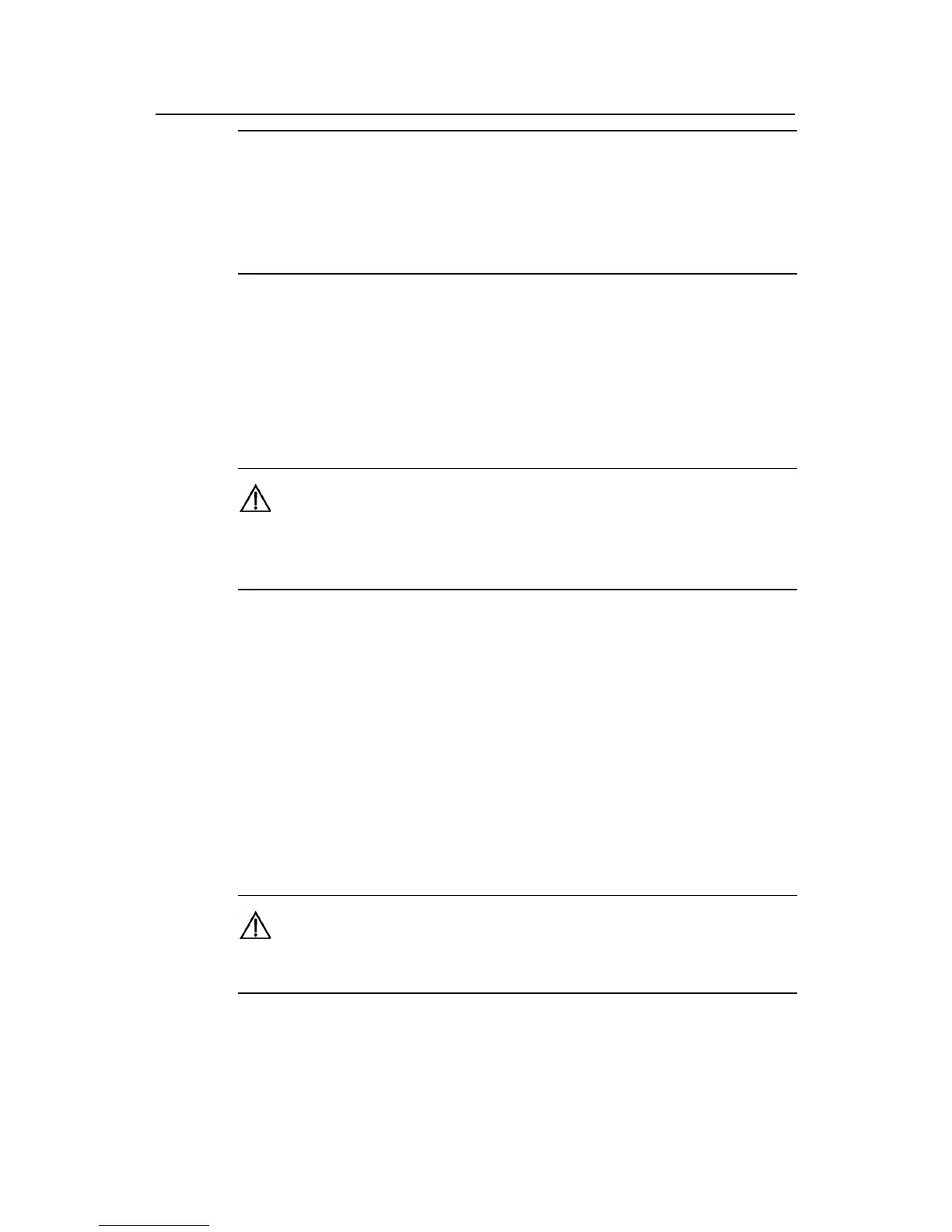Installation Manual
Quidway S2000-EI Series Ethernet Switches Chapter 3 Installation
3-11
Note:
Serial ports on PCs do not support hot swap, meaning you cannot insert or remove a serial interface
cable from a PC that is connected to a switch with power. In connecting/disconnecting a PC and a
switch, always plug/unplug the DB9 connector of Console cable to/from the PC before
plugging/unplugging the RJ45 connector to/from the switch.
3.6 Installation/Removal of Optional Interface Modules
3.6.1 Installing Optional Interface Module
Caution:
Before performing any of the following operation, make sure that the switch is powered off to avoid
damage to components.
Follow these steps to install an optional module:
Step 1: Wear the ESD-preventive wrist strap and disconnect power of the switch.
Step 2: Remove the blank filler panel in the desired expansion slot.
Step 3: Align the remote edge of the module with the hatch edge of the chassis
bottom.
Step 4: Push the module gently into the chassis until it closely mates the rear panel.
Step 6: Fix the module in the chassis with captive screws.
Caution:
Put the removed blank filler panel away for future use.
