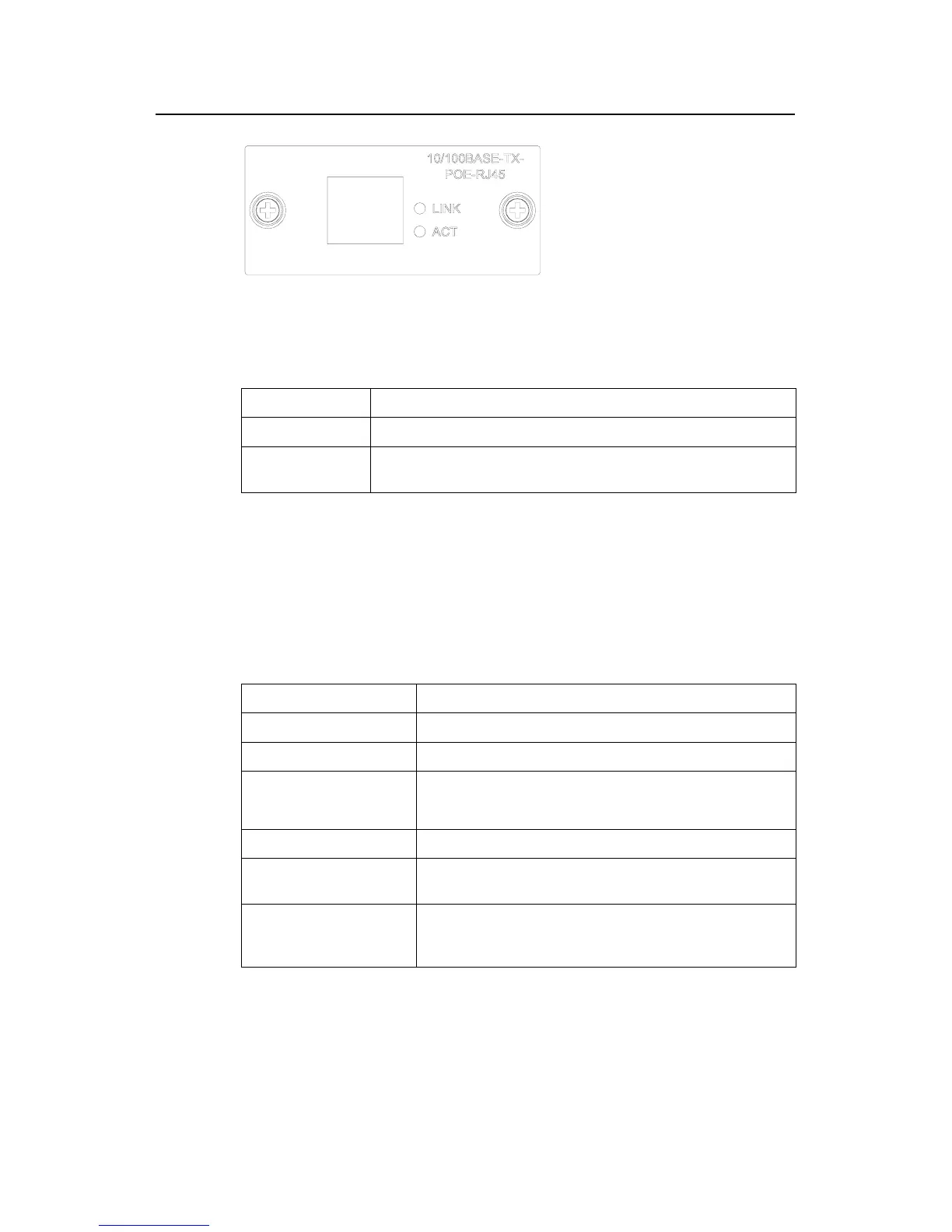Installation Manual
Quidway S2000-EI Series Ethernet Switches Chapter 7 Optional Interface Modules
7-4
Figure 7-3 1-port 100Base-T PoE interface module panel
Table 7-3 Description of the LEDs on the 1-port 100Base-T PoE interface module panel
LED Status description
LINK OFF means the link is disconnected. ON means the link is connected.
ACTIVE
OFF means no data is being received or transmitted. Flashing means data is
being received or transmitted.
7.2.2 Interface Attributes
The following table describes the interface attributes of the 1-port 100Base-T PoE
interface module.
Table 7-4 Interface attributes of the 1-port 100Base-T PoE interface module
Attribute Description
Connector RJ-45
Number of ports 1
Port attributes
10 Mbps half/full duplex
100 Mbps half/full duplex
Standard IEEE 802.3AF
PoE feature
supports long-distance power supply through idle wires or data
wires
Max. transmission segment
length over the selected
medium
100 m (328 ft) over the category-5 twisted pair cable
