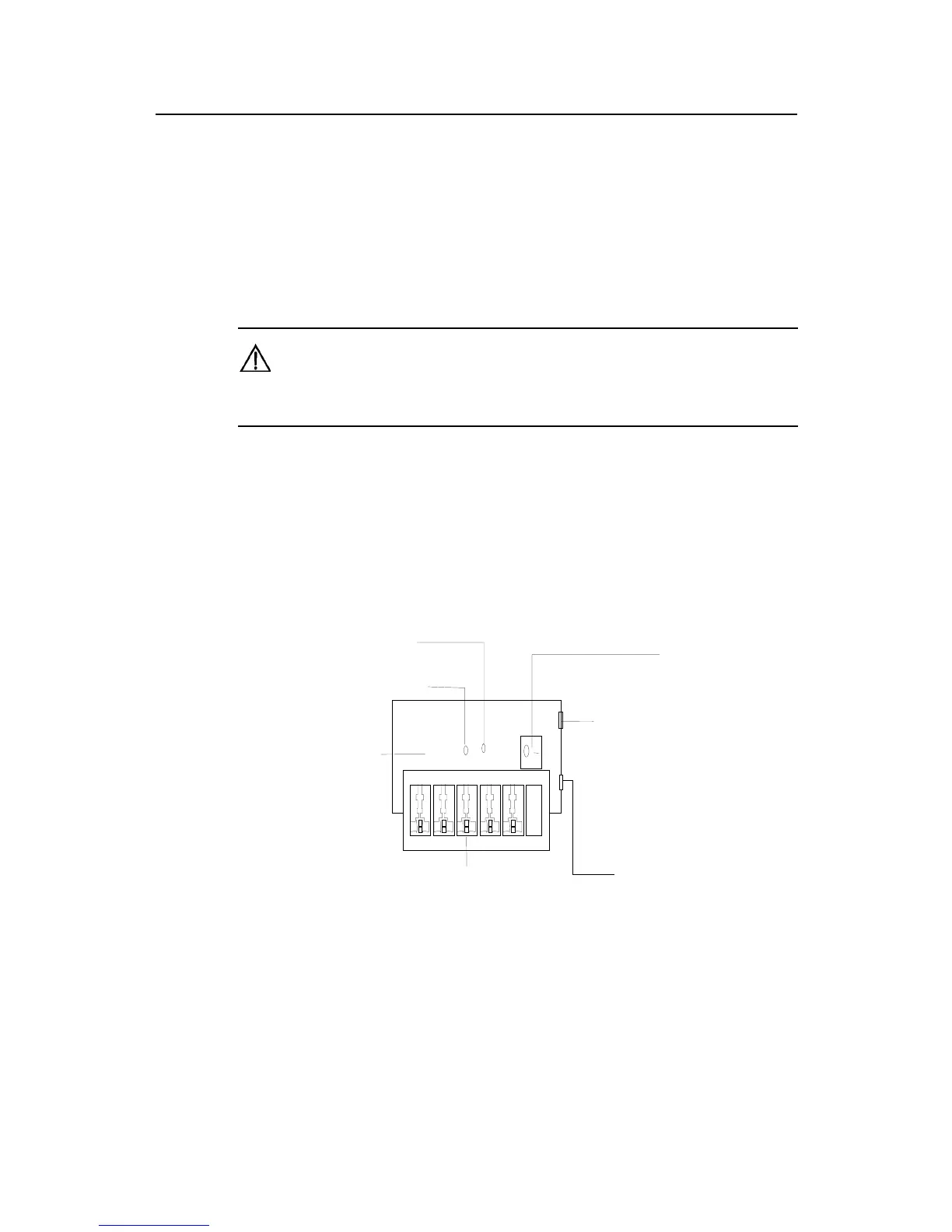Installation Manual
Quidway S2000-EI Series Ethernet Switches Appendix A Lightning Protection of the Switch
A-1
Appendix A Lightning Protection of the Switch
A.1 Installation of Lightning Arrester for AC Power (Socket
Strip with Lightning Protection)
Caution:
Lightning arrester will not be shipped with the switch. You should purchase it by yourself if needed.
If an outdoor AC power cord should be directly led to the switch, please serially connect
the lightning arrester for AC power (Socket Strip with Lightning Protection) before you
plug AC power cord into the switch, thus to prevent the possible damage to the switch
due to lightning strike. You can use cable clips and screws to fasten the lightning
arrester for AC power on the cabinet, workbench or the wall of equipment room.
Mainboard
Grounding and polarity indicator (red) :
On means that the lines are wrongly connected
(either the ground wire is not well connected, or the live and zero lines are wrongly connected).
Please check the power supply circuit.
Power switch
Normal operation indicator (green):
On means that the arrester works normally. Otherwise, it
means that the protection circuit has been damaged.
Multipurpose power socket, connected to the device
protected by the arrester
Power socket (complied with IEC standard),
connected to the power supply of the equipment room
through power cord
Overload auto protector,
which can be manually reset.
Figure A-1 Diagram of lightning arrester
