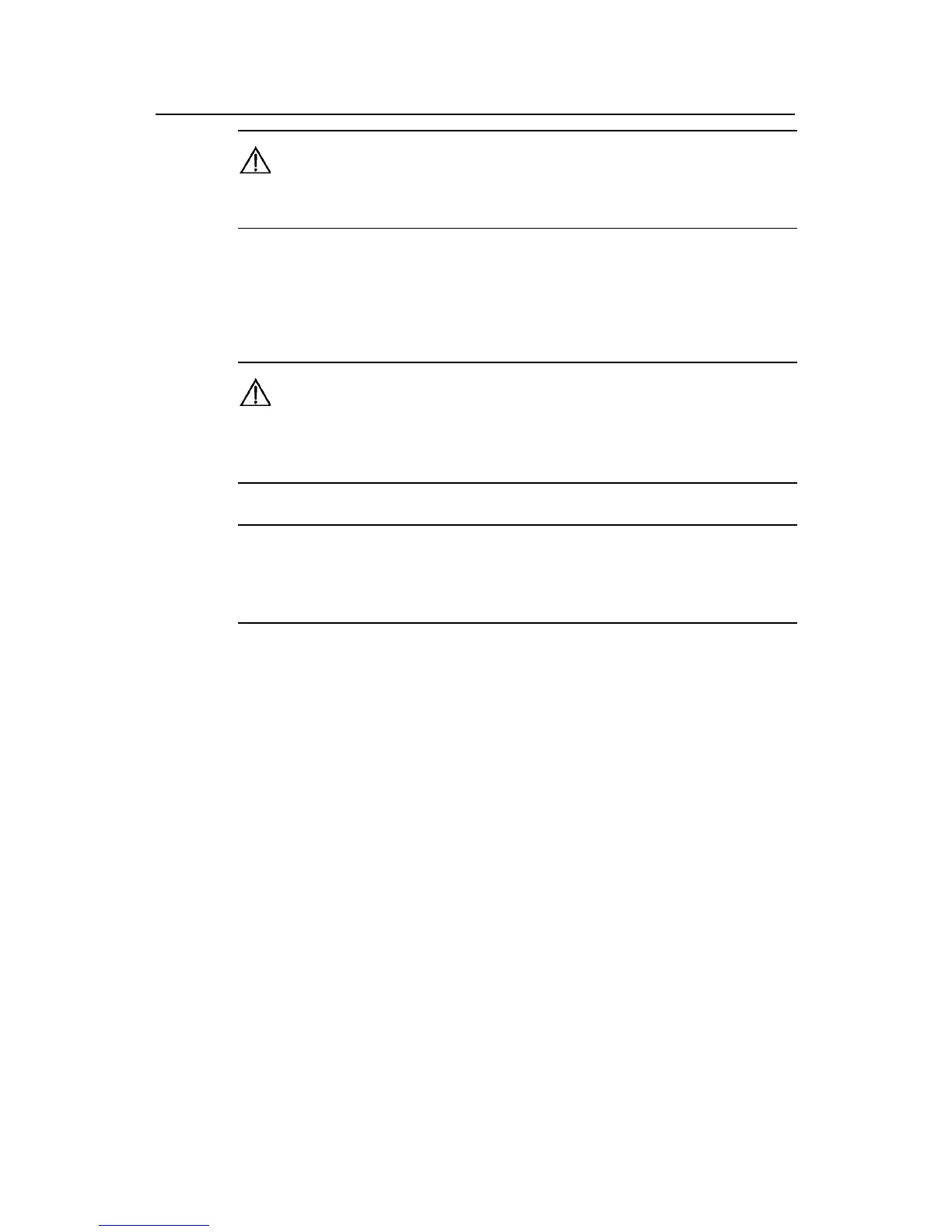Installation Manual
Quidway S2000-EI Series Ethernet Switches Chapter 3 Installation
3-7
Caution:
Before powering on the switch, connect the ground wire.
3.4.4 Connecting Ground Wire
Caution:
Correctly connect the switch ground wire, as it is crucial to the lightning protection and electromagnetic
susceptibility (EMS) of a switch.
Note:
The figures in this section just illustrate how to ground a switch in different situations. The position of
power input and grounding terminal on your switch may be different from what illustrated.
The power input end of the switch is connected with a noise filter, whose central
ground is directly connected to the chassis, forming the so-called chassis ground
(commonly known as PGND). This chassis ground must be securely connected to the
earth ground so that the faradism and leakage electricity can be safely released to
the ground, enhancing the EMS capability of the switch.
Ground your switch as follows:
z When a grounding strip is available at the installation site, attach one end of the
yellow-green ground wire of the switch to the grounding screw on the grounding
strip and fasten the captive nut. (Note that the fire main and lightning rod of a
building are not suitable for grounding the switch. The ground wire of the switch
should be connected to the grounding device for the equipment room.)
