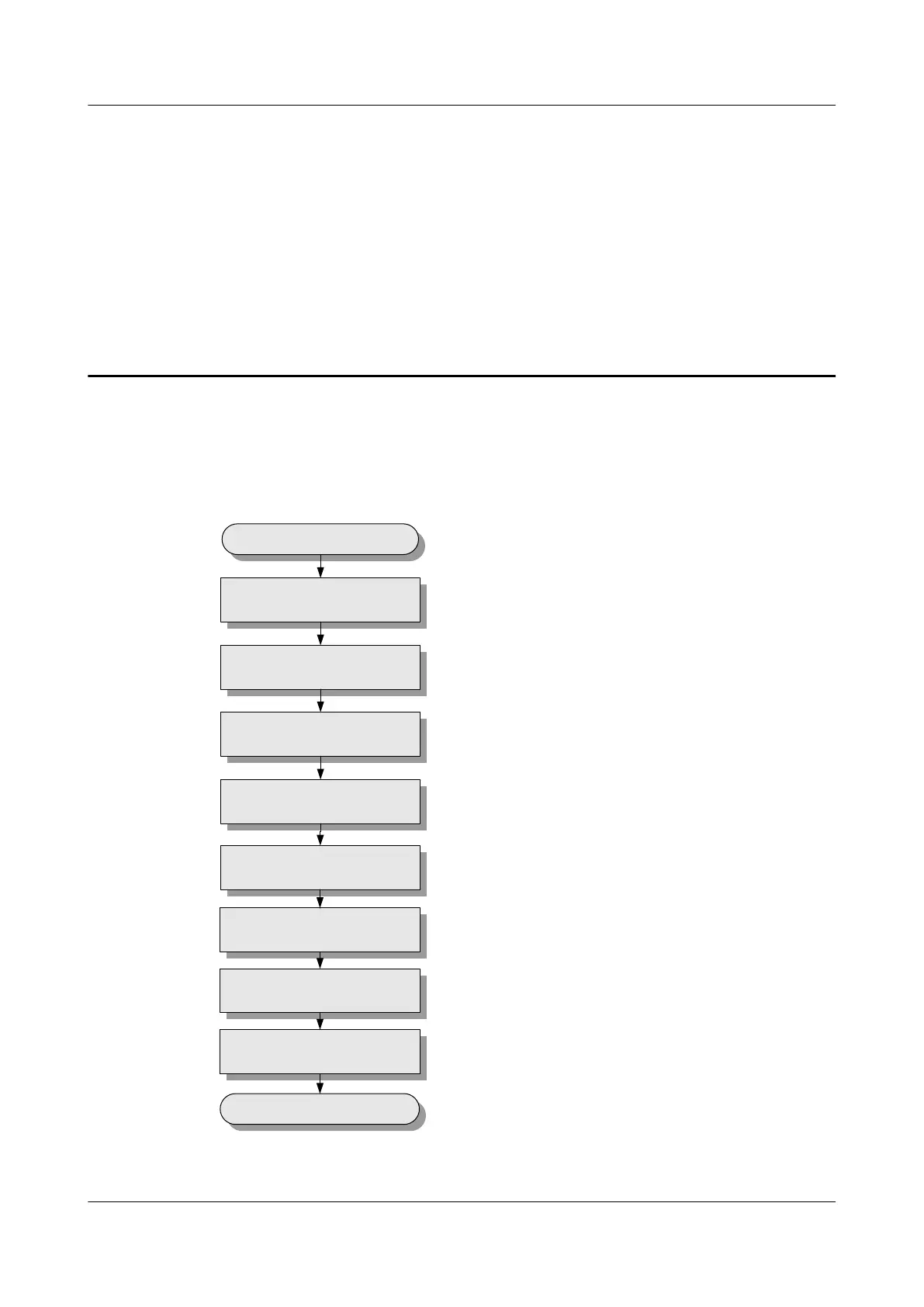2 Installation Overview
Figure 2-1 shows the sequence of tasks involved in installing a switch.
Figure 2-1 Installation flowchart
Unpack the switch
Start
End
Install modules
Connect the switch
Install the switch
Connect the ground cable
Prepare for installation
Check the switch
Power on the switch
S2700&S3700&S5700&S6700 Switch
Hardware Installation and Maintenance Guide
2 Installation Overview
Issue 13 (2017-11-20) Huawei Proprietary and Confidential
Copyright © Huawei Technologies Co., Ltd.
4
