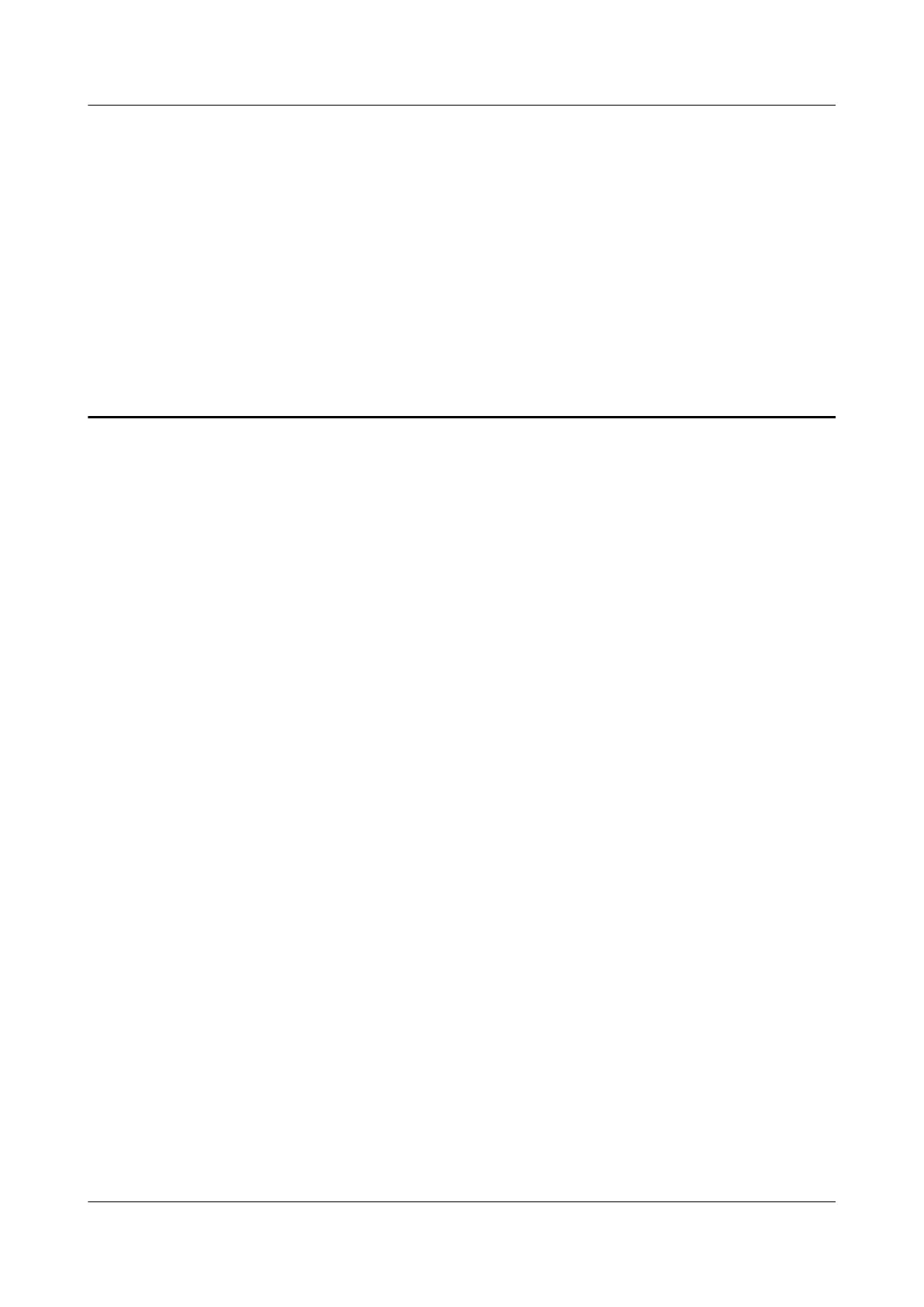5 Troubleshooting Services Transmitted
Through a GPON Port
About This Chapter
This chapter describes how to troubleshoot common faults, such as Internet and voice service
faults, when the MA5612 uses a GPON port for upstream transmission.
5.1 Troubleshooting LAN Internet Service
This chapter describes how to troubleshoot local area network (LAN) Internet service faults on
the MA5612.
5.2 Troubleshooting Multicast Service
This section describes how to troubleshoot common faults in the multicast service
5.3 Troubleshooting VoIP PSTN Service
This chapter describes how to troubleshoot common voice over IP (VoIP) public switched
telephone network (PSTN) service faults, such as when no tone is played after offhook, the busy
tone is played after offhook, the called party's phone does not ring, the calling line identification
presentation (CLIP) is abnormal, and there is only one-way audio or no audio during a call.
5.4 Troubleshooting Fax and Modem Services
This chapter describes how to troubleshoot common fax and modem services based on the H.
248 protocol.
SmartAX MA5612 Multi-service Access Module
Maintenance Guide
5 Troubleshooting Services Transmitted Through a GPON
Port
Issue 01 (2012-07-25) Huawei Proprietary and Confidential
Copyright © Huawei Technologies Co., Ltd.
112
