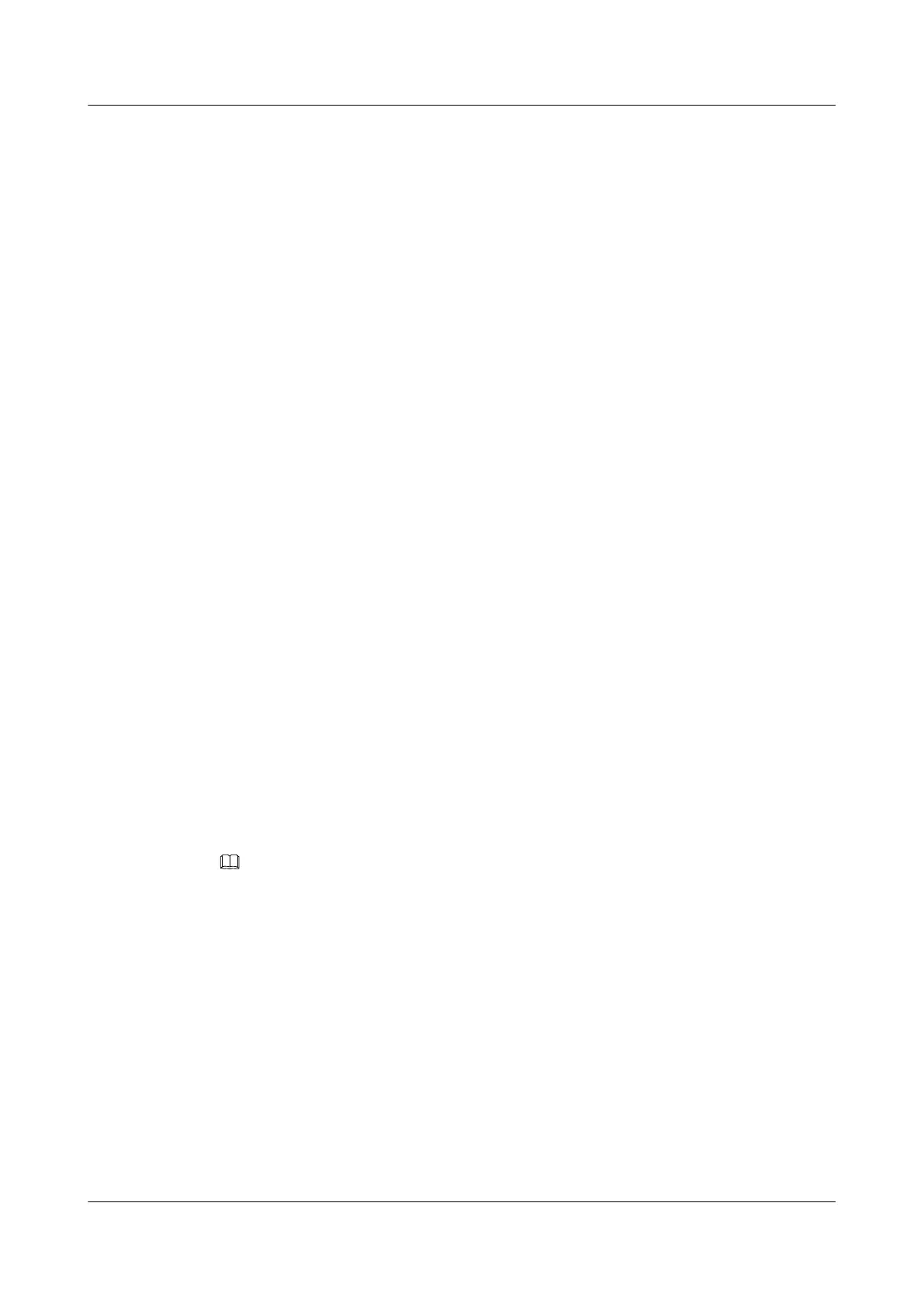8.6 POTS Subscriber Signal Tone Test
A signal tone test emulates a plain old telephone service (POTS) user's off-hook, triggering the
system to send a test tone signal to a port on a voice service board. The port then sends the signal
back to the system. By detecting the sent-back test tone signal, engineers can determine whether
the system has processed the user off-hook operation and detected test tone signals properly,
helping them rectify hardware faults related to off-hook and playing of dial tone, busy tone, and
ringback tones.
Prerequisites
l The POTS port must be in the on-hook state during a signal tone test.
Context
l A signal tone test can be performed for the following tones:
– Dial tone
– Special dial tone
– Busy tone
– Ringback tone
l The signal tone test can be performed when digital signal processing (DSP) resources are
available. The test result will be affected if the port goes off-hook during the test.
l The signal tone test cannot be performed when other tests are being performed, such as the
circuit line test, subscriber line test, emulation test, search tone test, and loop test.
l No signal tone test is allowed on a port that is prohibited or is in a loopback.
Procedure
Step 1 Run the pots signal-tone-test frameid/slotid/portid command in test mode to start the signal
tone test for POTS users.
Step 2 (Optional) Run the undo pots signal-tone-test frameid/slotid/portid command to stop the signal
tone test.
NOTE
The playing duration of the signal tone can be set as required. Before the pre-set duration expires, you can run
the command in step 2 to stop the test.
Step 3 Check whether the circuit line is faulty based on the test result.
----End
Reference
Figure 8-5 shows the procedure for the signal tone test.
SmartAX MA5612 Multi-service Access Module
Maintenance Guide 8 Common Operation
Issue 01 (2012-07-25) Huawei Proprietary and Confidential
Copyright © Huawei Technologies Co., Ltd.
253
