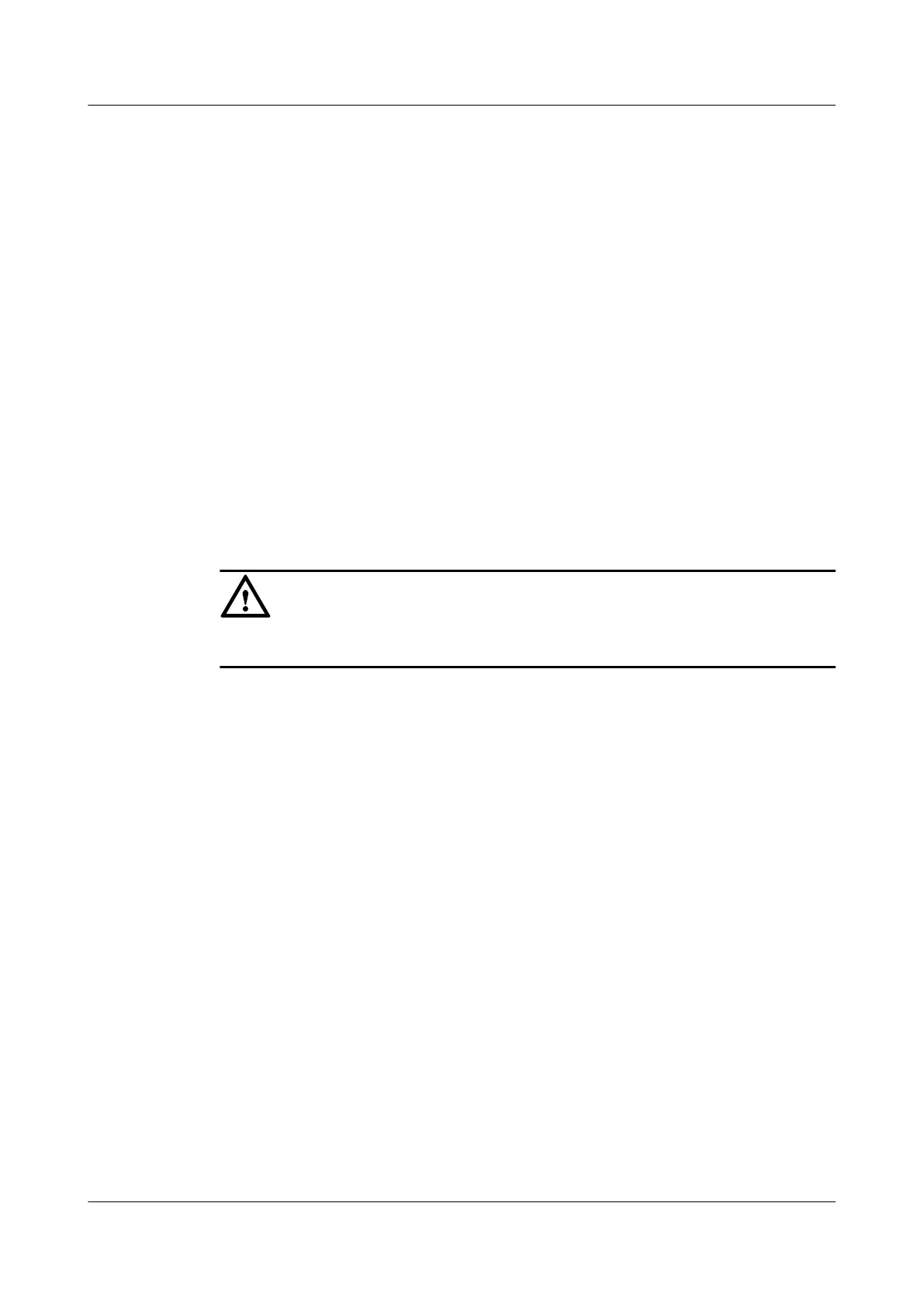7.1 ESCM Being in Fault State
The ESCM is an environment monitoring unit (EMU) that integrates the environment monitoring
board, terminal blocks, and DIP switches. The ESCM monitors the environment parameters of
the device. This document provides the troubleshooting guide when the ESCM is in Fault state.
Location Method
The ESCM is displayed as MINIESC on the MA5612 interface. When the ESCM is in Fault
state, locate the fault according to the following procedure:
1. Check whether the serial port mode of the MA5612 is emu.
2. Check whether the sixth switch of the DIP switch on the ESCM is set to on (the baud rate
is 19200 bit/s).
3. Check whether the dedicated environment monitoring cable connecting the ESCM to the
serial port on the MA5612 is faulty.
4. Check whether the settings of the DIP switch on the ESC board are the same as the settings
of the secondary nodes of the EMU on the MA5612.
CAUTION
To facilitate fault report, save the results of the following steps.
Procedure
Step 1 Run the display serial-mode command to check whether the serial port mode of the device is
emu.
l If the serial port mode of the device is emu, go to Step 3.
l If the serial port mode of the device is not emu, go to Step 2.
Step 2 Run the serial-mode emu command to set the serial port mode to emu. Run the display emu
command to check whether the ESCM is in Normal state.
l If the ESCM is in Normal state, it indicates that the fault occurs due to the improper serial
port mode. Go to Step 10.
l If the ESCM is not in Normal state, go to Step 3.
Step 3 Check whether the sixth switch of the DIP switch on the ESCM is set to on.
l If the sixth switch of the DIP switch on the ESCM is set to on, go to Step 5.
l If the sixth switch of the DIP switch on the ESCM is not set to on, go to Step 4.
Step 4 When the serial port mode of the MA5612 is emu, the baud rate of the serial port is 19200 bit/
s. In this case, set the sixth switch of the DIP switch on the ESCM to on and the baud rate to
19200 bit/s that is the same as the baud rate of the serial port on the MA5612. Run the display
emu command to check whether the ESCM is in Normal state.
l If the ESCM is in Normal state, go to Step 10.
l If the ESCM is not in Normal state, go to Step 5.
SmartAX MA5612 Multi-service Access Module
Maintenance Guide 7 Troubleshooting EMU Faults
Issue 01 (2012-07-25) Huawei Proprietary and Confidential
Copyright © Huawei Technologies Co., Ltd.
240
