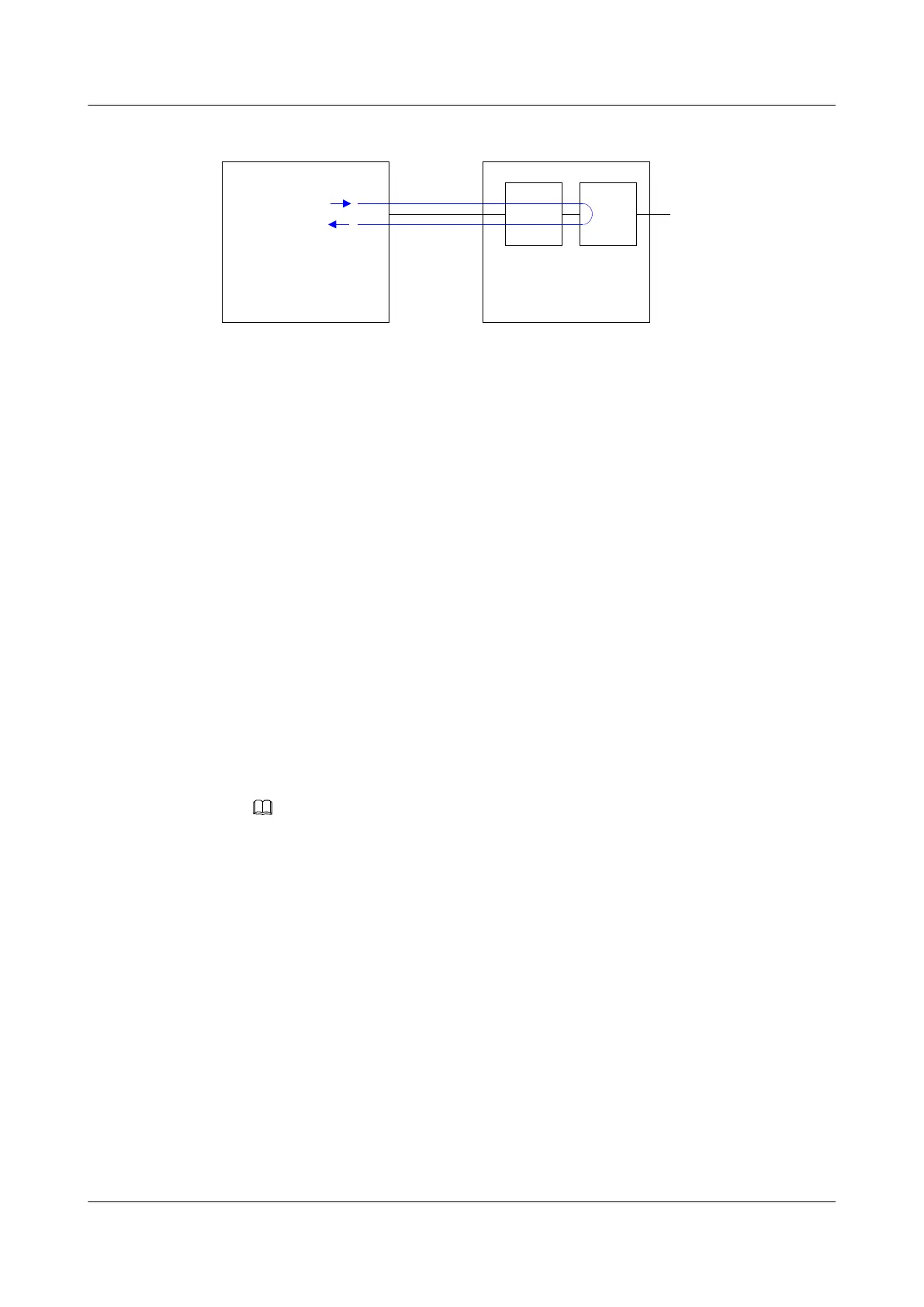Figure 8-5 Procedure for the signal tone test
Voice service
board
DSP chip
CODEC SLIC
Plays signal tones
Detects returned
signal tones
Loopback
The test procedure is as follows:
l After an engineer starts the signal tone test, the DSP chipset sends a test tone signal to a
port on the service board.
l The voice service board emulates the user's off-hook, sets up a voice channel, and sends
the voice signal back to the DSP chipset (indicated by the blue line in Figure 8-5).
l If the DSP chipset detects the sent-back test tone signal, the signal tone test is successful.
8.7 POTS Port Loop Test
There are two kinds of loop tests: hardware tests and service tests. Loop tests used to test the
hardware and data configuration associated with the plain old telephone service (POTS) service.
Test personnel can use the test results to locate service faults.
Prerequisites
l Voice service has been configured.
l If the dialup mode of a public switched telephone network (PSTN) port is set to DTMF-
only, the loop test cannot be performed.
NOTE
Run the display pstnport attribute command in pstnport mode to query Dial-Mode on the PSTN port.
l Do not take the phone off the hook during a loop test. Otherwise, the test result may be
inaccurate.
Context
A loop test can be one of two types:
l Hardware test: Used to check whether the hardware of a voice service module is normal.
l Service test: Used to check the voice service provisioning capability of the device.
Procedure
l Perform a hardware test on a port.
1. Run the pots path-test frameid/slotid port portid type hardware command in test
mode to perform a hardware loop test on the port.
2. (Optional) Run the undo pots path-test frameid/slotid command to stop a loop test.
SmartAX MA5612 Multi-service Access Module
Maintenance Guide 8 Common Operation
Issue 01 (2012-07-25) Huawei Proprietary and Confidential
Copyright © Huawei Technologies Co., Ltd.
254
