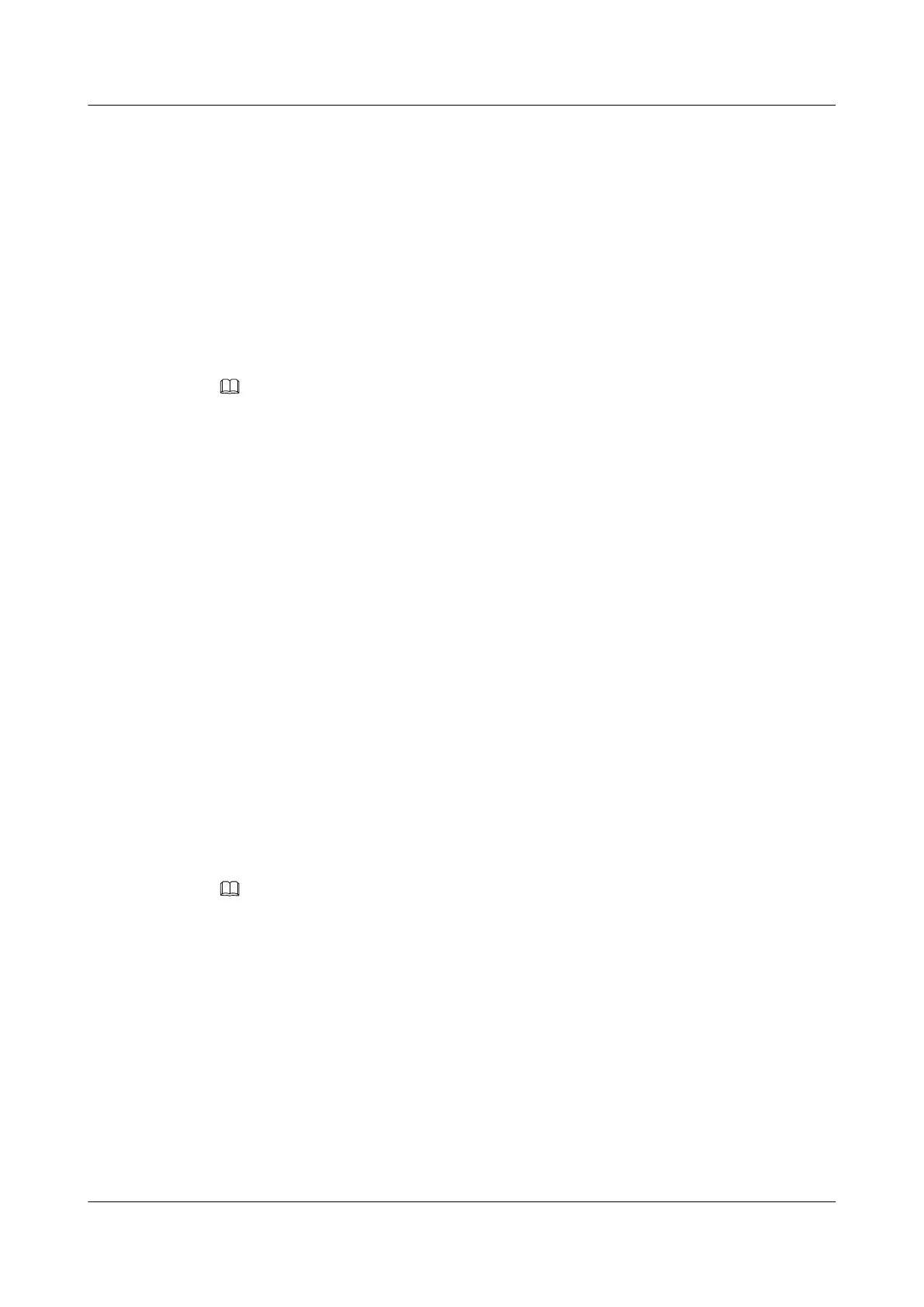2.1 Checking the Grounding of the Device
To ensure that the device runs reliably and exclude the potential security risks, you need to check
the grounding of the device periodically. To be specific, you need to check whether the ground
cable is connected properly and whether the earth resistance meets the requirement.
Tools and Instruments
l Multimeter
l Earth resistance tester
NOTE
The multimeter and the earth resistance tester are commonly used for checking the link. Therefore, they
are for your reference only.
Impact on the System
l Proper connection of the ground cable ensures secure grounding of the device.
l If the ground resistance exceeds the threshold, the surge protection functions of both the
device and the telecommunications room are affected, posing security risks for device
running. For example, the device shell may not be properly grounded or the protective unit
of the device may be burnt out.
Precautions
l Before the thundery and rainy season comes, check the ground system of the device.
l Pay attention to safety of personnel and equipment during device maintenance.
Procedure
Step 1 Check whether the ground cable is properly connected.
Connect one end of the multimeter to the ground cable and the other end to the ground bar or
ground body. Then, check whether the grounding is reliable through the check on the voltage
between the ground cable and the ground bar or ground body.
NOTE
If the grounding is reliable, the voltage between the ground cable and the ground bar or ground body is 0.
Step 2 Check whether the earth resistance meets the requirement.
Use the earth resistance tester to check whether the resistance between the ground bar or ground
body and the earth meets the requirement.
Step 3 If the connection of the ground cable is abnormal or the earth resistance does not meet the
requirement, troubleshoot the fault by referring to "Exception Handling."
----End
Reference Standard
l Check whether the ground cable meets the following requirements:
SmartAX MA5612 Multi-service Access Module
Maintenance Guide 2 Field Maintenance Guide
Issue 01 (2012-07-25) Huawei Proprietary and Confidential
Copyright © Huawei Technologies Co., Ltd.
7
