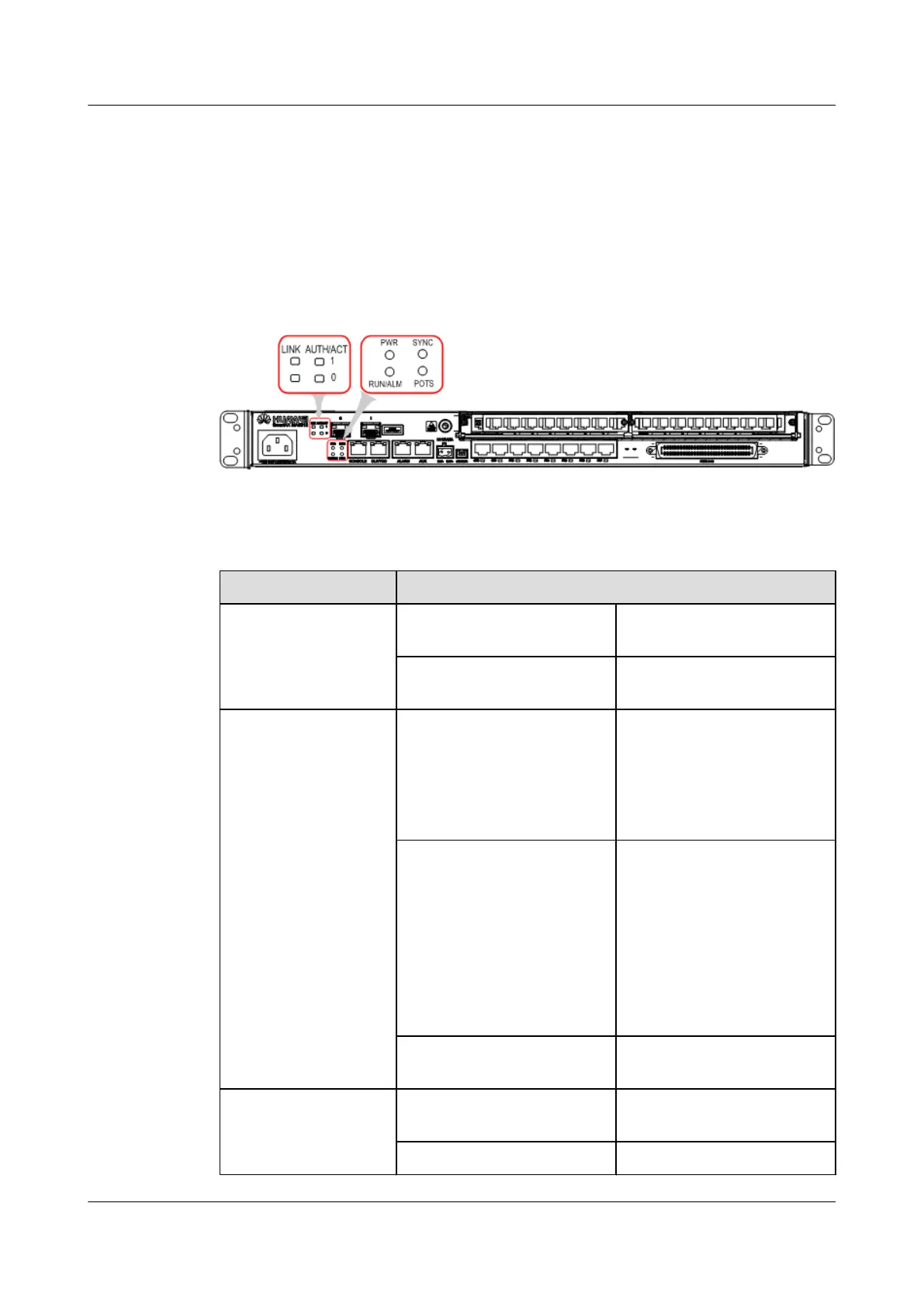A.1 Indicators
The MA5612 provides a variety of indicators on its panel to help users learn about the running
status of the device.
Figure A-1 and Table A-1 list the LEDs on the panel of the MA5612.
Figure A-1 LEDs on the panel of the MA5612
Table A-1 Indicators on the MA5612
LED
Description
LINK (Link status) Green: on The uplink optical port is
receiving optical signals.
Green: off The uplink port does not
receive an optical signal.
AUTH/ACT
(Authentication status)
Green: on The device is registered with
the upper layer device
successfully. This status is
available only when data is
transmitted upstream through a
PON port.
Green: blinking
l The device is registering
with the upper layer device
when data is transmitted
upstream through a PON
port.
l The port is transmitting or
receiving data when data is
transmitted upstream
through a GE port.
Green: off
The uplink port does not
receive an optical signal.
PWR: Power LED Green: on The device is powered by
batteries.
Green: off The device is powered off.
SmartAX MA5612 Multi-service Access Module
Maintenance Guide A Appendix
Issue 01 (2012-07-25) Huawei Proprietary and Confidential
Copyright © Huawei Technologies Co., Ltd.
267
