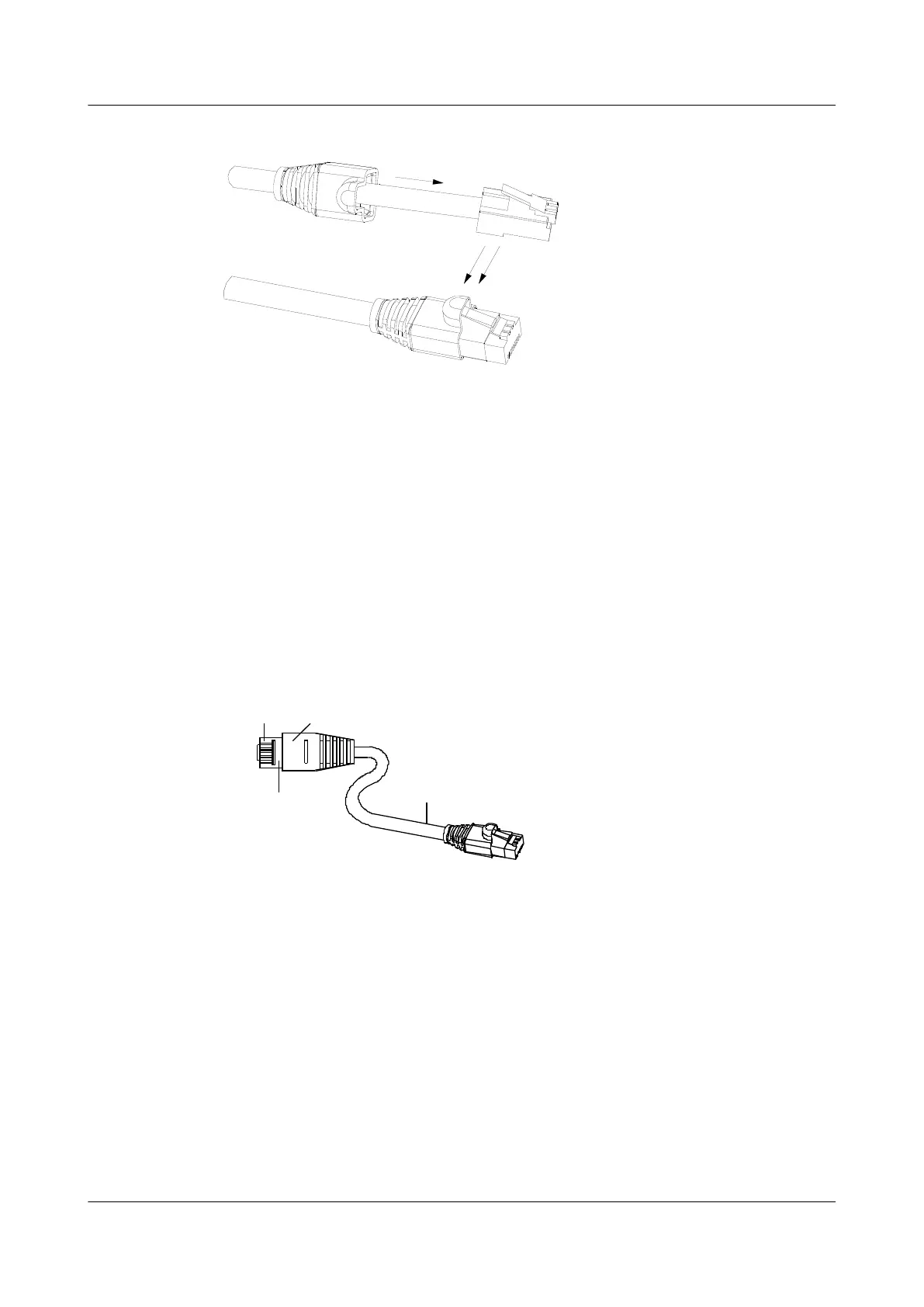Figure A-14 Pushing the boot to cover the RJ45 connector
----End
A.2.5 Making Shielded Network Cables
This topic describes how to make shielded network cables.
Components of a Shielded Network Cable
A shielded network cable consists of two shielded RJ45 connectors and one super-UTP-5 cable.
Figure A-15 shows the shielded network cable.
Figure A-15 Shielded network cable
RJ45 connector Boot
Shielded iron cover
Super-UTP-5 cable
Checking Tools and Materials
Check the following items:
l
Ensure that all necessary tools, such as the diagonal pliers, crimp pliers, blades or knives,
are available.
l Ensure that the necessary materials, such as the shielded RJ45 connectors and the super-
UTP-5 cables, are available. Figure A-16 shows the shielded RJ45 connector, which has
a shielded iron cover and a wire fastening slot.
l Ensure that the jacket is in proper condition. If the jacket is convex, plucked, or damaged,
cut the improper part off the cable.
SmartAX MA5612 Multi-service Access Module
Maintenance Guide A Appendix
Issue 01 (2012-07-25) Huawei Proprietary and Confidential
Copyright © Huawei Technologies Co., Ltd.
278
