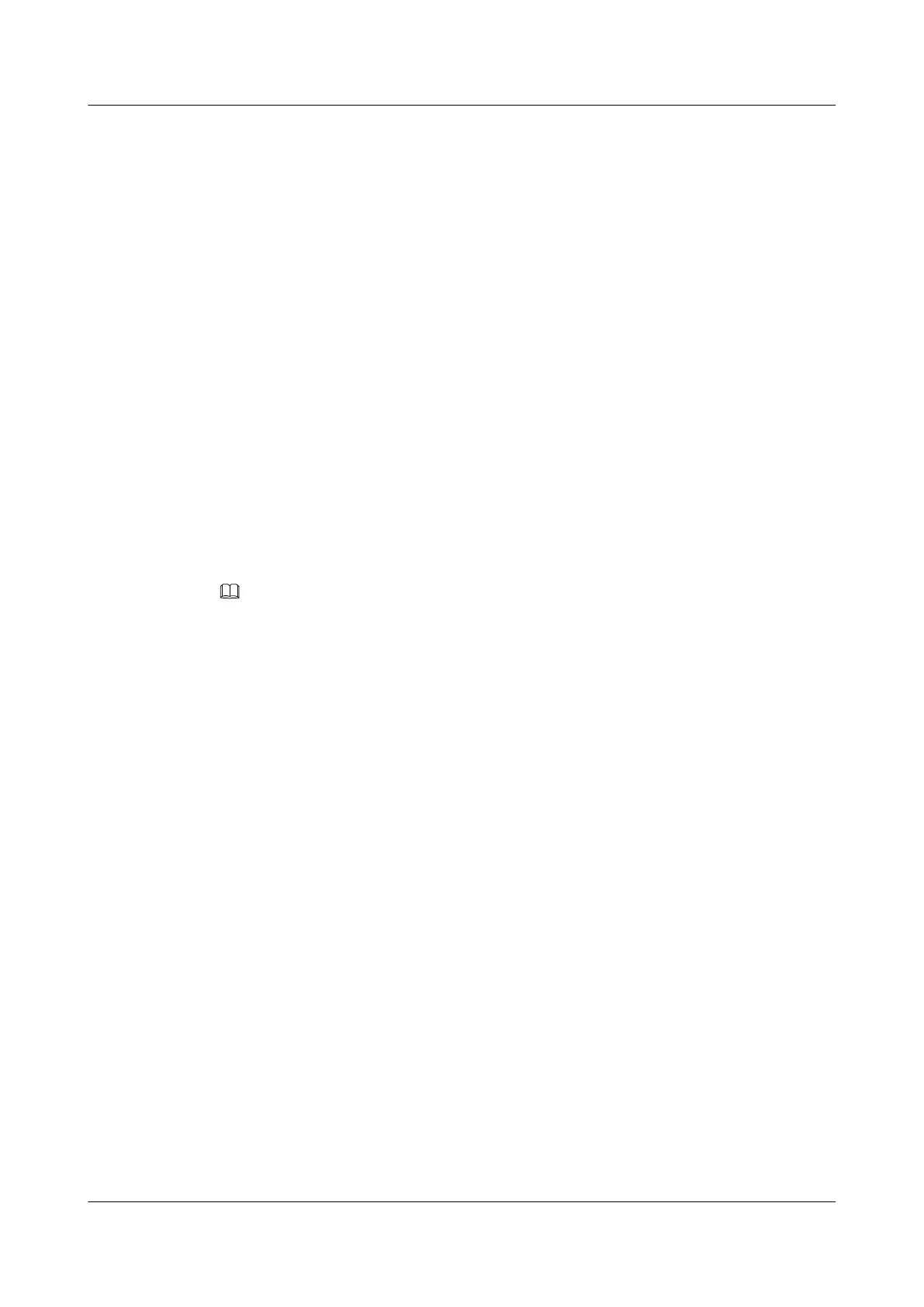Procedure
Step 1 Check whether the communication between the NMS server and the MA5612 is normal. That
is, check whether the NMS server fails to manage the MA5612.
l If the NMS server fails to manage the MA5612, handle the fault according to 6.2 NMS
Fails to Manage a Device. Then, go to Step 2.
l If the NMS server can manage the MA5612, go to Step 3.
Step 2 Check whether the fault is rectified.
l If the fault is rectified, go to Step 7.
l If the fault persists, go to Step 3.
Step 3 Run the display trap filter command to check whether the alarm filtering condition configured
on the MA5612 is proper.
l If the alarm filtering condition is proper, go to Step 5.
l If the alarm filtering condition is improper, go to Step 4.
Step 4 Run the trap filter command to reconfigure the alarm filtering condition. Then, check whether
the alarm information can be displayed on the NMS.
l If the alarm information can be displayed on the NMS, go to Step 7.
l If the alarm information fails to be displayed on the NMS, go to Step 5.
NOTE
Run the trap filter command to configure the filtering condition for an alarm or event. If an alarm or event is
filtered, the alarm or event will not be reported to the CLI terminal, will not be saved in the alarm or event history
records. In addition, the corresponding trap packet will not be sent to the NMS.
Step 5 Check whether the alarm masking policy configured on the NMS is proper and make sure that
the alarm masking policy is configured properly. Then, check whether the alarm information
can be displayed on the NMS.
l If the alarm information can be displayed on the NMS, go to Step 7.
l If the alarm information fails to be displayed on the NMS, go to Step 6.
Step 6 Record the results of the preceding steps in a fault report (see Fault Report Form), fill out the
entire form, and then submit it to Huawei for technical support (see Contacting Huawei for
Assistance).
Step 7 End.
----End
6.4 Service Board Is in the Failed State
This section describes how to troubleshoot the fault when the service board of the MA5612 is
in the failed state.
Location Method
When the service board of the MA5612 is in the failed state, locate the fault according to the
following procedure:
1. Check whether the service board is added offline.
SmartAX MA5612 Multi-service Access Module
Maintenance Guide 6 System Fault Handling
Issue 01 (2012-07-25) Huawei Proprietary and Confidential
Copyright © Huawei Technologies Co., Ltd.
232
