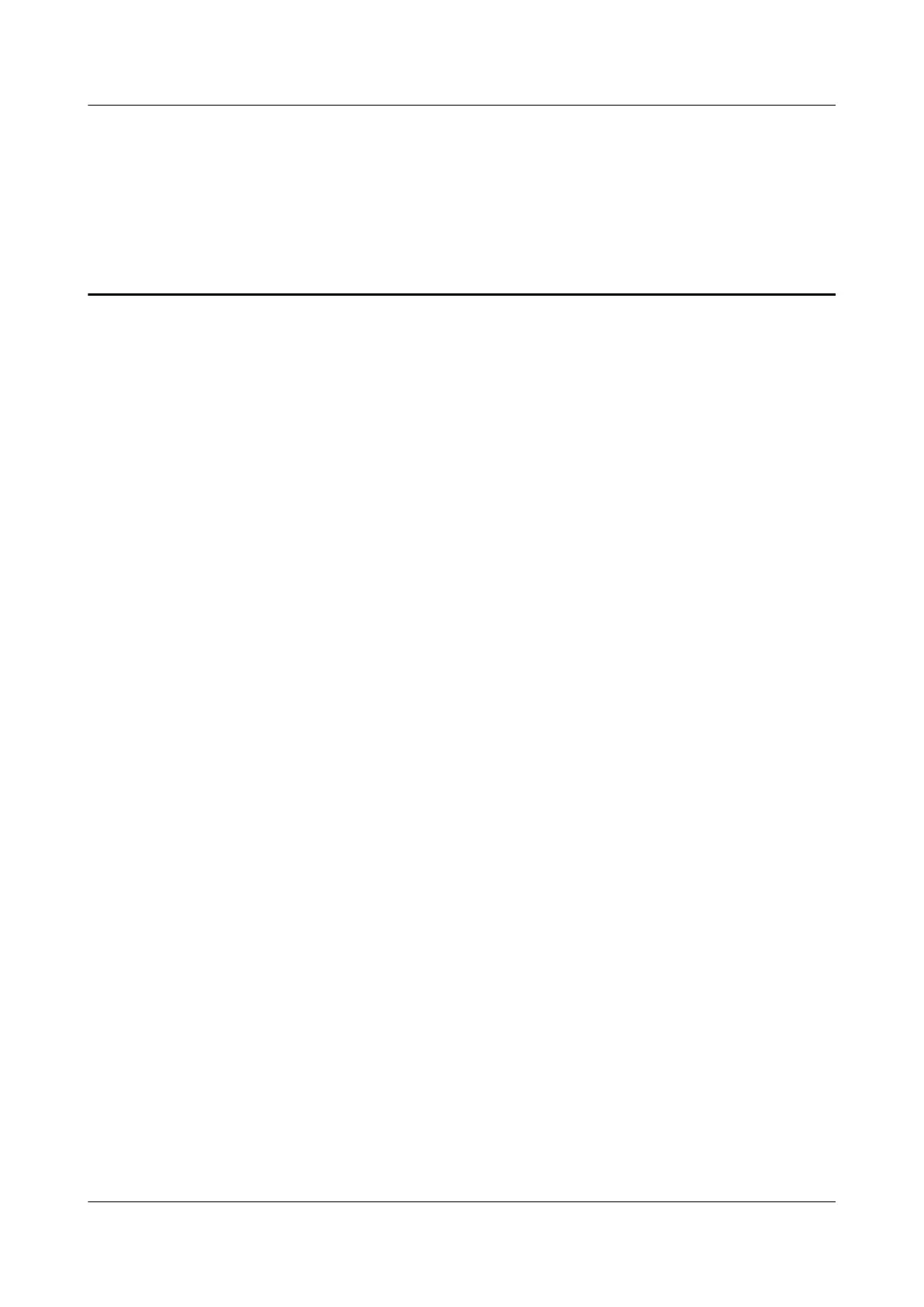Contents
About This Document.....................................................................................................................ii
1 Overview.........................................................................................................................................1
1.1 Maintenance Purpose..........................................................................................................................................2
1.2 Maintenance Principle........................................................................................................................................2
1.3 Maintenance Tools.............................................................................................................................................4
2 Field Maintenance Guide............................................................................................................6
2.1 Checking the Grounding of the Device..............................................................................................................7
2.2 Cleaning the Connector of the Optical Fiber......................................................................................................8
2.3 Cleaning the Air Filter of the Cabinet..............................................................................................................10
2.4 Checking Batteries............................................................................................................................................11
2.5 Checking the surge protector............................................................................................................................13
3 Engineers' Must-Read.................................................................................................................15
3.1 Engineer Skill Requirements............................................................................................................................16
3.2 Troubleshooting Precautions............................................................................................................................16
3.3 Precautions for Replacing a Part......................................................................................................................17
3.4 Troubleshooting Procedure...............................................................................................................................21
3.5 Frequently Used Methods for Troubleshooting................................................................................................23
3.6 Contacting Huawei for Assistance...................................................................................................................26
4 Troubleshooting Services Transmitted Through a GE Port ...............................................29
4.1 Troubleshooting LAN Internet Service............................................................................................................30
4.1.1 Troubleshooting the Failure to Access the Internet.................................................................................30
4.1.2 Troubleshooting the Failure to Obtain an IP Address by PPPoE Dialup................................................32
4.1.3 Troubleshooting the Failure to Obtain an IP Address in DHCP Mode...................................................39
4.1.4 Troubleshooting Low Internet Access Rate............................................................................................44
4.1.5 Troubleshooting Frequent Interruptions in Internet Service...................................................................47
4.2 Troubleshooting the Multicast Service.............................................................................................................50
4.2.1 Failure to Go Online of a Multicast User................................................................................................50
4.2.2 Blank Screen After Ordering a Program.................................................................................................59
4.2.3 Pixelation in a Multicast Program...........................................................................................................72
4.3 Troubleshooting VoIP PSTN Service ..............................................................................................................78
4.3.1 No Power Feed After Offhook................................................................................................................78
4.3.2 No Tone After Offhook...........................................................................................................................81
SmartAX MA5612 Multi-service Access Module
Maintenance Guide Contents
Issue 01 (2012-07-25) Huawei Proprietary and Confidential
Copyright © Huawei Technologies Co., Ltd.
v
