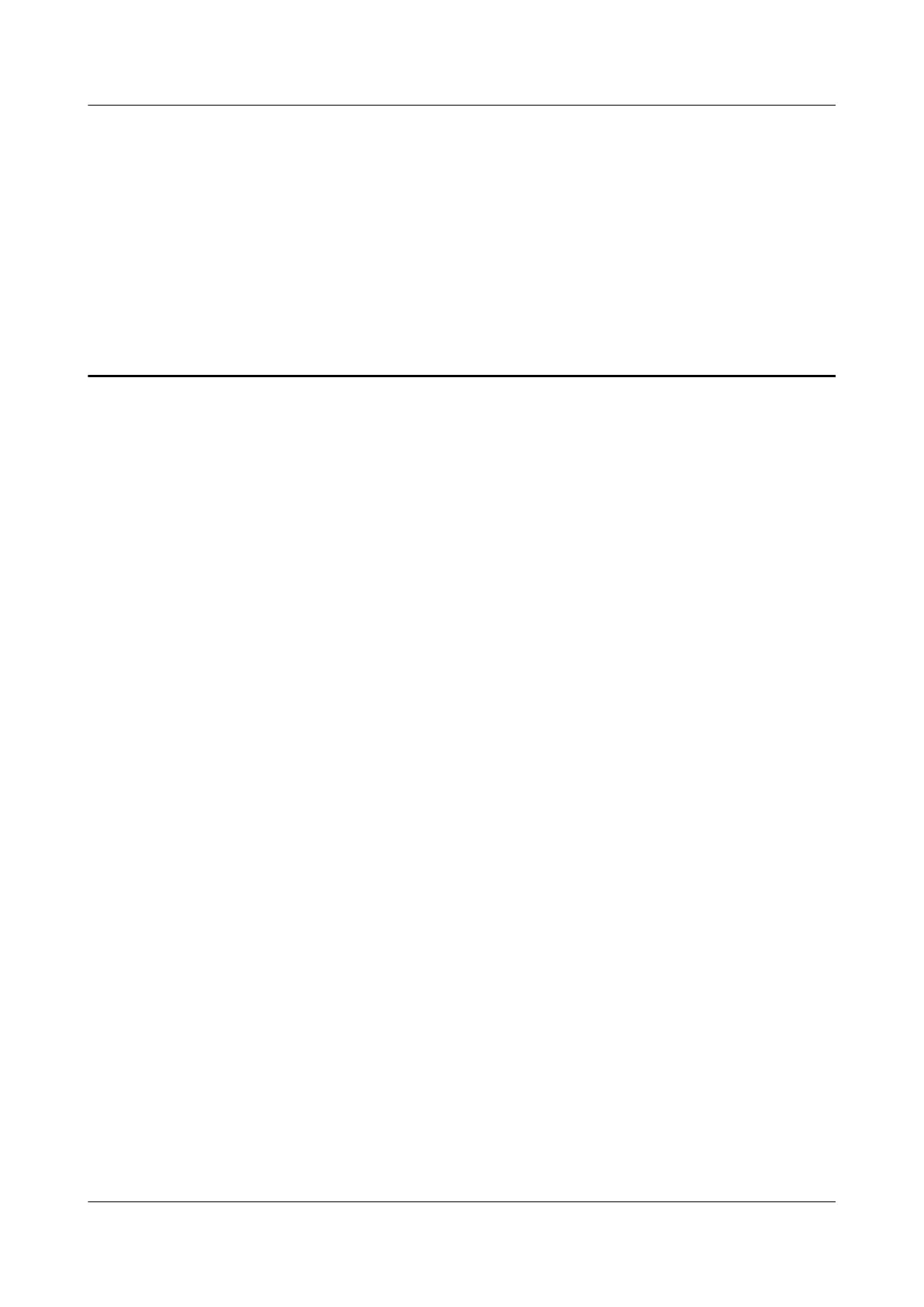2 Field Maintenance Guide
About This Chapter
This topic describes the tasks of maintaining the hardware of the MA5612, and the reference
standard, operation guide, exception handling, and command reference of the tasks.
2.1 Checking the Grounding of the Device
To ensure that the device runs reliably and exclude the potential security risks, you need to check
the grounding of the device periodically. To be specific, you need to check whether the ground
cable is connected properly and whether the earth resistance meets the requirement.
2.2 Cleaning the Connector of the Optical Fiber
This topic describes how to clean the connector of the optical fiber. Frequent insert and remove
or no dustproof treatment for a longtime causes the connector to be dirty and aged, which
deteriorates the quality of the line. Therefore, you need to periodically clean the connector of
the optical fiber, including the ends of the optical fiber connector, optical port of the optical
transceiver, and adapter, and take measures to prevent dust.
2.3 Cleaning the Air Filter of the Cabinet
If the MA5612 is installed in a cabinet, it is recommended that you clean the air filters regularly
to ensure that the cabinet is ventilated properly. The air filters include the air filter at the bottom
of the cabinet and the air filter on the cabinet door. In the case of the outdoor cabinet, it is
recommended that you clean the air filters every three to six months. In the case of the indoor
cabinet, it is recommended that you clean the air filters every six months.
2.4 Checking Batteries
When the alternating current (AC) power supplied to a device is cut off, the system automatically
switches to battery power. To ensure that services continue to operate properly after the AC
power is cut off, check the working status of the batteries periodically.
2.5 Checking the surge protector
It is recommended that you protect the lightning proof system and the power system against the
thunder and storms before the raining season. This operation ensures the reliable running of the
device and prevents the potential security disasters that may exist in the system.
SmartAX MA5612 Multi-service Access Module
Maintenance Guide 2 Field Maintenance Guide
Issue 01 (2012-07-25) Huawei Proprietary and Confidential
Copyright © Huawei Technologies Co., Ltd.
6
