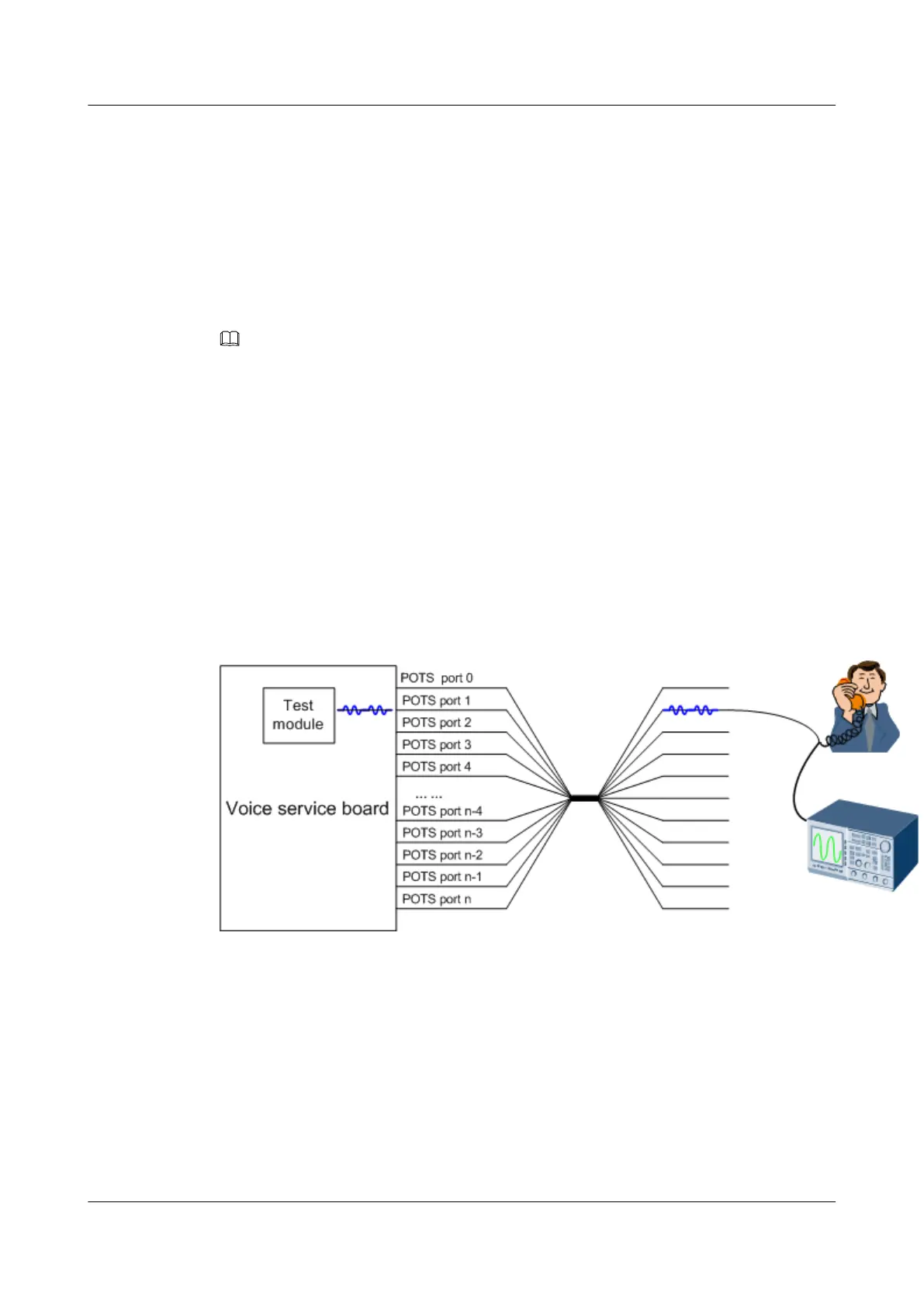Procedure
Step 1 Run the pots search-tone-test frameid/slotid/portid test-flag enable command in test mode to
start the search tone test for a POTS user.
Step 2 Use a phone receiver or other special instrument to check whether the tested line receives the
signals.
Step 3 (Optional) Run the pots search-tone-test frameid/slotid/portid test-flag disable command to
stop the search tone test.
NOTE
The duration of the search tone can be set as required.
l When the pre-set duration of the search tone is reached, the system automatically stops the test. No manual
intervention is required.
l Before the pre-set duration is reached, you can run the command in step 3 to stop the test.
Step 4 Check whether the POTS loop line is faulty based on the test result.
----End
Reference
Figure 8-4 shows the procedure for the search tone test.
Figure 8-4 Procedure for the search tone test
The test procedure is as follows:
l After a maintenance engineer starts the search tone test, the test module sends a voice signal
(indicated by the blue wave-line in Figure 8-4) with a certain frequency and amplitude to
the line.
l The maintenance engineer checks whether the line receives the signal using a phone
receiver or other special instrument. If the line receives the signal successfully, the line is
functional.
SmartAX MA5612 Multi-service Access Module
Maintenance Guide 8 Common Operation
Issue 01 (2012-07-25) Huawei Proprietary and Confidential
Copyright © Huawei Technologies Co., Ltd.
252
