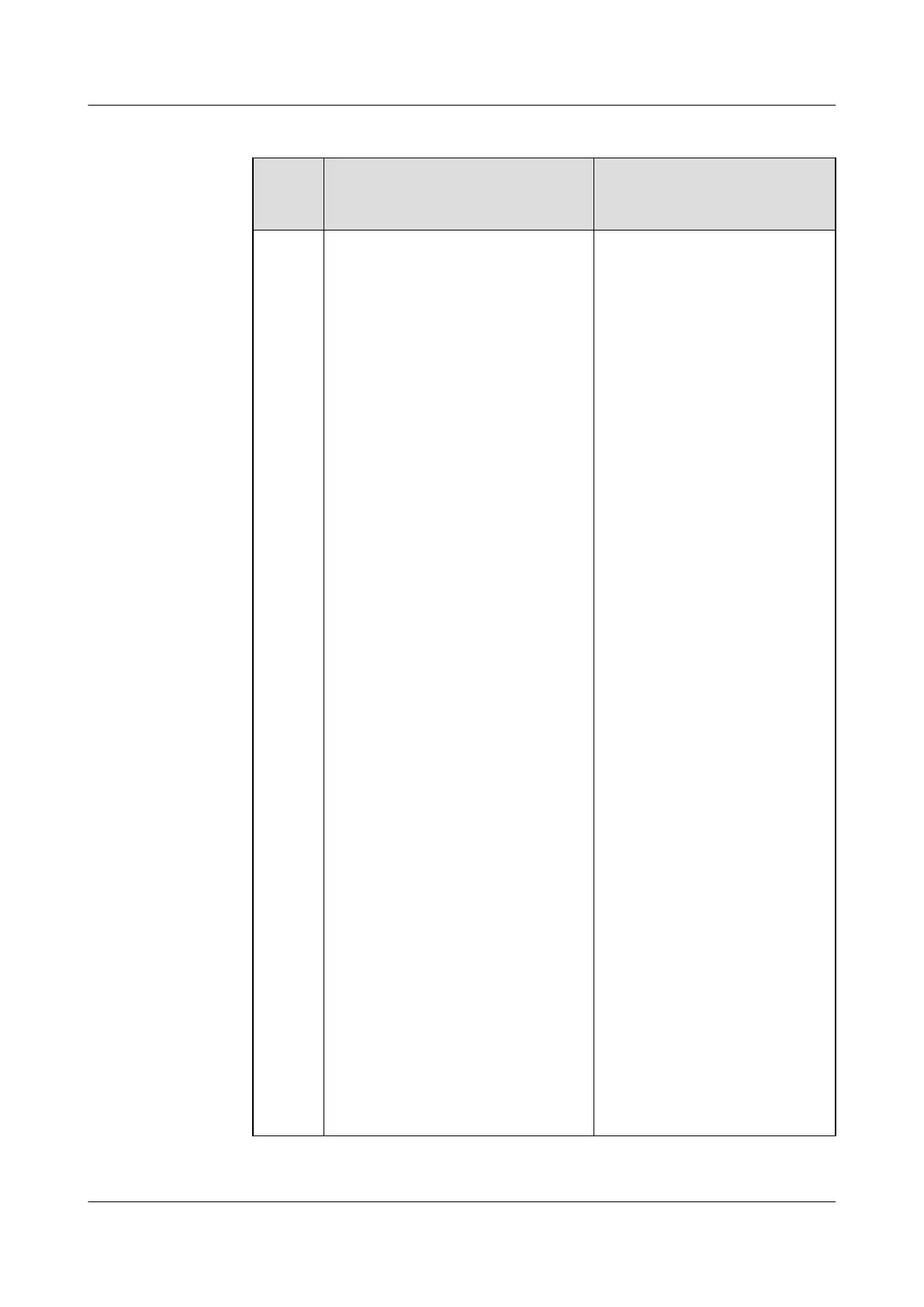Table 5-7 Troubleshooting method of incorrect multicast configurations of the OLT
Possibl
e
Cause
Judgment Criterion Troubleshooting Method
The
progra
m
ordered
is not in
the
MVLA
N that is
configu
red on
On the OLT, run the display igmp
program vlan command to check
whether the program ordered by the
Choose one of the following
troubleshooting methods
according to the purchased service
type:
l Notify the user of ordering
another program because the
user has no permission to watch
the program (the program is
included in the MVLAN to
which the multicast user
belongs).
l Perform the following steps to
add the program to the
MVLAN to which the multicast
user belongs and then order the
program again.
a. Run the display igmp
config vlan command on
the OLT to query program
match mode of the
MVLAN to which the user
belongs.
– If Program match
mode is enable, the
program is a static
program, which is
manually added.
– If Program match
mode is disable, the
program is a dynamic
program, which is
automatically generated
upon the ordering.
b. Add programs to the
MVLAN.
– To add a static program
to an MVLAN, run the
igmp program add
command on the OLT.
– To add a dynamic
program to an MVLAN,
run the igmp match
group command on the
SmartAX MA5612 Multi-service Access Module
Maintenance Guide
5 Troubleshooting Services Transmitted Through a GPON
Port
Issue 01 (2012-07-25) Huawei Proprietary and Confidential
Copyright © Huawei Technologies Co., Ltd.
158
