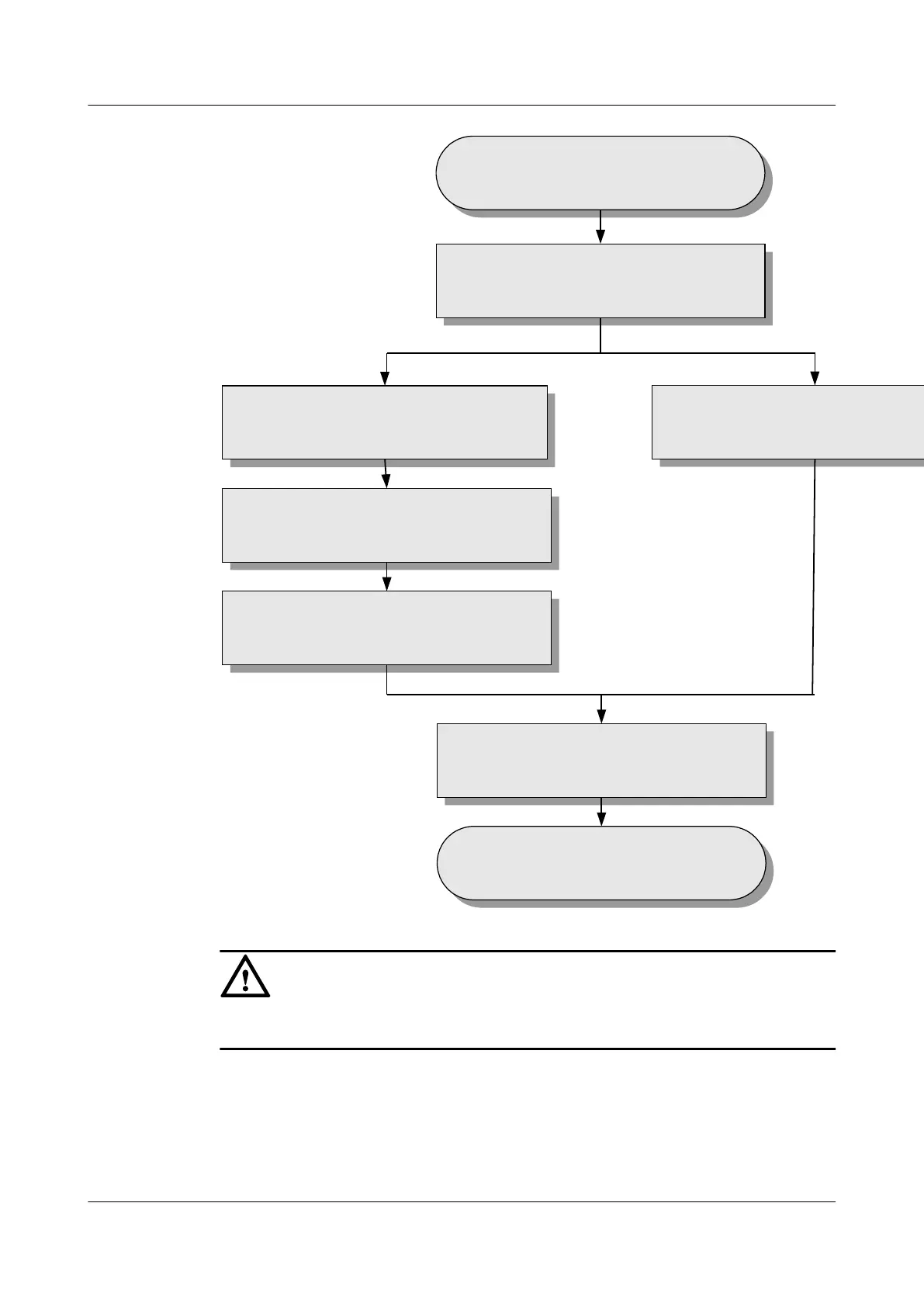H.248 protocol
Confirm the voice protocol type
Start
SIP protocol
Check MG interface attributes
Check SIP interface attributes
Check the data of MGC
subscribers
Check the RTP format of the MG
End
Check whether the subscriber
line is normal
CAUTION
To facilitate fault report, save the results of the following steps.
Procedure
Step 1 Run the display alarm history all command to query the historical alarms and then run the
display event history all command to query the historical events. Check whether the alarms or
events related to the fault are generated.
SmartAX MA5612 Multi-service Access Module
Maintenance Guide
5 Troubleshooting Services Transmitted Through a GPON
Port
Issue 01 (2012-07-25) Huawei Proprietary and Confidential
Copyright © Huawei Technologies Co., Ltd.
174
