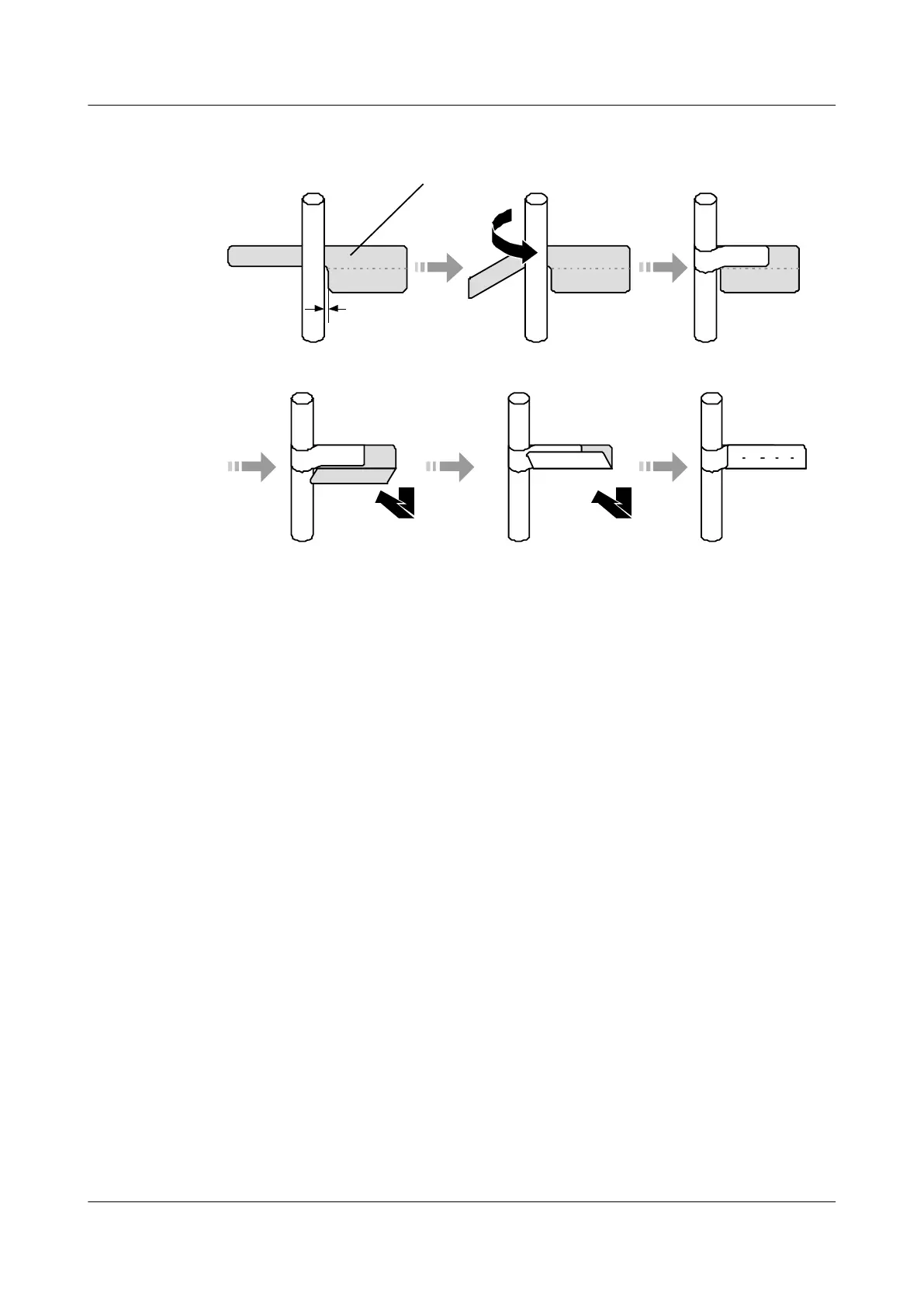Figure A-53 Attaching the label to the signal cable
Affixing side
TO:
1 06A01 2 A
2-3 mm
Attaching the Label to the Power Cable
Remove the label from the bottom of the label page, and then attach it to the concave part on
one side of the identification plate. The cables can be attached on either side of the identification
plate, but ensure that the label directions are consistent in the telecommunications room. The
cable tie should be fastened 2 cm away from the connectors. In special cases, the labels can be
attached at other positions.
Cable ties should be fastened at both ends of a cable. After bundling the cables, the completed
identification plate should be visible on the top of the cable in the horizontal cabling, or on the
right side of the cable in the vertical cabling. Make sure that the label points outwards, as shown
in Figure A-54.
SmartAX MA5612 Multi-service Access Module
Maintenance Guide A Appendix
Issue 01 (2012-07-25) Huawei Proprietary and Confidential
Copyright © Huawei Technologies Co., Ltd.
302
