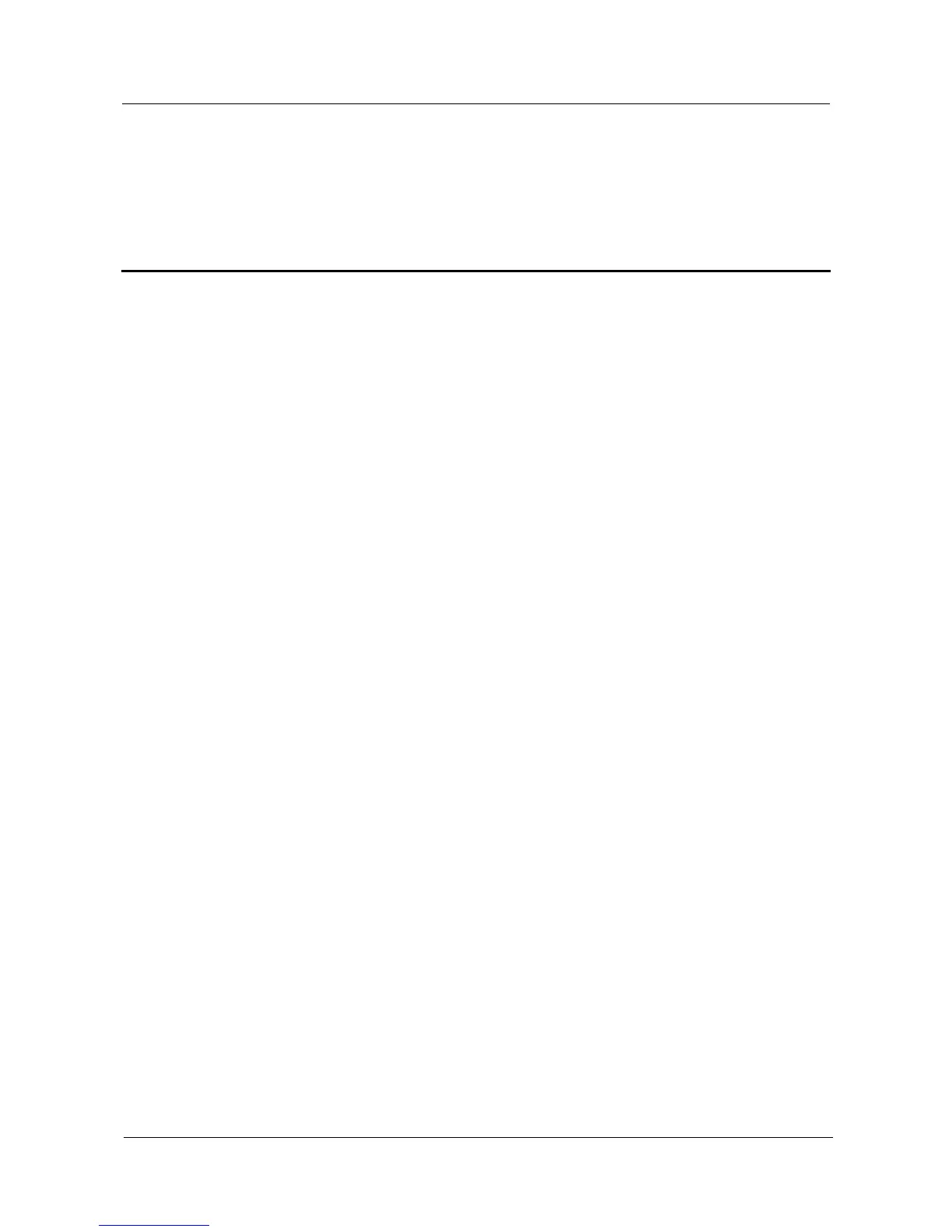Contents
About This Document .................................................................................................................... ii
1 Safety Precautions ......................................................................................................................... 1
2 Overview ......................................................................................................................................... 4
2.1 Introduction .................................................................................................................................................................. 4
2.2 Appearance ................................................................................................................................................................... 6
2.3 Label Conventions ...................................................................................................................................................... 10
2.4 Working Process ......................................................................................................................................................... 14
3 SUN2000 Storage ......................................................................................................................... 17
4 Installation.................................................................................................................................... 18
4.1 Checking Before Installation ...................................................................................................................................... 18
4.2 Tools ........................................................................................................................................................................... 19
4.3 Wall-mounting the SUN2000 ..................................................................................................................................... 23
4.3.1 Determining the Installation Position ...................................................................................................................... 23
4.3.2 Moving the SUN2000 .............................................................................................................................................. 28
4.3.3 Installing a Rear Panel ............................................................................................................................................. 29
4.3.4 Installing the SUN2000 ........................................................................................................................................... 33
4.4 Support-mounting the SUN2000 ................................................................................................................................ 37
4.4.1 Determining the Installation Position ...................................................................................................................... 37
4.4.2 Moving the SUN2000 .............................................................................................................................................. 40
4.4.3 Installing a Rear Panel ............................................................................................................................................. 40
4.4.4 Installing the SUN2000 ........................................................................................................................................... 42
5 Electrical Connections ................................................................................................................ 43
5.1 Connecting PGND Cables .......................................................................................................................................... 43
5.2 Opening the Maintenance Compartment Door ........................................................................................................... 45
5.3 Installing AC Output Power Cables ............................................................................................................................ 47
5.4 Connecting DC Input Power Cables ........................................................................................................................... 50
5.5 Connecting Communications Cables .......................................................................................................................... 57
5.5.1 Communication Mode Description .......................................................................................................................... 57
5.5.2 Selecting a Communication Mode ........................................................................................................................... 58
5.5.3 Connecting RS485 Communications Cables ........................................................................................................... 58
5.6 Installation Verification ............................................................................................................................................... 63