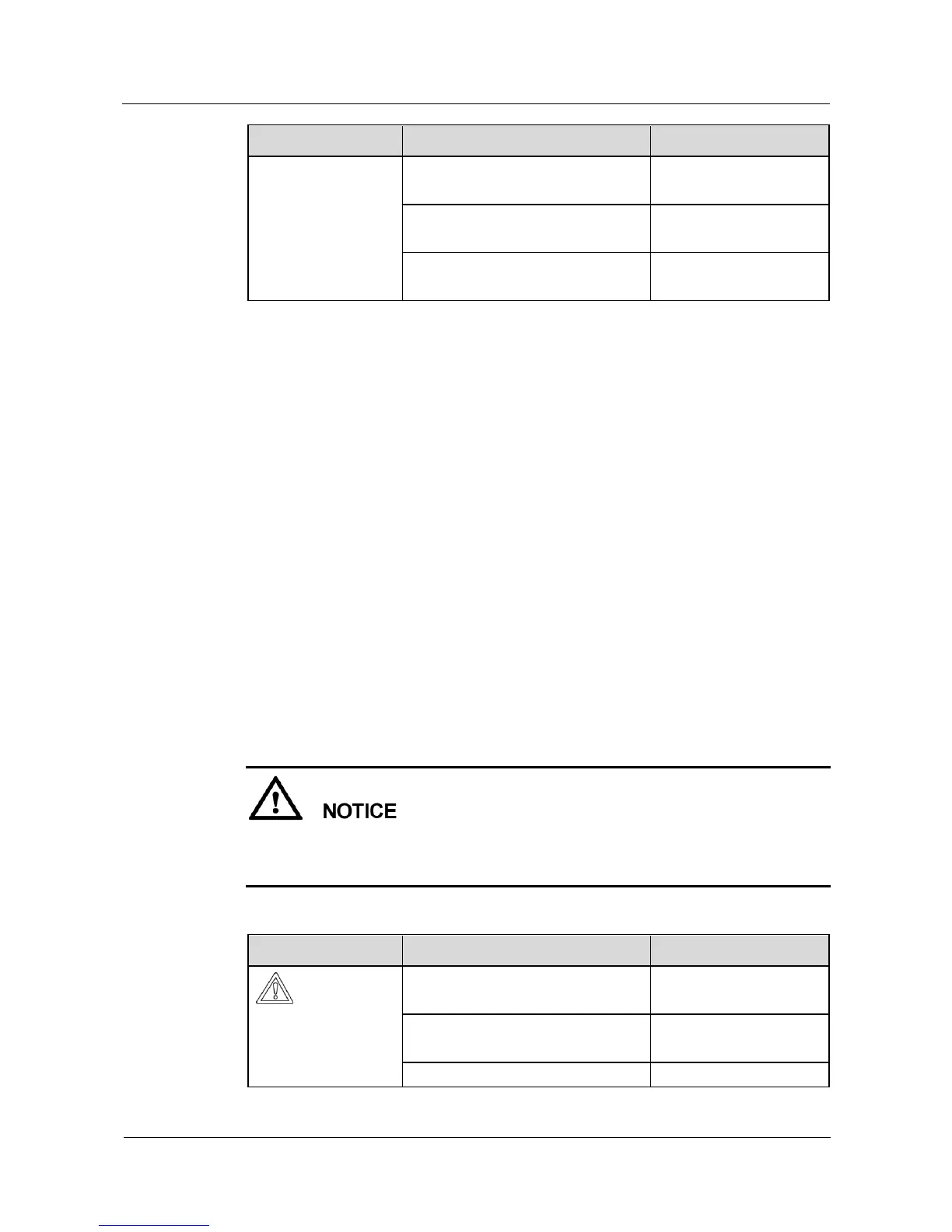Huawei Proprietary and Confidential
Copyright © Huawei Technologies Co., Ltd.
----End
7.1.3 Exporting Data
Export the inverter data through a USB flash drive.
Context
USB flash drives of SanDisk, Kingston, and Netac are recommended. Other brands may be
incompatible.
Procedure
Step 1 On the SUN2000 local commissioning tool, click Inverter Command Settings to generate a
boot script file. For details, see SUN2000 APP User Manual.
Step 2 Import the boot script file to the root directory of a USB flash drive.
Step 3 Connect the USB flash drive to the USB port. The system automatically identifies the USB
flash drive and executes all commands specified in the boot script file. View the LED
indicator to determine the operating status.
Verify that the ciphertext in the boot script file matches the login password of the SUN2000
APP. Otherwise, after you insert the USB flash drive for five consecutive times, the user
account will be locked for 10 minutes.
Table 7-3 Indicator status