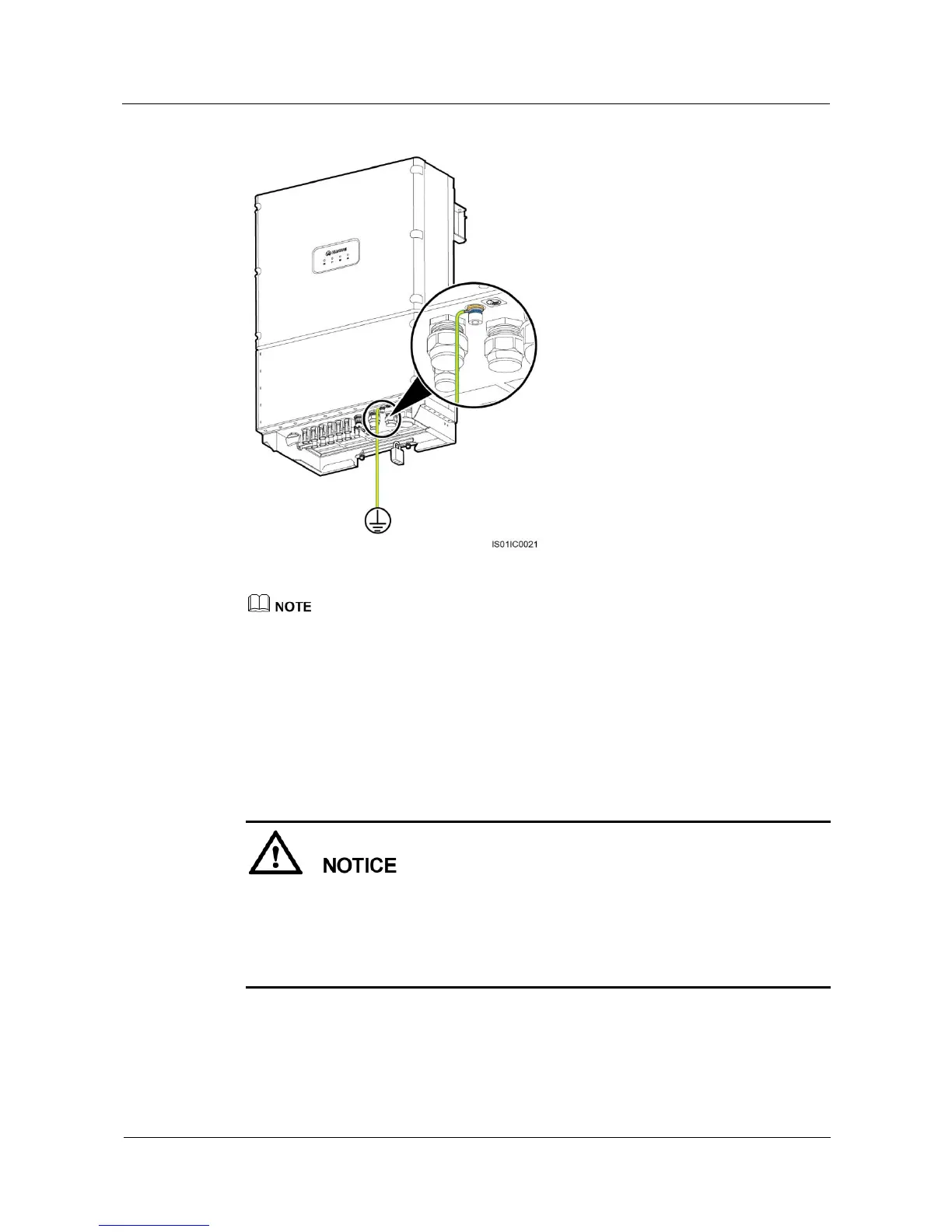Huawei Proprietary and Confidential
Copyright © Huawei Technologies Co., Ltd.
Figure 5-3 Connecting the PGND cable
To prevent corrosion, apply silica gel to the ground terminal after connecting the PGND cable.
----End
5.2 Opening the Maintenance Compartment Door
Prerequisites
Do not open the inverter panel.
Before opening the maintenance compartment door, ensure that the AC and DC power
supplies are disconnected. For processes of disconnecting the power supplies, see 6.2
Powering Off the SUN2000.
Do not leave unused screws in the chassis.
Procedure
Step 1 Loosen the two screws on the maintenance compartment door, as shown in Figure 5-4. Set the
screws aside for future use.
