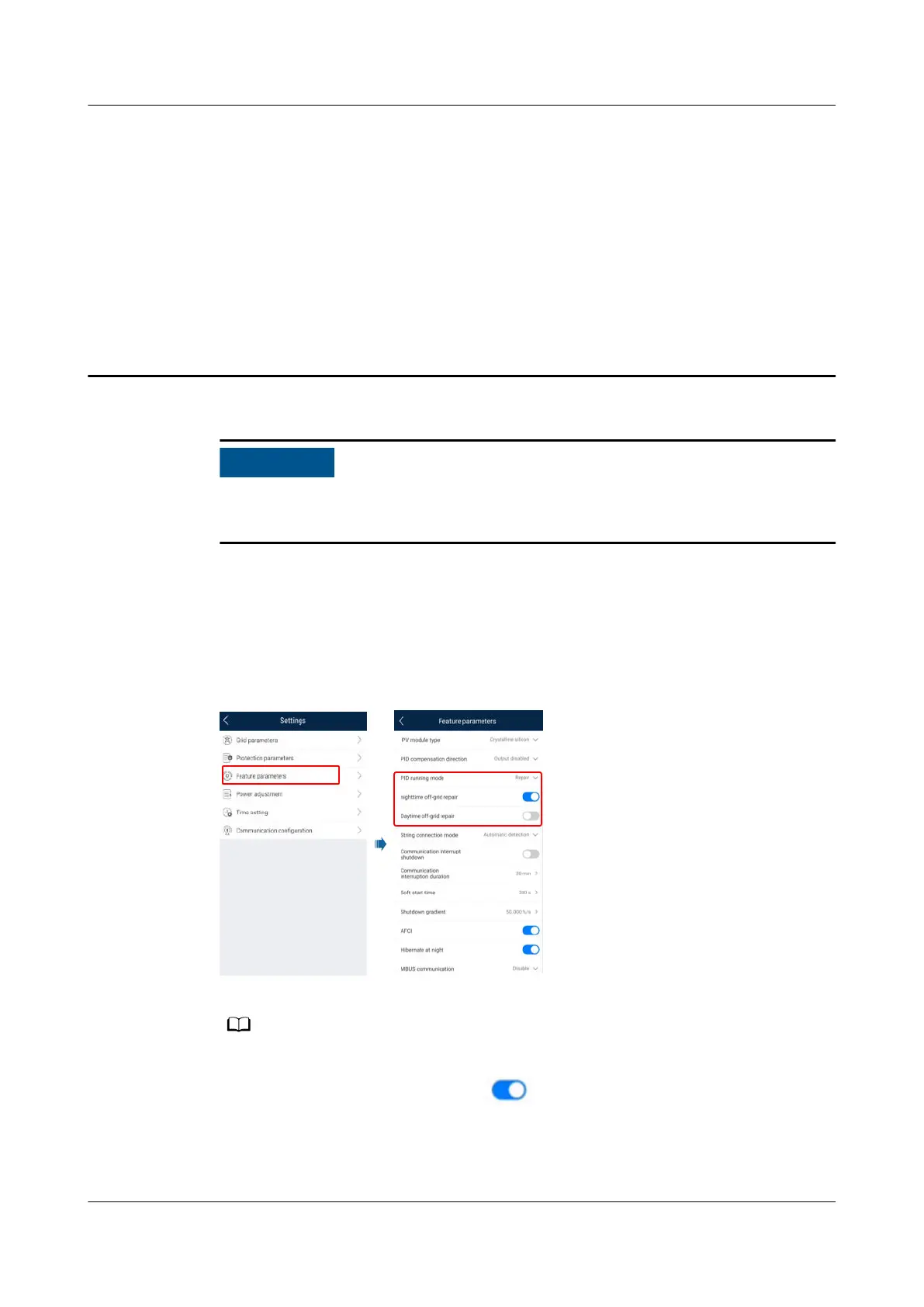C Built-in PID Recovery
Ensure that the inverter ground cable is securely connected. Otherwise, the built-in
PID repair function will be aected and electric shocks may occur.
Procedure
Step 1 On the home screen, choose Settings > Feature Parameters and set related
parameters.
Figure C-1 Setting PID suppression parameters
● Set PID running mode to Repair (disabled by default).
● Set Nighttime o-grid repair to (this parameter is displayed when Built-in PID
running mode is set to Repair).
----End
SUN2000-(20KTL, 29.9KTL, 30KTL, 36KTL, 40KTL)-
M3
User Manual C Built-in PID Recovery
Issue 11 (2023-01-10) Copyright © Huawei Technologies Co., Ltd. 104