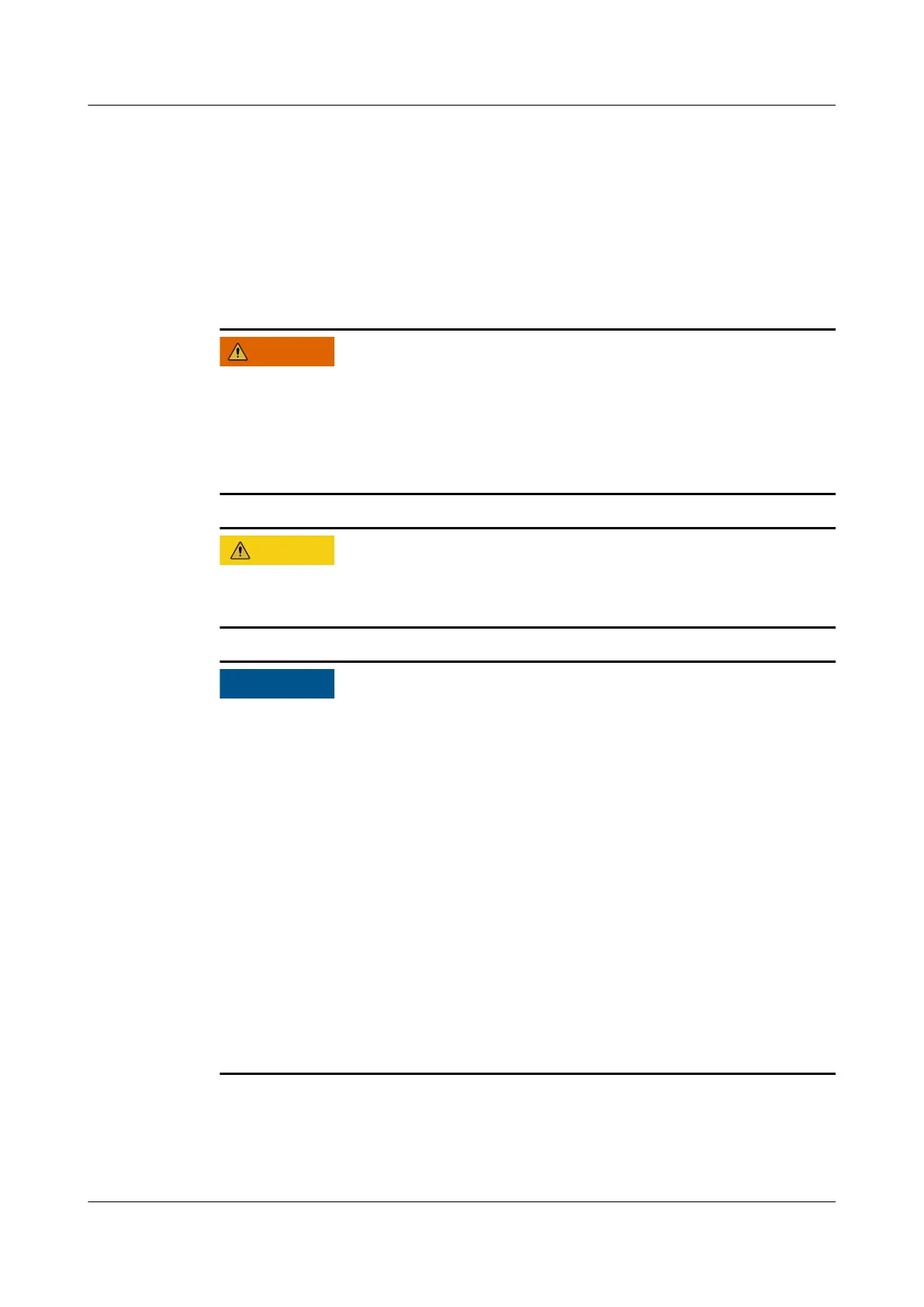5.4 Connecting the AC Output Power Cable
Precautions
An AC switch must be installed on the AC side of the SUN2000 to ensure that the
SUN2000 can be safely disconnected from the power grid.
● Do not connect loads between the inverter and the AC switch that directly
connects to the inverter. Otherwise, the switch may trip by mistake.
● If an AC switch is used with specications beyond local standards, regulations,
or Huawei's recommendations, the switch may fail to turn
o in a timely
manner in case of exceptions, causing serious faults.
Each inverter must be equipped with an AC output switch. Multiple inverters
cannot connect to the same AC output switch.
● If the external AC switch can perform earth leakage protection, the rated
leakage action current should be greater than or equal to 300 mA.
● If multiple SUN2000s connect to the general residual current device (RCD)
through their respective external AC switches, the rated leakage action current
of the general RCD should be greater than or equal to the number of
SUN2000s multiplied by 300 mA.
● Use a socket wrench and extension rod to connect the AC power cable. The
extension rod must be longer than 100 mm.
●
Sucient slack should be provided in the PE cable to ensure that the last cable
bearing the force is the PE cable when the AC output power cable bears pulling
force due to force majeure.
● Do not install third-party devices in the AC connection box.
● You need to prepare M8 OT terminals by yourself.
● If the AC MBUS is used, multi-core cables are recommended, supporting a
maximum communication distance of 1000 m. To use other types of AC power
cables, contact the Company's technical support.
Requirements for the OT or DT Terminal
● If a copper cable is used, use copper wiring terminals.
● If a copper-clad aluminum cable is used, use copper wiring terminals.
SUN2000-(20KTL, 29.9KTL, 30KTL, 36KTL, 40KTL)-
M3
User Manual 5 Electrical Connections
Issue 11 (2023-01-10) Copyright © Huawei Technologies Co., Ltd. 39