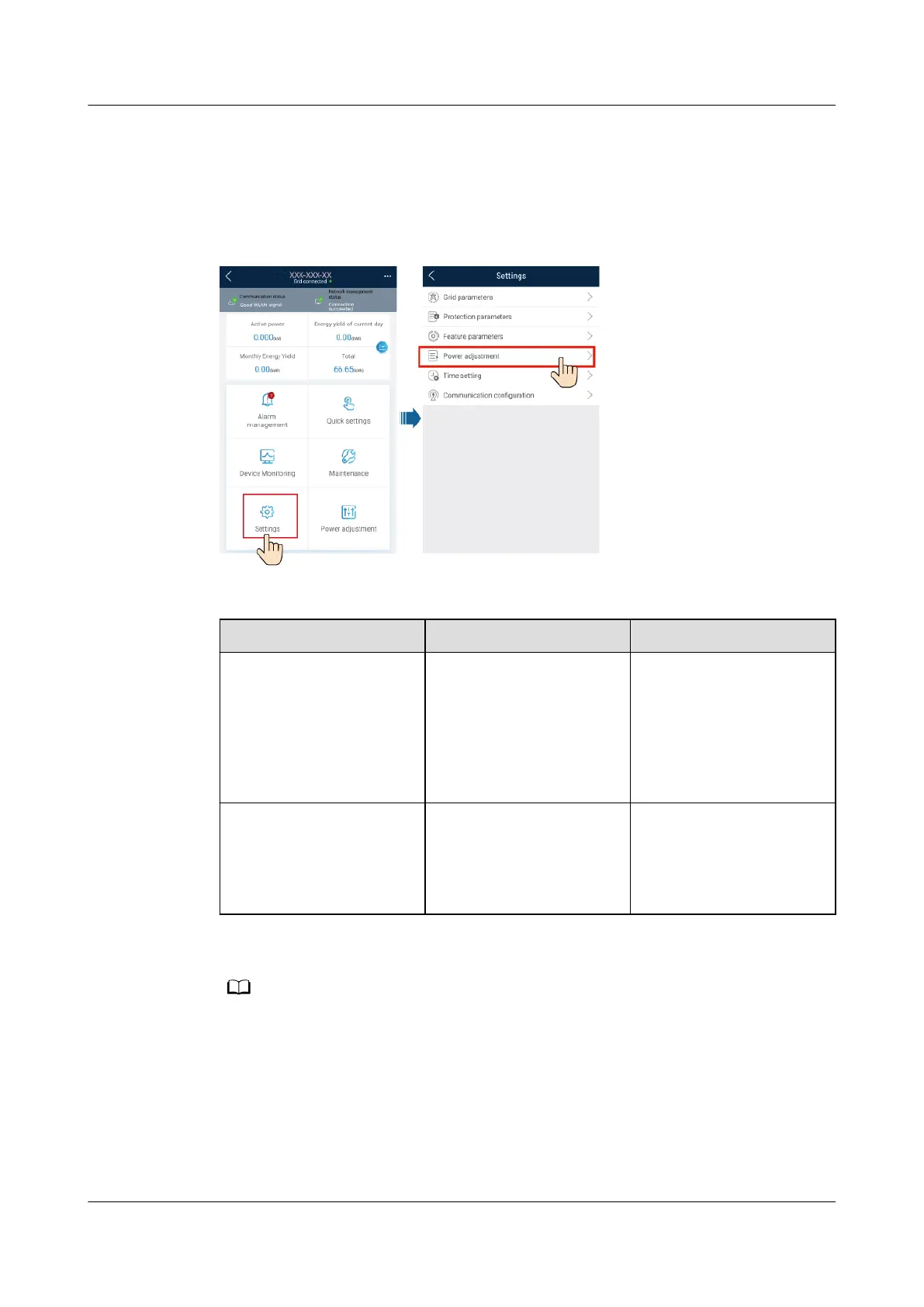7.3.2 Apparent Power Control on the Inverter Output Side
On the home screen, tap Settings > Power adjustment to set inverter
parameters.
Figure 7-6 Apparent power control
Table 7-2 Apparent power
Parameter
Description Value Range
Maximum apparent
power (kVA)
Species the output
upper threshold for the
maximum apparent
power to adapt to the
capacity requirements of
standard and customized
inverters.
[Maximum active power,
S
max
]
Maximum active power
(kW)
Species the output
upper threshold for the
maximum active power
to adapt to dierent
market requirements.
[0.1, P
max
]
The lower threshold for the maximum apparent power is the maximum active power. To
lower the maximum apparent power, lower the maximum active power rst.
SUN2000-(20KTL, 29.9KTL, 30KTL, 36KTL, 40KTL)-
M3
User Manual 7 Man-Machine Interaction
Issue 11 (2023-01-10) Copyright © Huawei Technologies Co., Ltd. 71